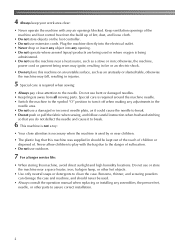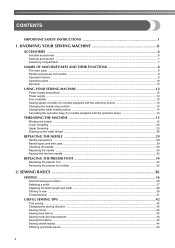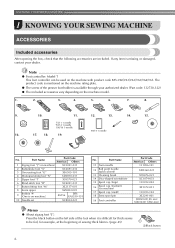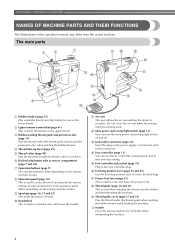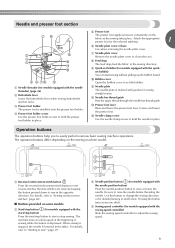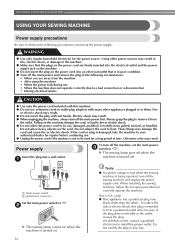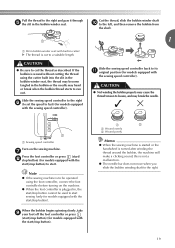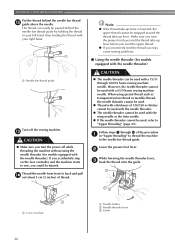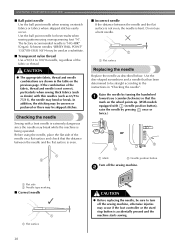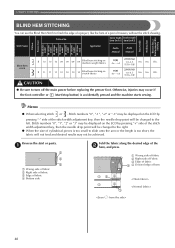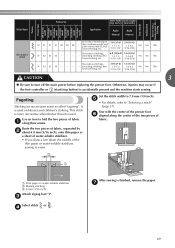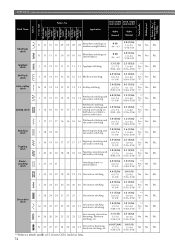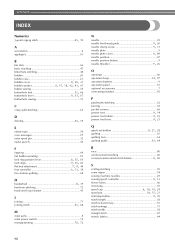Brother International CE8080PRW Support and Manuals
Get Help and Manuals for this Brother International item

View All Support Options Below
Free Brother International CE8080PRW manuals!
Problems with Brother International CE8080PRW?
Ask a Question
Free Brother International CE8080PRW manuals!
Problems with Brother International CE8080PRW?
Ask a Question
Most Recent Brother International CE8080PRW Questions
Does This Machine Have A Reverse / Back Stitch?
(Posted by Ccoppin 9 months ago)
My Brother Ce8080prw Giving E8 When I Try To Change Stitches
My Brother CE8080PRW Project Runway Limited Edition is giving code E8 when I try to change stitches....
My Brother CE8080PRW Project Runway Limited Edition is giving code E8 when I try to change stitches....
(Posted by lillymae20047420 1 year ago)
Power Supply For Brother Ce8080prw
Looking for Power supply XE73160010122120424300977CTalso on the board, Nichicon, KPC 1694-0 and ZSBA...
Looking for Power supply XE73160010122120424300977CTalso on the board, Nichicon, KPC 1694-0 and ZSBA...
(Posted by RayRcn 1 year ago)
Need To Sew....
Bought a brother project runway 8080 on line but it was missing the manual. I have never used a sewi...
Bought a brother project runway 8080 on line but it was missing the manual. I have never used a sewi...
(Posted by imandipan 1 year ago)
Brother Ce8080prw Extension Table
What are dimensions of brother wide extension rable.After added what are dimensions of machine
What are dimensions of brother wide extension rable.After added what are dimensions of machine
(Posted by barbdgray 2 years ago)
Brother International CE8080PRW Videos
Popular Brother International CE8080PRW Manual Pages
Brother International CE8080PRW Reviews
We have not received any reviews for Brother International yet.