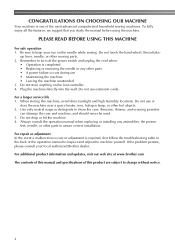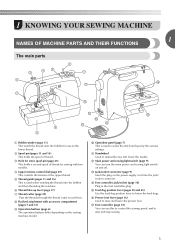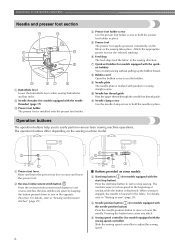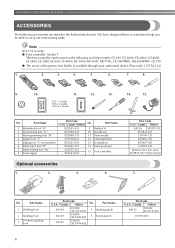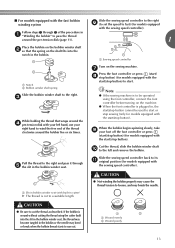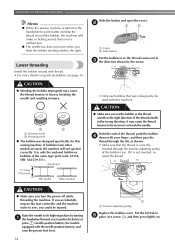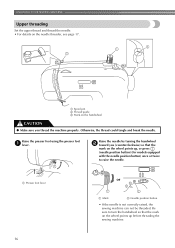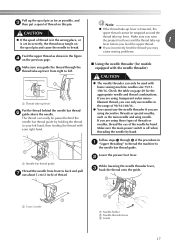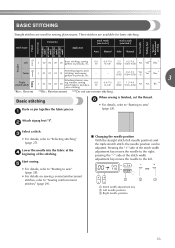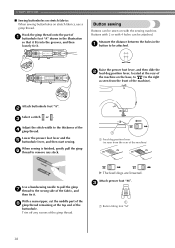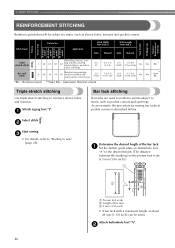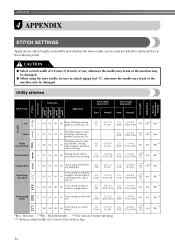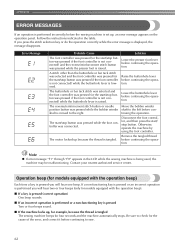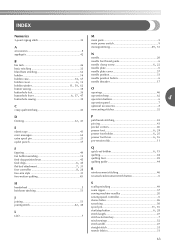Brother International CE-5000 Support and Manuals
Get Help and Manuals for this Brother International item

View All Support Options Below
Free Brother International CE-5000 manuals!
Problems with Brother International CE-5000?
Ask a Question
Free Brother International CE-5000 manuals!
Problems with Brother International CE-5000?
Ask a Question
Popular Brother International CE-5000 Manual Pages
Brother International CE-5000 Reviews
We have not received any reviews for Brother International yet.