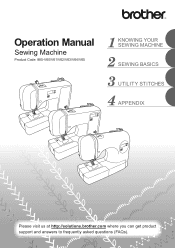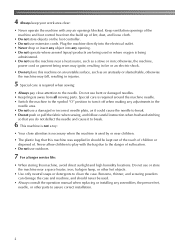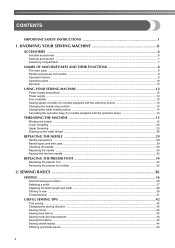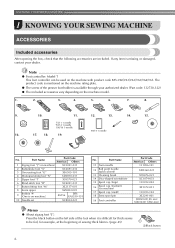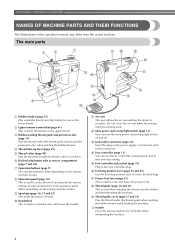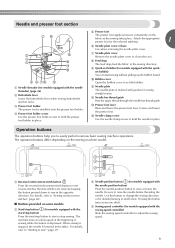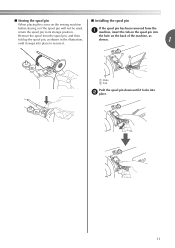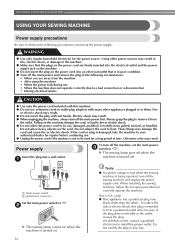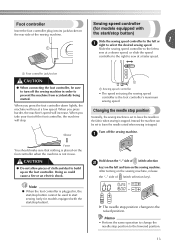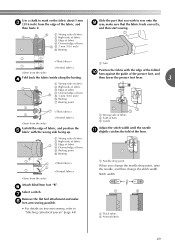Brother International CE8080PRW Support Question
Find answers below for this question about Brother International CE8080PRW.Need a Brother International CE8080PRW manual? We have 6 online manuals for this item!
Question posted by imandipan on May 14th, 2022
Need To Sew....
Bought a brother project runway 8080 on line but it was missing the manual. I have never used a sewing machine so I haven't done anything. I bought it to make small purse's. Hopefully it will do the job. I bought everything I need I hope except I bought thread for doing the fancy stitching. That won't work for purses will it? If not what will? The other machine is also a brother with no manual it's called a brother pacesetter. I'll send a pic. Can't use the new or old one can you help please I can pay
Current Answers
Answer #1: Posted by SonuKumar on May 14th, 2022 9:16 PM
https://download.brother.com/welcome/doch000737/888_e30_e31_e37_e38_e39_v61_v63_v65_v67_om04en.pdf
https://www.youtube.com/watch?v=eTJMesrRr24
https://www.youtube.com/watch?v=eTJMesrRr24&t=163
https://www.youtube.com/watch?v=eTJMesrRr24&t=275
Please respond to my effort to provide you with the best possible solution by using the "Acceptable Solution" and/or the "Helpful" buttons when the answer has proven to be helpful.
Regards,
Sonu
Your search handyman for all e-support needs!!
Related Brother International CE8080PRW Manual Pages
Similar Questions
My Brother Ce8080prw Giving E8 When I Try To Change Stitches
My Brother CE8080PRW Project Runway Limited Edition is giving code E8 when I try to change stitches....
My Brother CE8080PRW Project Runway Limited Edition is giving code E8 when I try to change stitches....
(Posted by lillymae20047420 1 year ago)
Brother Pacesetter Ps2500
What year was the brother pacesetter PS2500 manufacturered.
What year was the brother pacesetter PS2500 manufacturered.
(Posted by elizabethweinbrenner 3 years ago)
Whats The Resale Value Of The Brother 2300 Prw Limited Edition Project Runway?
(Posted by Anonymous-139615 9 years ago)
Where Can I Buy Brother Ce8080prw Sewing Machine Spare Parts?
I need to buy Broher sewing machine spare part. Part number:XE7316001 01221201119300073CT. Brand:...
I need to buy Broher sewing machine spare part. Part number:XE7316001 01221201119300073CT. Brand:...
(Posted by brothernyxami 11 years ago)
Brother Ce8080prw
received info in spanish...so would like to get it in English, product code 885-V61, model CE8080PRW...
received info in spanish...so would like to get it in English, product code 885-V61, model CE8080PRW...
(Posted by maxieselvy 11 years ago)