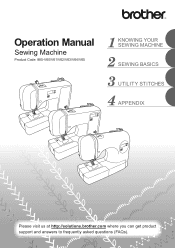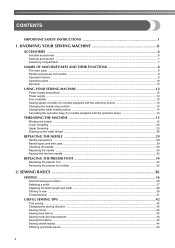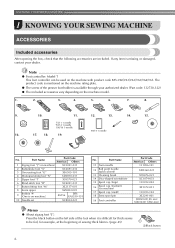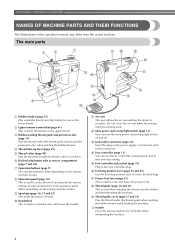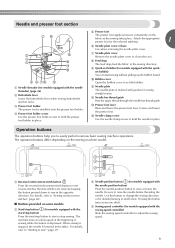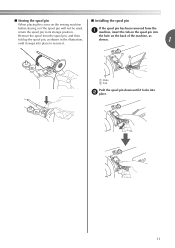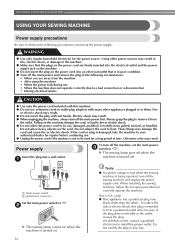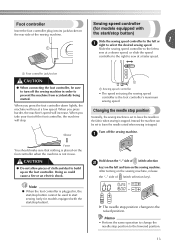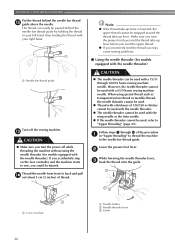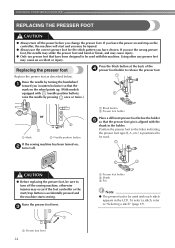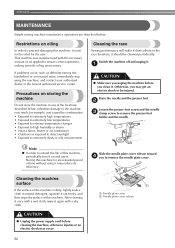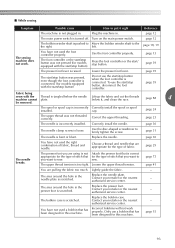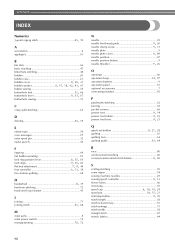Brother International CE8080PRW Support Question
Find answers below for this question about Brother International CE8080PRW.Need a Brother International CE8080PRW manual? We have 6 online manuals for this item!
Question posted by RayRcn on August 7th, 2022
Power Supply For Brother Ce8080prw
Current Answers
Answer #1: Posted by SonuKumar on August 8th, 2022 8:18 AM
https://www.sewingmachinesplus.com/brother-ce8080prw-parts-accessories.php
https://help.brother-usa.com/app/answers/detail/a_id/55684/~/purchase-replacement-parts
Please respond to my effort to provide you with the best possible solution by using the "Acceptable Solution" and/or the "Helpful" buttons when the answer has proven to be helpful.
Regards,
Sonu
Your search handyman for all e-support needs!!
Related Brother International CE8080PRW Manual Pages
Similar Questions
My Brother CE8080PRW Project Runway Limited Edition is giving code E8 when I try to change stitches....
the inside of my brother JX2517 sewing machine broke. Its a plastic piece,gear, at end by the needle...
Please provide me with the model/style bobbin that fits on a Brother SC9500 sewing machine. Thanks.
I need to buy Broher sewing machine spare part. Part number:XE7316001 01221201119300073CT. Brand:...