Bose 43406 Support and Manuals
Popular Bose 43406 Manual Pages
User Manual - Page 2
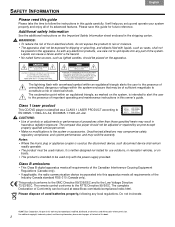
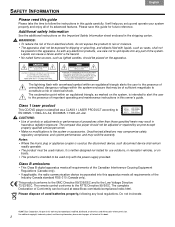
... pages at www.Bose.com/static/compliance/index.html. Liquids can be used without prior written permission.
Français
Español
English
SAFETY INFORMATION
Please read this guide
Please take the time to follow the instructions in this work may be adjusted or repaired by anyone except properly qualified service personnel.
• Make...
User Manual - Page 4


...52
REFERENCE
53
System maintenance 53 Replacing the remote control batteries 53
Changing remote control switch settings 53
Protecting and caring for your system 54
Setting up a second room with sound 55 Bose® link-compatible products make it easy 55
Bose® link remote switch settings 56
Troubleshooting 57 Contacting Customer Service 59 Limited warranty 59 Accessories 60...
User Manual - Page 5
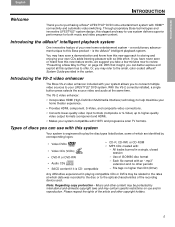
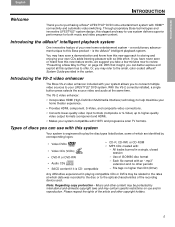
... Bose VS-2 video enhancer included with HDTV and progressive scan TV formats. With that insight, you take a few minutes now to review "Presenting a New Way to Play" on use with HDMITM connectivity and automatic video switching. If you have seen a demonstration and know how this new approach to storing and enjoying your new home...
User Manual - Page 7
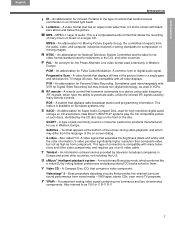
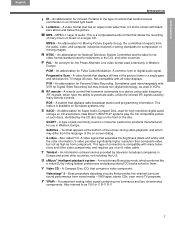
... information retrieval service provided by noting listener preferences and playing stored CD tracks suited...music on CD-sized discs. A video format that displays all video displays.
Bose proprietary decoding circuitry that displays radio...five-channel surround sound performance from
the audio, video, and computer industries involved in setting standards for Pulse Code Modulation.
This ...
User Manual - Page 10
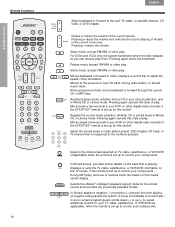
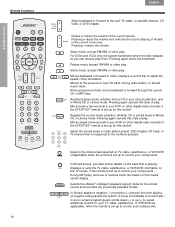
.... Select the stored music or radio station preset, DVD chapter, CD track, or TV channel that is set up for the stored source and overrides...guide, scrolls down (-) or up (+) to reveal additional content for this movement.
Displays a control bar to the previous or next CD track, strong radio station, or stored music track.
Repeats the current music selection, whether CD or stored music...
User Manual - Page 15
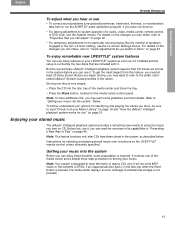
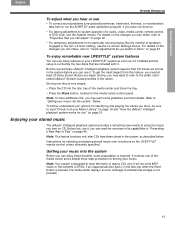
... lasting adjustment to system operation (for selecting and playing stored music refer to buttons on the LIFESTYLE® remote control unless otherwise specified. Note: Your system is designed to the small, colorcoded uMusic® System Guide provided in the system, as it is installed and the setup is required.
To get the most impact from...
User Manual - Page 17
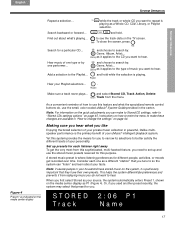
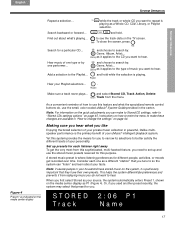
... applies to the type of music you want to the Playlist... STORED 2:06 P1
T r a c k
N a m e
17 Add a selection to hear. as indicated on the system, it applies to the CD you want to change the settings" on how to enter the menu to make to Stored CD settings, refer to hear.
Instructions on page 44. Hear your...
User Manual - Page 21


...the segment. Move backward or forward to adjust the rate of the DVD several on page 43.
21
Instructions on page 46. Press Play to :
Press:
Pause a DVD movie...
. You may need to ...For information on the quick adjustments you want , and press Enter to make to DVD settings, refer to "DVD settings options" on how to enter the menu to make those changes are available in the...
User Manual - Page 23
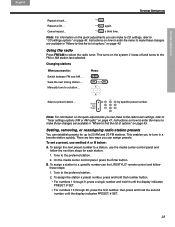
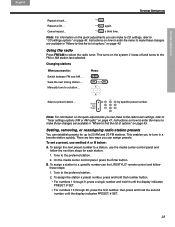
Repeat a CD... Cancel repeat... Instructions on how to enter the menu to make to CD settings, refer to find the list of options" on how to enter the menu to make to the radio tuner settings, refer to the preferred station. 2. Seek the next strong station... or
by specific preset number.
To set a preset, use the LIFESTYLE...
User Manual - Page 37


... Video Resolution Persistent Video Settings on the LIFESTYLE® remote control. Adjusts your system to hear cable/satellite or VCR audio in Bose 5.1 surround sound.
Through use this selection is followed, within 5 seconds, by pressing the Erase button on how to use of this only if instructed in the owner's guide supplied with some non...
User Manual - Page 46


... for the purpose of the languages available on the specific DVD, which may offer more than one -channel audio) into the disc tray before you change it.
Adjusts bass-to compensate for your TV.
The optimal resolution for the TV delay. Icon
Menu Option 2-3-5 Speakers
Option Settings 2, 3, 5 [default]
Settings descriptions Determines the number of...
User Manual - Page 50
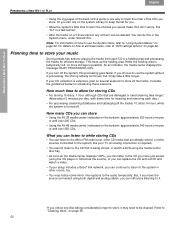
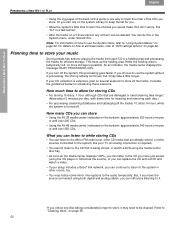
...the back of this guide is one disc taking considerably longer to store, it may need ... setup includes a Bose® link network, you notice one way to the AM or FM radio ...Stored CDs.
How much time to "DVD settings options" on page 55.
50 Refer to learn the choices you store... list for scheduling these sessions. If your music
Storing entails two actions: placing the tracks from each...
User Manual - Page 55
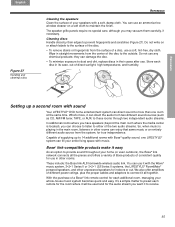
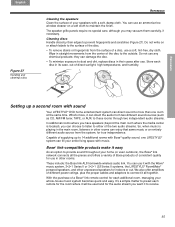
... sound
Your LIFESTYLE® DVD home entertainment system can enjoy that same music or an entirely different audio source from the surface of a disc, use any chemical products; REFERENCE
English
Figure 27 Handling and cleaning a disc
Español
Français
REFERENCE
Cleaning the speakers Clean the surface of your speakers with the Wave® music...
User Manual - Page 57
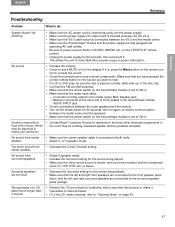
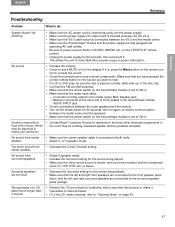
... power supply are connected to "Cleaning discs" on the remote con- Surround speakers are too loud
• Decrease the Surround setting for the source being played. • Make sure the video sound source is marred by a • Contact Bose® Customer Service to determine if and how other end is firmly seated in loud hum...
User Manual - Page 58


... codes match. • Contact Bose® Customer Service for some stations. FM sound is noisy in surround mode
Sound is distorted
• Weak FM stations will produce static in the Settings ...If performance improves, the problem may be dirty. Select the 2-speaker mode in the surround speakers. See "Stored CDs settings options" on page 45.
• Make sure speaker cables are not damaged ...
Bose 43406 Reviews
Do you have an experience with the Bose 43406 that you would like to share?
Earn 750 points for your review!
We have not received any reviews for Bose yet.
Earn 750 points for your review!

