Bose LS38BK Support and Manuals
Popular Bose LS38BK Manual Pages
Installation Guide - Page 3


... TV 20
Setting the TV properly is important 21 Turning off the internal speakers 21
Selecting the FIXED audio output option on your TV 22
Your system is now ready for power 22 Installing the remote control batteries 23 Making sure the sound is as good as it gets 24
Using System Setup Disc 1 24...
Installation Guide - Page 5
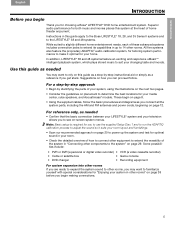
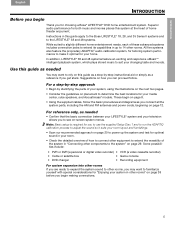
... the ADAPTiQ calibration process to the system" on page 29.
Note: Basic setup is required for optimal sound in your system in up to see on-screen system menus. Superior audio performance for both music and movies places this guide apply to the Bose LIFESTYLE® 18, 28, and 35 Series II systems and to...
Installation Guide - Page 9
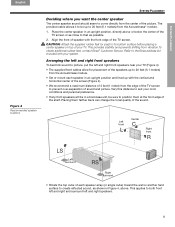
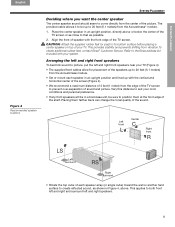
... change the tonal quality of the shelf. Place the center speaker in a bookcase unit, be up to 20 feet (6.1 meters) from the Acoustimass module.
• Set or mount each speaker array (or single cube) toward the wall or another hard surface to create reflected sound, as possible.
2. CAUTION: Attach the supplied rubber feet (or...
Installation Guide - Page 10
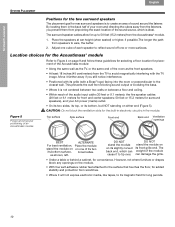
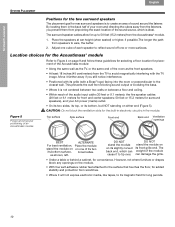
...the two surround speakers
The placement goal for rear surround speakers is to avoid magnetically interfering with a Bose® logo) facing into the room or perpendicular to reflect sound off one or... five speaker cables (20 feet or 6.1 meters for front and center speakers; 50 feet or 15.2 meters for the built-in electronic circuitry in the back half of your AC power (mains) outlet.
•...
Installation Guide - Page 11
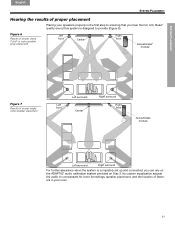
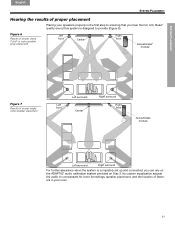
...
SYSTEM PLACEMENT
Figure 7
Results of proper single cube speaker placement
Left front
Left surround Center
Right surround
Right front
Acoustimass module
Left surround
Right surround
For further assurance when the system is completely set up and connected, you hear the full, rich, Bose® quality sound this system is the first step to provide...
Installation Guide - Page 13
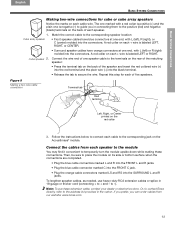
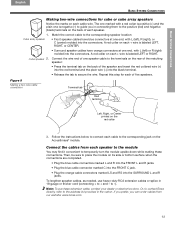
...Bose directly, refer to place the module on each cable wire.
Note: To purchase extension cable, contact your dealer or electronics store. If you prefer, you in the carton. Repeat this step for cube or cube array speakers... connections for each of five speakers. Cube speaker 2. Follow the instructions below to connect each cable to -). Cube array speaker
Match the correct cable to ...
Installation Guide - Page 20
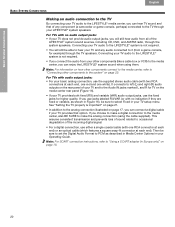
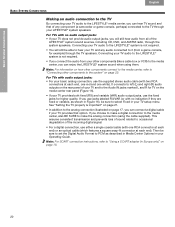
...Then be sure to select Fixed in your Operating Guide.
Note: For SCART connection instructions, refer to "Using a SCART adapter (in Europe ... set the Digital Audio Format to PCM as described in Media Center Options in your TV setup menu. See "Setting the... the
LIFESTYLE® system sound sources, including CD, DVD, and AM/FM radio, through the system speakers. If you choose to make ...
Installation Guide - Page 21
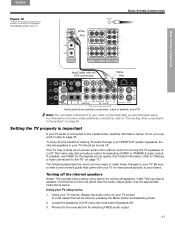
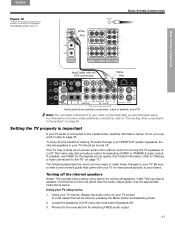
... audio menu with your TV for instructions specific to your brand. Proceed to page 23. Setting the TV properly is connected to the media center, read the information below . Your TV may want to skip to the next section for selecting FIXED audio output.
21 Locate the Speakers On/Off menu item and select...
Installation Guide - Page 22
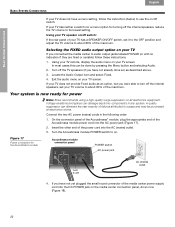
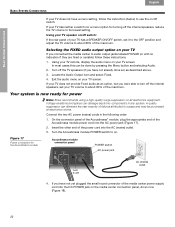
...panel
AUDIO INPUT
OUTPUTSTO CUBE SPEAKERS
FRONT
SURROUND
L
C
L
R
R
POWER
100-120/200-240VAC
50/60 Hz 350W MAX. Figure 17
Power connection for power
Note: Bose recommends using a high-... setting, follow these instructions.
1.
Insert the other end of the maximum. If your TV has neither a switch nor a menu option for turning off
POWER switch AC power jack
AC (mains) outlet
...
Installation Guide - Page 23
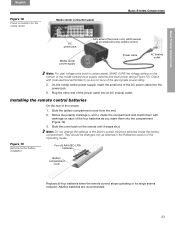
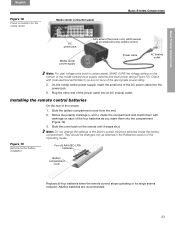
...outlet.
Check with markings on each of the media center power supply matches the local power rating (Figure 18). Plug the other end of the Operating Guide. On the media center power supply, insert the small end of the remote:
1. Note: Do not change the settings... control battery installation
Four (4) AAA (IEC-LR3) batteries
+
++
+
Battery compartment
cover
Replace all four batteries...
Installation Guide - Page 25
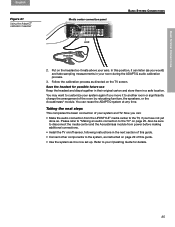
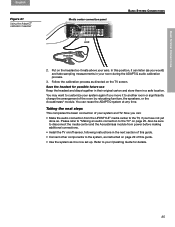
... before making additional connections. • Install the TV on the TV screen. ...speakers, or the Acoustimass® module. Now you would) and take sampling measurements in your Operating Guide for possible future use Keep the headset and discs together in their original carton and store them in the next section of this guide. • Connect other components to the system, as instructed...
Installation Guide - Page 27
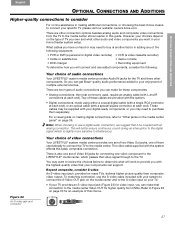
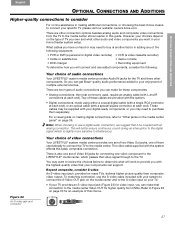
... can support. This will work to the media center. The video cable supplied with your specific TV, please visit our website: owners.bose.com....LIFESTYLE® system media center provides one set of two Video Out jacks, one set of audio connections
Your LIFESTYLE® system...this guide.
You may need to buy is also one of TV you own and what will better ensure continuous sound ...
Installation Guide - Page 38
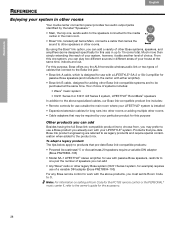
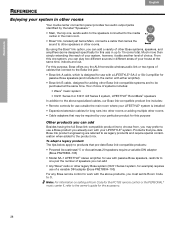
... require a variable DIN adapter (Bose PN278894-103)
• Model SA-1 LIFESTYLE® stereo amplifier, for use with passive Bose speakers, restricts to one pair the number of speakers you can add
• Any Wave® radio or other legacy Bose system (3•2•1 Series I system, for example) requires use of systems includes:
• Wave® music system
• 3•2•...
Installation Guide - Page 39
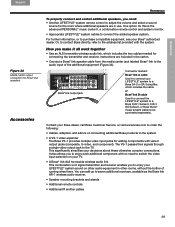
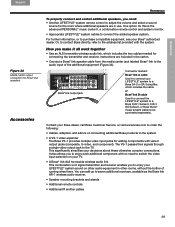
...Bose Wave® music system (cable to seven additional receivers, available as the Bose link AR-1 wireless audio receiver.
• Speaker mounting brackets and stands
• Additional remote controls
• Additional IR emitter cables
39
Instructions are in the carton.
• Connect a Bose® link speaker...select a sound
source for the room where additional speakers are included...
Installation Guide - Page 40


...service
To contact Bose® Customer Service for details.
Please be sure to fill out the information section on the card and mail it to ensure you will not affect your Product Registration card for additional help in solving problems...33VDC 1.1A
Speaker system power rating... only means to Bose. However, failure to return that card will receive product software update discs by a ...
Bose LS38BK Reviews
Do you have an experience with the Bose LS38BK that you would like to share?
Earn 750 points for your review!
We have not received any reviews for Bose yet.
Earn 750 points for your review!

