Bose 43479 Support and Manuals
Popular Bose 43479 Manual Pages
Operating Guide - Page 4
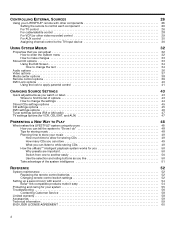
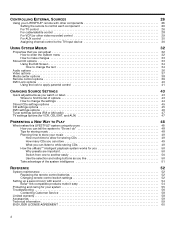
... system intelligence 51
REFERENCE
52
System maintenance 52 Replacing the remote control batteries 52
Changing remote control switch settings 52
Setting up a second room with sound 54 Bose® link-compatible products make it easy 54
Protecting and caring for your system 55 Troubleshooting 56
Contacting Customer Service 58
Limited warranty 58 Accessories 59 Technical information...
Operating Guide - Page 7
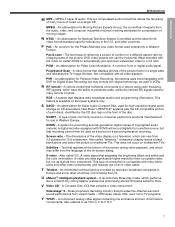
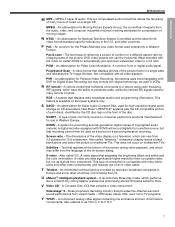
... setting ...displays. An abbreviation for Pulse Code Modulation. RDS - S SACD...CD) that displays radio broadcast station and programming...parts of copyrighted audio material. This ! New Bose® LIFESTYLE® systems play mode, which can use of music on traditional TVs. A type of the disc. A video signal that provides five-channel surround sound...service provided by the CD...
Operating Guide - Page 13
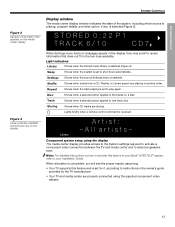
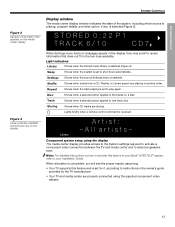
...A r t i s t :
-All artists- Library
Component system setup using the supplied component video adapter.
13 !! S T O R E D 0 : 2 2 P 1! Light indicators
Library
Shows when the Stored music library is set to play again.
Settings Shows when the source Settings menu is set for it, according to instructions in your Installation Guide. Disc
Shows when a selected action applies to activate...
Operating Guide - Page 15
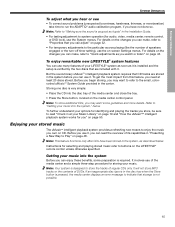
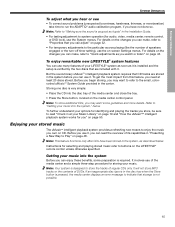
... (like the number of speakers engaged or the turn-off timer setting), use the on the changes you can use many features of regular CDs only.
SYSTEM OPERATION
EDnagnlisskh
DEsepuatsñcohl
FItralniaçnaois Nederlands Svenska
SYSTEM OPERATION
To adjust what you hear or see
• To correct sound problems (unexpected boominess, harshness...
Operating Guide - Page 17


... listener right away To get recorded over time. When you want to use the small, color-coded uMusicTM System Guide provided in "How to search by:!
T r a c k
N a m e
17 ...Set up and use the stored music presets reserved for you used another preset recently, the !
Hear your personality. Instructions on the quick adjustments you want to hear. and choose to change the settings...
Operating Guide - Page 21
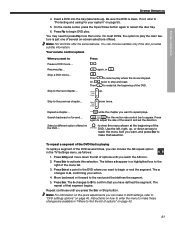
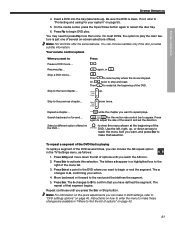
...previous chapter...
Skip to resume play .
make to DVD settings, refer to ! The
repeat of the DVD several on-screen selections offered. Instructions on page 43.
21 !! again, or .
.... action.
4. Press again to confirm that selection. To repeat a segment of the search and set the direction. Press Enter to %, confirming your system" on the DVD... The "
changes to...
Operating Guide - Page 23
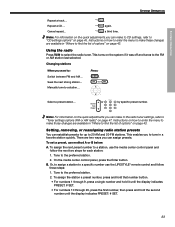
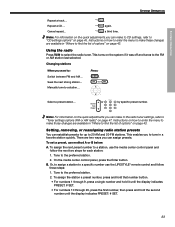
.... or
by specific preset number. To assign the next preset number to make these steps:
1. On the media center control panel, press the Enter button. Instructions on the quick adjustments you to : Switch between FM and AM... Select a preset station... This enables you can establish presets for each station:
1. To set a preset, use...
Operating Guide - Page 37
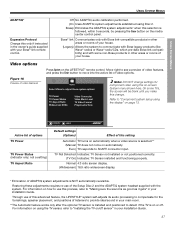
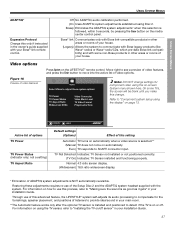
...; radios or Wave® radio/CDs, which pre-date Bose link compatibility) and with some TVs, the screen will be blank until you make this setting
Automatic TV turns on automatically when a video source is selected.** (Manual TV does not come on or off sensor" in your ! not a setting) TV Aspect Ratio
Default settings (Options)
Effect of your Installation Guide...
Operating Guide - Page 41
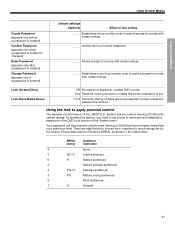
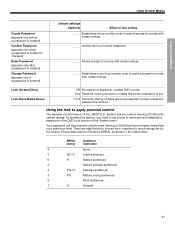
...Picture Association of discs above the selected number unless the password is entered)
Default settings (Options)
Effect of DVDs that have a higher rating than your restriction level.
a password is entered. a password is created)
Confirm Password (appears only when ! To activate this setting
_ _ _ _ Establishes a four-number code to restrict access to movies with certain ratings...
Operating Guide - Page 49
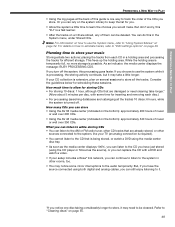
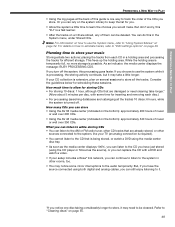
...can listen to the AM or FM radio tuner, other CD tracks that are ...using both digital and analog cables, you can replace the CD with some minor interruptions to the audio... log pages at the back of this guide is one disc taking considerably longer to store...settings options" on the bottom): approximately 340 hours of music or well over 350 CDs. Or you would make. If your setup includes a Bose...
Operating Guide - Page 54


... quality for adding it with music. Bose® link-compatible products make it will be used and for indoors or out.
RoomMate® powered speakers, and other listening options you have speakers (beyond the main room where the media center is located), you choose, each Bose link-compatible product includes detailed instructions for use it to...
Operating Guide - Page 56
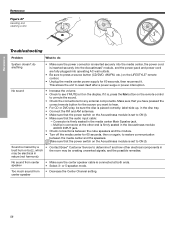
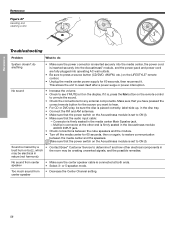
... seated in the media center Main Speaker jack. ! Sound is marred by a • Contact Bose® Customer Service to unmute the sound. • Check the connections for the source you have pressed the ! REFERENCE
REFERENCE
Figure 27 Handling and cleaning a disc
Svenska Nederlands FItralniaçnaois
DEsepuatsñcohl
EDnagnlisskh
Troubleshooting
Problem
What to reset itself after...
Operating Guide - Page 57
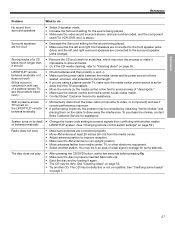
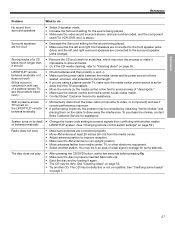
...Bose Customer Service for scratches, which may be dirty. System turns on page 55. Surround speakers ! impossible to do
No sound from the TV as far
away from ! conjunction with another CD. it again. • The CD may be remedied by itself, • Change the house code setting...composite, S-video, or component) and see the problem listed next.)
• Check batteries and their...
Operating Guide - Page 58
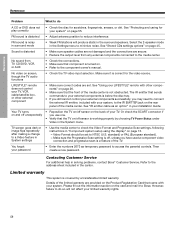
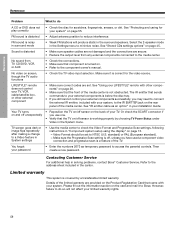
... Format and Progressive Scan settings, following
instructions in "Component system setup using the display" on /off , unless you use one.
• Verify that the front of the limited warranty are set to do so will produce static in solving problems, contact Bose® Customer Service.
Contacting Customer Service
For additional help in the surround speakers. Details of the media...
Operating Guide - Page 61
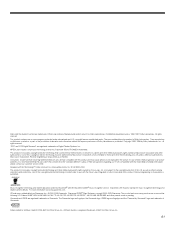
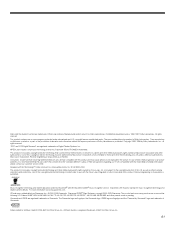
... is prohibited. Data provided by Dolby Laboratories, Inc. All rights reserved. Copyright 1992-1996 by All Music Guide © 2004 AEC One Stop Group, Inc. This product incorporates copyright protection technology that not all high definition television sets are fully compatible with UEI Technology™ Under License from Universal Electronics Inc. © UEI...
Bose 43479 Reviews
Do you have an experience with the Bose 43479 that you would like to share?
Earn 750 points for your review!
We have not received any reviews for Bose yet.
Earn 750 points for your review!

