Bose 42579 Support and Manuals
Popular Bose 42579 Manual Pages
Owner's guide - Page 4
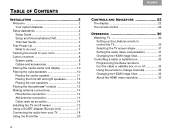
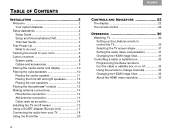
...TABLE OF CONTENTS
INSTALLATION 2
Welcome 2 Your system features 2
Setup assistance 2 Setup Guide 2 Setup and Demonstrations DVD 3 This User Guide 3
First Power-Up 4 What to do next 4
Tailoring the sound to your room 6 Carton inventory 8
System parts 8 Cables and accessories 9 Placing the media center and display 10 Placing the cube speakers 10 Placing the center speaker 11 Placing...
Owner's guide - Page 5
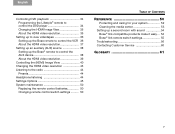
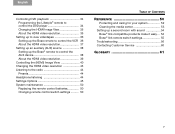
... Changing remote control switch settings .......... 50
TAB
TAB 6
TAB
TAB
TABLE OF CONTENTS
REFERENCE 50
Protecting and caring for your system 52 Cleaning the media center 53 Setting up a second room with sound 54 Bose® link-compatible products make it easy ... 54 Bose® link remote switch settings 55 Troubleshooting 56 Contacting Customer Service 60
GLOSSARY 61
v
Owner's guide - Page 6
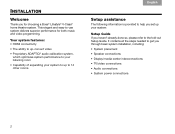
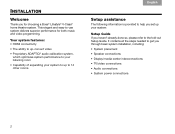
... expanding your system to up to 14 other rooms
TAB 4
TAB 3
TAB 2
English
Setup assistance
The following information is provided to help you set up your system:
Setup Guide
If you haven't already done so, please refer to the fold-out Setup Guide. TAB
TAB TAB 6Italiano TAB 5
INSTALLATION
Welcome
Thank you for both music and video programming.
Owner's guide - Page 7
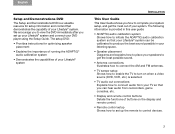
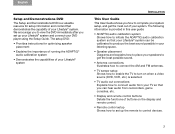
... a valuable resource for optimizing speaker placement
• Explains the importance of running the ADAPTiQ® audio calibration system
• Demonstrates the capabilities of your Lifestyle® system
TAB
TAB 6
TAB
TAB
INSTALLATION
This User Guide
This User Guide shows you how to complete your system setup, and get the best possible sound.
• Antenna connections Illustrates...
Owner's guide - Page 14
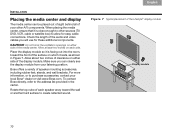
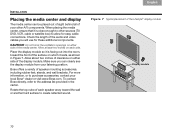
... for these additional components. To contact Bose directly, refer to create reflected sound.
Place the display module so it is...INSTALLATION
Placing the media center and display
The media center can clearly see the display module from your local Bose® dealer or visit www.Bose... the length of speaker mounting accessories, including rubber feet, stands, and wall brackets.
...
Owner's guide - Page 15
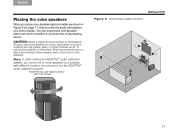
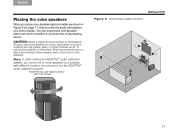
..., they provide the audio atmosphere of the speakers.
TAB
TAB 6
TAB
TAB
INSTALLATION Fi gu re 8 Approximate speaker locations
11
You can cause speakers to move one or more speakers to the bottom of a home theater. To reduce the possibility of movement, Bose recommends that you attach the included rubber speaker feet to a substantially different location, you...
Owner's guide - Page 25
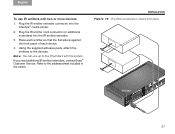
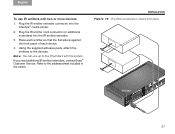
... each device.
4. TAB
TAB 6
TAB
TAB
INSTALLATION Fi gu re 1 5 IR emitters positioned on device front panel
21
Using the supplied adhesive pads, attach the emitters to the address sheet included in the carton. If you need additional IR emitter extenders, contact Bose® Customer Service. Plug the IR emitter extender connector into...
Owner's guide - Page 26
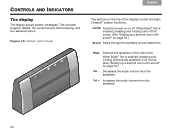
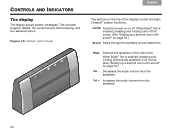
... 5
CONTROLS AND INDICATORS
The display
The display shows system messages. When Bose® link is enabled, pressing and holding silences the speakers in the main room.
On/Off Turns the power on or off all rooms. (See "Setting up a second room with sound" on the top of the display control the basic Lifestyle®...
Owner's guide - Page 28
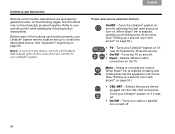
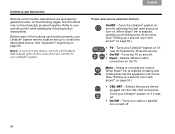
...button descriptions. Refer to your Lifestyle® system on if it was off all rooms. (See "Setting up to your Lifestyle® system on if it was off .
24 See "Operation" beginning on...such as the source.
• On/Off - When Bose® link is enabled, pressing and holding silences the speakers in all zones. (See "Setting up a second room with sound" on and off .
• On/Off - ...
Owner's guide - Page 36
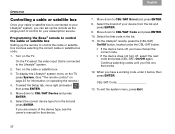
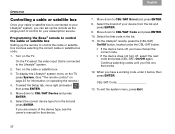
... or satellite box code.
1.
If you are unsure of control for your subscription service.
Select the brand of your Lifestyle® system, you find one that device. To select the Setup tab, move right and select
,
then press ENTER.
5. Programming the Bose® remote to control the cable or satellite box
Setting up the remote...
Owner's guide - Page 49
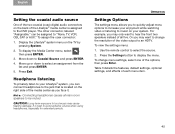
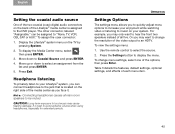
... exposure to loud music may want to hear the front two speakers instead of all main room speakers to be assigned to your system. For example, you may only want to change menu settings, select one of...of the video output to an HDTV. Press the Settings button to select the source.
2. The other connector, labeled "Assignable," can connect headphones to the jack that is located on the right ...
Owner's guide - Page 57


....
These include: the Bose® link AL8 homewide wireless audio link, the Wave® music system, 3•2•1®, 3•2•1 GS, or 3•2•1 GSX systems, the Lifestyle® RoomMate® powered speaker system, and other rooms can enjoy that same music or an entirely different audio source from two different sound sources (such as AM...
Owner's guide - Page 58
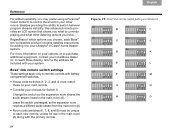
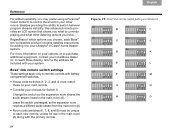
... remote switch setting combinations TAB
TAB TAB 6Italiano TAB 5
REFERENCE
For added versatility, you may prefer using a Personal® music center II to control the sound in your other listening options you what is currently playing and what other rooms. Besides providing the ability to each Bose® link-compatible product includes detailed instructions for...
Owner's guide - Page 61
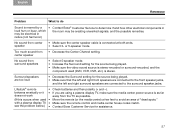
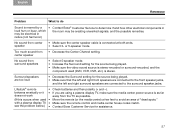
... the TV as far
does not work
away from center speaker
• Decrease the Center Channel setting. Lifestyle® remote
• Check batteries and their polarity (+ and -). see the problem below.) • Contact Bose Customer Service for the source being played. • Make sure the video sound source is stereo-encoded or surround-encoded, and the...
Owner's guide - Page 62
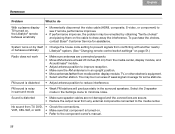
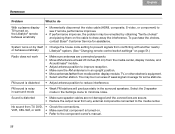
... to the component owner's manual.
58
Select the 2-speaker mode in the surround speakers. VCR, CBL·SAT, or AUX • Make sure that component is noisy in surround mode
• Weak FM stations will produce static in the Settings menu to reduce interference. Sound is distorted
• Make sure speaker cables are not damaged and...
Bose 42579 Reviews
Do you have an experience with the Bose 42579 that you would like to share?
Earn 750 points for your review!
We have not received any reviews for Bose yet.
Earn 750 points for your review!

