Bose LS28IIIWHT Support and Manuals
Get Help and Manuals for this Bose item
This item is in your list!

View All Support Options Below
Free Bose LS28IIIWHT manuals!
Problems with Bose LS28IIIWHT?
Ask a Question
Free Bose LS28IIIWHT manuals!
Problems with Bose LS28IIIWHT?
Ask a Question
Popular Bose LS28IIIWHT Manual Pages
Operating Guide - Page 2
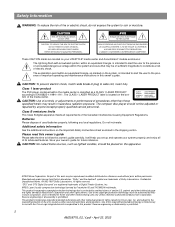
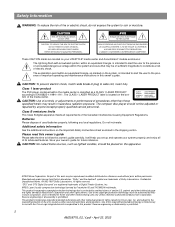
...instructions in this product. Batteries Please dispose of used without prior written permission.
It will help you set up and operate your owner's guide for home and other limited viewing uses only unless otherwise authorized by anyone except properly qualified service... of the media center. No part of this work may be adjusted or repaired by Macrovision Corporation. "DTS" ...
Operating Guide - Page 3


.../satellite box 21 Recording to find ... Introduction 5 Welcome 5 Types of speakers playing 12 Adjusting surround sound 12 Using the headphones jack 12 System settings 12 Using the sleep timer 12 Changing the video output for region number compatibility 5 Conventions used in this guide 5 Glossary 5
Controls and Indicators 7 The remote control 7 Media center controls and...
Operating Guide - Page 5
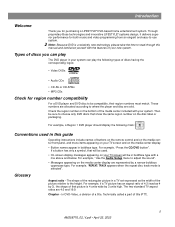
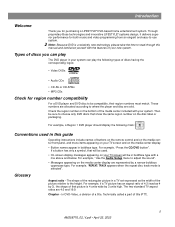
... a TV picture has an aspect ratio of 4:3 (read through this guide
Operating instructions include names of discs you for both music and video programming from an... Setup menu to the height.
Technically called a part of a title. Through proprietary Bose technologies and innovative LIFESTYLE® systems design, it delivers superior performance for purchasing a LIFESTYLE® DVD-based home...
Operating Guide - Page 7


...sound source. Power on/off and mute controls
On Off
Mute All
Mute
CD/DVD
SOURCE / INPUT FM/AM Tape
TV Input TV
VCR
AUX
Power Power Power
MENU / NAVIGATION
DVD Menu
Guide
Exit Settings
Tune
Seek
Enter
Channel Chapter
Preset Track
Volume
1
2
3
4
5
6
7
8
9
Previous
0
PLAYBACK
Stop
Pause
Play
Shuffle
Speakers...the correct device code. To use ... most homes.
Source...
Operating Guide - Page 8
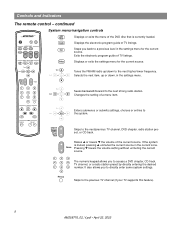
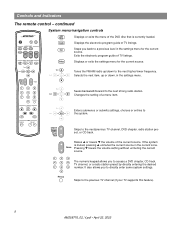
.../AM Tape
TV Input TV
VCR
AUX
Power Power Power
MENU / NAVIGATION
DVD Menu
Guide
Exit Settings
Tune
Seek
Enter
Channel Chapter
Preset Track
Volume
1
2
3
4
5
6
7
8
9
Previous
0
PLAYBACK
Stop
Pause
Play
Shuffle
Repeat
Speakers 2-3-5
AUDIO Surround
-+
DVD Menu Guide
Exit
Settings
Tune
Seek
Enter
Displays or exits the menu of the DVD disc that is muted...
Operating Guide - Page 12


... connected, all five speakers are used for component video connections
If your TV or video monitor is automatically determined. See "Changing System Settings" on page 22. Making sound adjustments
Volume
System volume can change the video output setting, see "Using the settings menus" on page 22, and "Changing the system setup" on page 32.
12...
Operating Guide - Page 24


... lower portion of the available sound tracks on -screen DVD Status...to use automatic subtitles (see "DVD setup submenu" on -screen DVD Status ...Guide
Exit Settings
Tune
Seek
Enter
Channel Chapter
Preset Track
Volume
1
2
3
4
5
6
7
8
9
Previous 0
PLAYBACK
Stop
Pause
Play
Shuffle
Repeat
Speakers 2-3-5
AUDIO Surround
-+
Settings
Settings (DVD) DVD Play Options Enter
Settings...
Operating Guide - Page 30
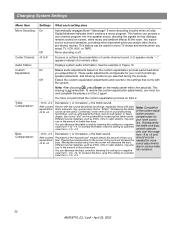
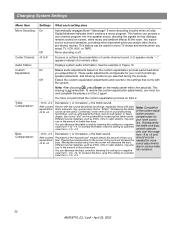
...off.
You can decrease the bass sound by increasing the treble sound. Automatically engages Bose® Videostage® 5 mono ...Settings
Menu Item
Settings What each setting does
Mono Decoding: On
Off Center Channel: -8 to the settings that come with bare floors and walls, may sound overly shrill or "bright." This feature can be needed for your room furnishings, speaker...
Operating Guide - Page 33
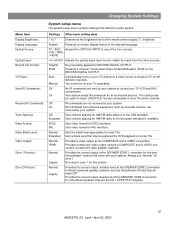
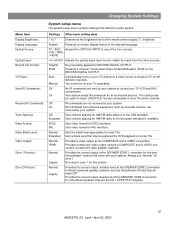
...
Presents 2-channel, mixed-down Pulse Coded Modulation (PCM) on -screen display menus in zone 1 for this system.
This setting may be useful to teach LIFESTYLE®... Manual
Automatically turns on /off detector required). Changing System Settings
System setup menu
The system setup menu contains settings that came with your system. Sets video format for Bose® powered speaker systems...
Operating Guide - Page 34
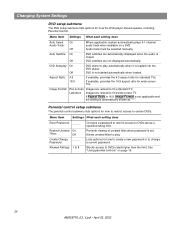
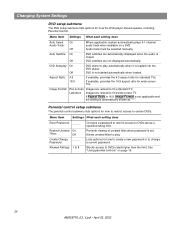
... should operate, including Parental Control. If Aspect Ratio is 16:9, Image Format is not applicable and the setting is muted. Parental control setup submenu
The parental control submenu lists options for how to create a new password or to certain DVDs. See "Using parental controls" on a DVD.
Image Format: Pan & Scan Images are automatically...
Operating Guide - Page 36


... of four rectangles which represent the positions of switches 1-4. Replace the battery cover. 4. It is off . 8. Use a paper clip, ball point pen, or similar object.
Press and hold the Store key. The display confirms the settings of switches 1 through 4:
HOUSE CODE: Current house code = 0 0 0 0 (Switches 1 - 4 down .
36 AM259776_02_V.pdf • April 23...
Operating Guide - Page 37
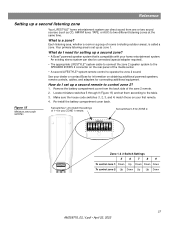
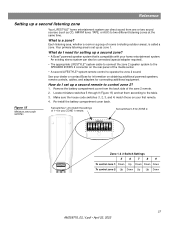
What do I need for setting up a second zone?
• A Bose® powered speaker system that is set them according to the table. 3. Re-install the battery compartment cover back.
How do I set up a second remote to control zone 2?
1.
Reference
Setting up a second listening zone
Your LIFESTYLE® home entertainment system can also be connected (special adapter required).
&#...
Operating Guide - Page 40


... defective. Too much as
much sound from conflicting with another CD.
40 AM259776_02_V.pdf • April 23, 2002
See
note under "The remote control" on by itself, • Change the house code setting to prevent signals from center speaker
• Decrease the Center Channel setting in the Audio Setup menu. System turns on page...
Operating Guide - Page 41
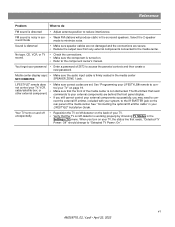
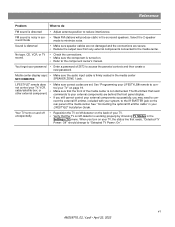
...speaker cables are not damaged and the connections are set. nect the external IR emitter, included with your
LIFESTYLE® Installation Guide. The IR emitters that the TV on the back of your password • Enter a password... of 2673 to reduce interference. Reference
Problem
What to do
FM sound is working properly by choosing TV Status in the
Settings (TV) menu.
Your TV turns on...
Operating Guide - Page 43
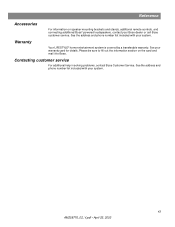
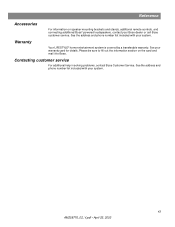
...
Your LIFESTYLE® home entertainment system is covered by a transferable warranty. See the address and phone number list included with your system.
Reference
Accessories
For information on the card and mail it to Bose. Contacting customer service
For additional help in solving problems, contact Bose Customer Service.
See your Bose dealer or call Bose customer service.
Bose LS28IIIWHT Reviews
Do you have an experience with the Bose LS28IIIWHT that you would like to share?
Earn 750 points for your review!
We have not received any reviews for Bose yet.
Earn 750 points for your review!
