Bose 321GSIII Support and Manuals
Get Help and Manuals for this Bose item
This item is in your list!

View All Support Options Below
Free Bose 321GSIII manuals!
Problems with Bose 321GSIII?
Ask a Question
Free Bose 321GSIII manuals!
Problems with Bose 321GSIII?
Ask a Question
Popular Bose 321GSIII Manual Pages
Owners Manual - Page 3


... 20 Connecting a game console 22 Installing the remote control batteries 23 Connecting the power cord 24 Checking your system setup 25
System Controls and Indicators 26 Remote control 26 The media center 29 Control panel 29 Display indicators 29
Operation 30 Turning your system on and off 30 Playing video DVDs 30 Basic DVD operations 31 Restricting access to video...
Owners Manual - Page 4


... speakers 52 Cleaning discs 52 Replacing the remote control batteries 53 Accessories 53
Troubleshooting 54 Troubleshooting table 54 Customer service 55
Technical Information 56 Device Codes A-1
Cable box device codes A-1 Satellite box device codes A-2 TV device codes A-4 VCR device codes A-9 Digital video recorder device codes A-12
©2004 Bose Corporation. and subject to use...
Owners Manual - Page 5
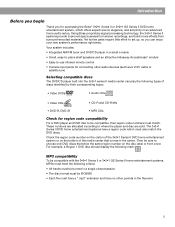
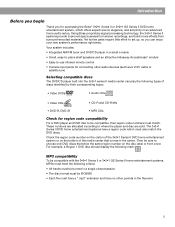
...hideaway Acoustimass® module
• Easy-to-use infrared remote control
• Console input jacks for purchasing the Bose® 3•2•1 Series II or 3•2•1 GS Series II DVD home entertainment system, which must match.
Check the region code number on the carton of the 3•2•1 Series II DVD home entertainment system or on the bottom of discs identified by...
Owners Manual - Page 8
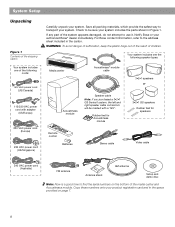
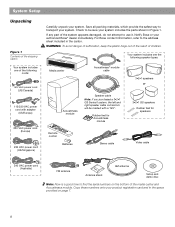
... purchased a 3•2•1 GS Series II system, the left and right speaker cable connectors will be sure your authorized Bose® dealer immediately. Rubber feet for Acoustimass
module
3•2•1 GS speakers
Rubber feet for speakers
Remote control
Batteries
Stereo cable
Video cable
240 VAC power cord (Australia)
FM antenna
Antenna stand
AM antenna
Setup and demo disc...
Owners Manual - Page 9
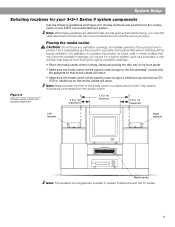
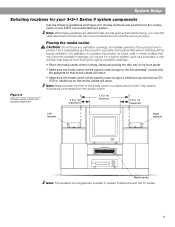
... your 3•2•1 home entertainment system.
Do not put the product in system, such as a bookcase or cabinet that may block the ventilation openings. System Setup
Selecting locations for your 3•2•1 Series II system components
Use the ... sofa, or similar surface that may keep air from the remote control. For example, do not place the product on its proper ventilation.
Owners Manual - Page 14
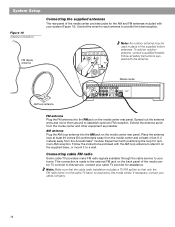
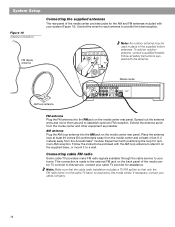
...necessary, contact your home. Place the ...instructions enclosed with the AM loop antenna to stand it to this service...Setup
Figure 10 Antenna connections
FM dipole antenna
Connecting the supplied antennas
The rear panel of the media center provides jacks for the AM and FM antennas included with your cable TV provider for assistance. To add an outdoor antenna, consult a qualified installer...
Owners Manual - Page 26
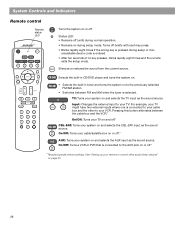
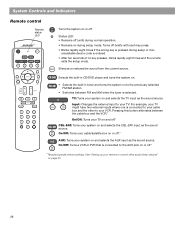
Selects the built-in CD/DVD player and turns the system on.
•...remote settings.
On/Off: Turns a VCR or PVR that is pressed during setup mode. Off
Status LED: • Remains off briefly with each key press. • Blinks rapidly eight times if the wrong key is connected to control other to your TV.
See "Setting up your system on during setup or if an
unavailable device code...
Owners Manual - Page 27
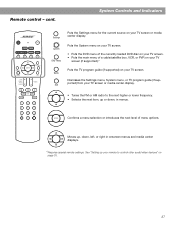
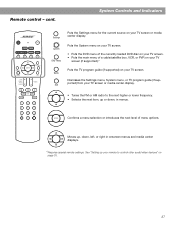
Remote control - Confirms a menu selection or introduces the next level of a cable/satellite box, VCR, or PVR on your TV
screen (if supported).*
Puts the TV program guide (if supported) on
page 35.
27
System Controls and Indicators
Puts the Settings menu for the current source on your remote to the next higher or lower frequency. • Selects the...
Owners Manual - Page 28
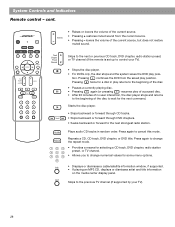
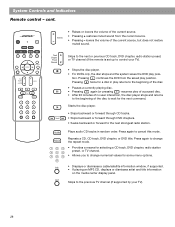
... next or previous CD track, DVD chapter, radio station preset, or TV channel (if the remote is set up to the beginning of the disc.
• Pauses a currently playing disc.
• Pressing again (or pressing ) resumes play posi- Press again to the next strongest radio station. System Controls and Indicators Remote control - Starts the disc player...
Owners Manual - Page 30
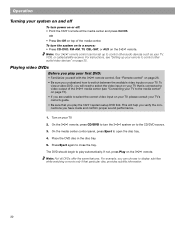
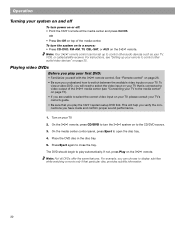
... setup DVD first. The DVD should begin to open the disc tray. 4. For example, you have made and confirm proper sound performance.
1.
To
view a video DVD, you will help you verify the connections you can be set up your remote to control other audio devices such as your first DVD:
• Familiarize yourself with the 3•2•1 remote control. See "Remote control...
Owners Manual - Page 34
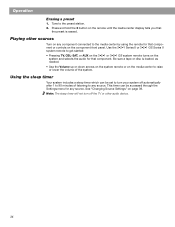
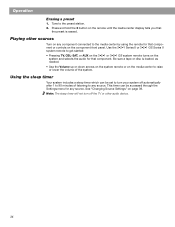
... through the Settings menu for any component connected to the media center by using the remote for that component. Use the 3•2•1 Series II or 3•2•1 GS Series II system remote to any source...station. 2. Press and hold the 0 button on the remote until the media center display tells you that component or controls on any source.
Tune to raise or lower the volume...
Owners Manual - Page 35
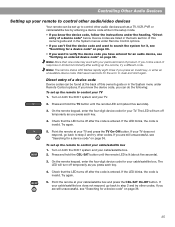
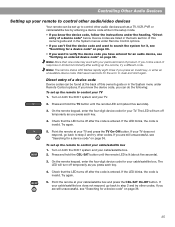
... listed in the back section of this owner's guide or in the System menu under Remote Control options. Try again.
5. To set up the remote to control your TV 1. The LED will turn off temporarily as a TV, VCR, PVR or cable/satellite box by entering a device code while in the setup mode. • If you know the device...
Owners Manual - Page 39
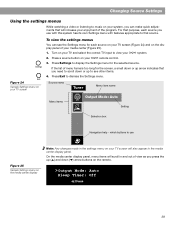
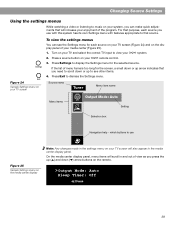
... TV screen
Source name
Tuner
Menu item name
Menu items
Output Mode: Auto
Setting
Selection box
Navigation help -
Figure 24
Sample Settings menu on your 3•2•1 remote control.
3. Turn on your TV and select the correct TV input to dismiss the Settings menu. Press Exit to view your 3•2•1 system.
2. To view the...
Owners Manual - Page 53
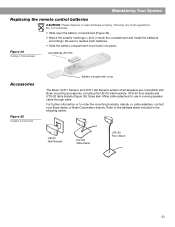
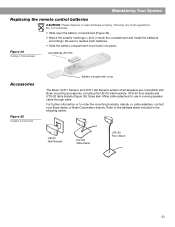
...
The Bose® 3•2•1 Series II and 3•2•1 GS Series II system shelf speakers are compatible with Bose mounting accessories, including the UB-20 wall brackets, UFS-20 floor stands and UTS-20 table stands (Figure 35). Refer to replace both batteries.
• Slide the battery compartment cover back into place. Maintaining Your System
Replacing the remote control batteries...
Owners Manual - Page 55
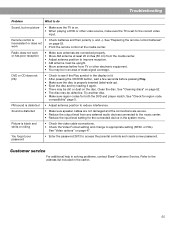
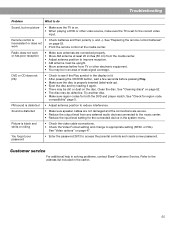
... the Play symbol in solving problems, contact Bose® Customer Service. Sound is distorted
Picture is black and white or rolling
You forgot your password
• Make sure speaker cables are not damaged and the connections are connected properly. • Move AM antenna at the media center.
See "Replacing the remote control batteries"
inconsistent or does not...
Bose 321GSIII Reviews
Do you have an experience with the Bose 321GSIII that you would like to share?
Earn 750 points for your review!
We have not received any reviews for Bose yet.
Earn 750 points for your review!
