Bose 41794 Support and Manuals
Popular Bose 41794 Manual Pages
User Manual - Page 4
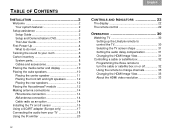
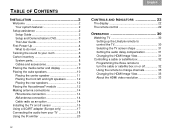
...TABLE OF CONTENTS
INSTALLATION 2
Welcome 2 Your system features 2
Setup assistance 2 Setup Guide 2 Setup and Demonstrations DVD 3 This User Guide 3
First Power-Up 4 What to do next 4
Tailoring the sound to your room 6 Carton inventory 8
System parts 8 Cables and accessories 9 Placing the media center and display 10 Placing the cube speakers 10 Placing the center speaker 11 Placing...
User Manual - Page 5
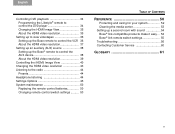
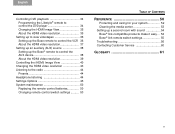
... Changing remote control switch settings .......... 50
TAB
TAB 6
TAB
TAB
TABLE OF CONTENTS
REFERENCE 50
Protecting and caring for your system 52 Cleaning the media center 53 Setting up a second room with sound 54 Bose® link-compatible products make it easy ... 54 Bose® link remote switch settings 55 Troubleshooting 56 Contacting Customer Service 60
GLOSSARY 61
v
User Manual - Page 6
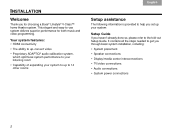
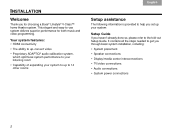
...Bose® Lifestyle® V-Class™ home theater system. It contains all the steps needed to the fold-out Setup Guide. TAB
TAB TAB 6Italiano TAB 5
INSTALLATION
Welcome
Thank you through basic system installation, including: • System placement • Speaker... 2
English
Setup assistance
The following information is provided to help you set up your system:
Setup Guide
If you haven...
User Manual - Page 7
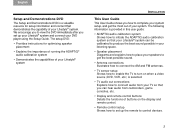
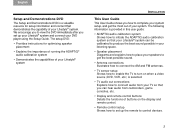
... after you set up your Lifestyle® system and connect your TV so that demonstrates the capability of your system. The setup DVD:
• Provides instructions for setup information and content that you how to control devices.
3 English
TAB 2
TAB 3
TAB
Setup and Demonstrations DVD
The Setup and Demonstrations DVD is a valuable resource for optimizing speaker placement...
User Manual - Page 14
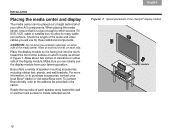
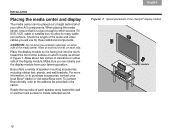
....
Rotate the top cube of each side. To contact Bose directly, refer to allow for these additional components. TAB 4
TAB 3
TAB 2
English
Fi gu re 7 Typical placement of speaker mounting accessories, including rubber feet, stands, and wall brackets. TAB
TAB TAB 6Italiano TAB 5
INSTALLATION
Placing the media center and display
The media center...
User Manual - Page 15
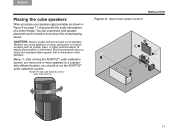
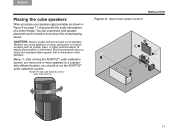
.... TAB
TAB 6
TAB
TAB
INSTALLATION Fi gu re 8 Approximate speaker locations
11
English
TAB 2
TAB 3
TAB
Placing the cube speakers
When you move , particularly on page 11, they provide the audio atmosphere of the speakers.
CAUTION: Select a stable and level surface for all speakers. To reduce the possibility of movement, Bose recommends that you attach the...
User Manual - Page 25
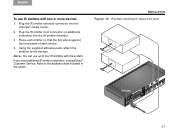
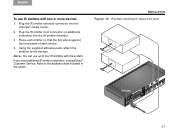
...) into the Lifestyle® media center.
2.
If you need additional IR emitter extenders, contact Bose® Customer Service. English
TAB 2
TAB 3
TAB
To use up to four IR emitters with two or more devices
1. TAB
TAB 6
TAB
TAB
INSTALLATION Fi gu re 1 5 IR emitters positioned on device front panel
21 Plug the IR...
User Manual - Page 26
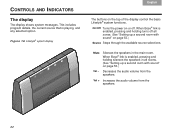
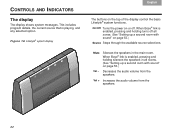
... display
The display shows system messages.
Mute
Silences the speakers in all zones. (See "Setting up a second room with sound" on or off all rooms. (See "Setting up a second room with sound" on the top of the display control the basic Lifestyle® system functions. When Bose® link is enabled, pressing and holding turns off...
User Manual - Page 28
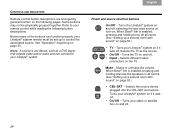
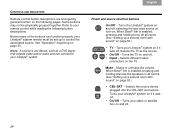
When Bose® link is enabled, pressing and holding silences the speakers in all zones. (See "Setting up a second room with sound" on if it was off.
• On/Off -.../or audio and can function properly, your cable or satellite box on . Some buttons may not be set up a second room with sound" on if it was off . • Input - Refer to control the associated source. Note: ...
User Manual - Page 36
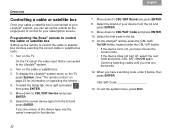
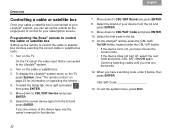
... selecting codes until you are unsure of your subscription service. CBL-SAT Code
13. Turn on the TV. Select the correct device type from the list and press ENTER.
9. To select the Setup tab,...owner's manual for that is connected to your Lifestyle® system, you can set up the remote to control the cable or satellite box involves selecting the correct cable or satellite box code.
...
User Manual - Page 57


...; link AL8 homewide wireless audio link, the Wave® music system, 3•2•1®, 3•2•1 GS, or 3•2•1 GSX systems, the Lifestyle® RoomMate® powered speaker system, and other rooms can fill your home (or even outdoors), the Bose® link network connects all together.
English
TAB 2
TAB 3
TAB
Setting up to 14...
User Manual - Page 58
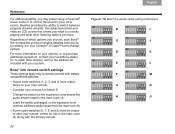
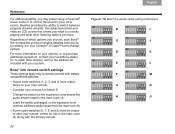
...
54
TAB 4
TAB 3
TAB 2
English
Fi gu re 1 9 Bose® link remote switch setting combinations Bose® link remote switch settings
These settings apply only to remote controls with battery compartment switches.
• House code switches (1, 2, 3, and 4) must be unique to each Bose® link-compatible product includes detailed instructions for adding it to your Lifestyle® V-Class...
User Manual - Page 61
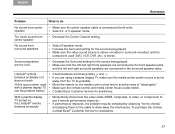
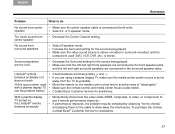
... (DVD, VCR, DVR, etc.) is stereo. Too much sound from the TV as far
does not work
away from center speaker
• Decrease the Center Channel setting. behaves erratically or it • If you are too loud
• Decrease the Surround setting for assistance. To purchase the chokes, contact Bose® Customer Service for assistance.
57
User Manual - Page 62
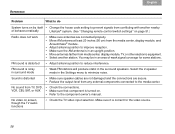
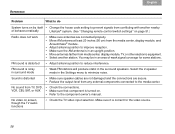
... 3
TAB 2
English
REFERENCE
Problem
What to do
System turns on by itself • Change the house code setting to prevent signals from conflicting with another station.
FM sound is turned on screen, though the TV audio functions
• Check the TV video input selection.
FM sound is distorted
• Make sure speaker cables are not damaged...
User Manual - Page 65
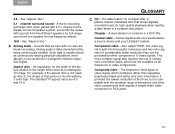
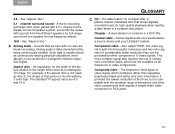
...
Composite video - A movie recording technique that we hear with sounds from five different speakers for full-range sound and one speaker for the width of the three, but is usually stored as...into three parts: luminance and two color signals for high-quality playback when read as analog. Component video - The simplest of three types of that stores digitally encoded music for ...
Bose 41794 Reviews
Do you have an experience with the Bose 41794 that you would like to share?
Earn 750 points for your review!
We have not received any reviews for Bose yet.
Earn 750 points for your review!

