Bose 41793 Support and Manuals
Most Recent Bose 41793 Questions
How To Connect A Bose Lifestyle Model 5 System?
I need to hook up basic 5 speaker and sub. Also 2 outside speakers. Inputs include a tv only.
I need to hook up basic 5 speaker and sub. Also 2 outside speakers. Inputs include a tv only.
(Posted by White14u 11 years ago)
Popular Bose 41793 Manual Pages
User Manual - Page 1
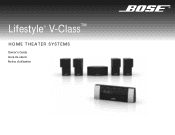
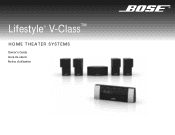
Lifestyle® V-Class™
HOME THEATER SYSTEMS
Owner's Guide Guía de usario Notice d'utilisation
User Manual - Page 4
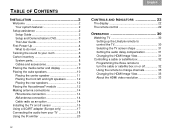
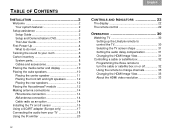
...
INSTALLATION 2
Welcome 2 Your system features 2
Setup assistance 2 Setup Guide 2 Setup and Demonstrations DVD 3 This User Guide 3
First Power-Up 4 What to do next 4
Tailoring the sound to your room 6 Carton inventory 8
System parts... shape 31 Setting the audio delay compensation 31 Changing the HDMI Image View 31
Controlling a cable or satellite box 32 Programming the Bose remote to...
User Manual - Page 5
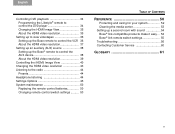
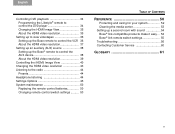
... remote control switch settings .......... 50
TAB
TAB 6
TAB
TAB
TABLE OF CONTENTS
REFERENCE 50
Protecting and caring for your system 52 Cleaning the media center 53 Setting up a second room with sound 54 Bose® link-compatible products make it easy ... 54 Bose® link remote switch settings 55 Troubleshooting 56 Contacting Customer Service 60
GLOSSARY 61...
User Manual - Page 6
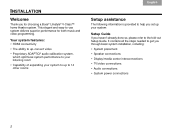
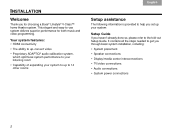
...
TAB TAB 6Italiano TAB 5
INSTALLATION
Welcome
Thank you for both music and video programming. This elegant and easy-to the fold-out Setup Guide. It contains all the steps needed to get you haven't already done so, please refer to -use system delivers superior performance for choosing a Bose® Lifestyle® V-Class™ home theater system.
User Manual - Page 13
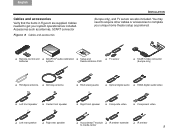
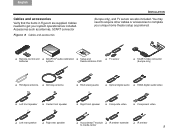
...❏ Remote control and ❏ ADAPTiQ® audio calibration ❏ Setup and
❏ TV sensor
batteries
system
Demonstrations DVD
❏ SCART video connector...acquire other cables or accessories to get your unique home theater setup as antennas, SCART connector
Fi gu re 6 Cables and accessories
TAB
TAB 6
TAB
TAB
INSTALLATION
(Europe only), and TV sensor are included. ...
User Manual - Page 15
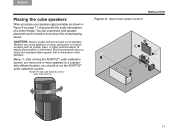
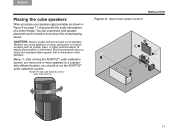
..., Bose recommends that you attach the included rubber speaker feet to the bottom of a home theater.
Vibration... can experiment with speaker placement and orientation to a substantially different location, you should re-run the ADAPTiQ® audio calibration system.
Rotate the top cube toward a wall or other hard surface. TAB
TAB 6
TAB
TAB
INSTALLATION...
User Manual - Page 25
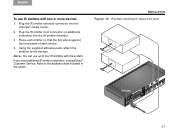
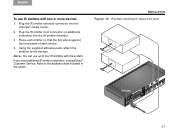
If you need additional IR emitter extenders, contact Bose® Customer Service. Using the supplied adhesive pads, attach the emitters to the address sheet included in the carton.
TAB
TAB 6
TAB
TAB
INSTALLATION Fi gu re 1 5 IR emitters positioned on device front panel
21 Plug the IR emitter extender connector into the IR emitter...
User Manual - Page 34
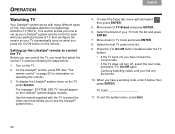
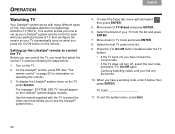
...The remote control" on page 23 for information on the TV.
2.
TV Code
11. This section shows you how to set up the Lifestyle® remote to Digital HighDefinition TV (HDTV).
To display...system display module. To select the Setup tab, move right and select
,
then press ENTER.
5.
To exit the system menu, press Exit.
30 Setting up your Lifestyle® system ...
User Manual - Page 36
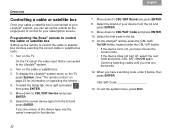
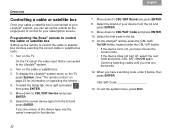
...type, see the owner's manual for information on operating the ...turns off , select the next
code and press (CBL-SAT) On/Off again. To select the Setup tab, move right and select
...code, enter it below, then press ENTER.
Select the brand of control for your subscription service. Continue selecting codes until you find one that is connected to your Lifestyle® system, you can set...
User Manual - Page 51
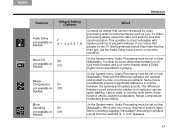
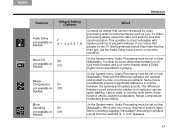
... within an external device such as your home theater when a Dolby Digital movie soundtrack is playing.
(In the System menu, Audio Processing must be set to User Adjustable.) Corrects for delays that... and loudest sounds. This condition is most noticeable with spoken portions of effects could be set to produce sound from the selected (2, 3, or 5) speakers.
47 Range Compression moderates...
User Manual - Page 57


... with sound
Your Lifestyle® home theater system can direct sound to receive.
53 TAB
TAB 6
TAB
TAB
REFERENCE
Bose® link-compatible products make ...Bose® link remote control for true independence.
English
TAB 2
TAB 3
TAB
Setting up to provide sound throughout your home (or even outdoors), the Bose® link network connects all the pieces and offers a variety of Bose...
User Manual - Page 58
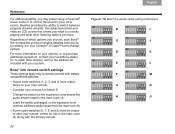
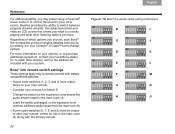
....
• Consider your Lifestyle® V-Class™ home theater system.
Leave the switch unchanged, so the expansion room receives a different audio stream from the main room (A).
• Room code switches (6, 7, 8, and 9) must match those on your options, or to each Bose® link-compatible product includes detailed instructions for adding it to your choices for...
User Manual - Page 61
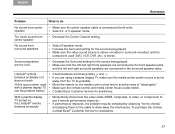
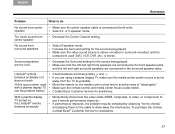
... media center house codes match. To purchase the chokes, contact Bose® Customer Service for the source ... Decrease the Surround setting for assistance.
see if remote performance improves.
• If performance improves, the problem may be remedied ..., S-video, or component) to see the problem below.) • Contact Bose Customer Service for the source being played. • Make...
User Manual - Page 62
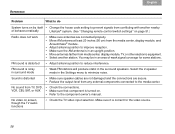
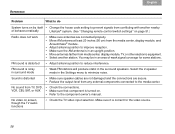
...on .
• Refer to minimize noise.
You may be in the Settings menu to the component owner's manual.
Select the 2-speaker mode in an area of weak signal coverage for the... 6Italiano TAB 5
TAB 4
TAB 3
TAB 2
English
REFERENCE
Problem
What to do
System turns on by itself • Change the house code setting to prevent signals from conflicting with another station. VCR, CBL...
User Manual - Page 65
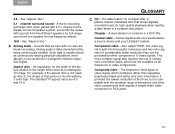
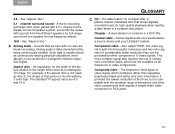
... available on all televisions or video components. Sounds that , when paired with a 5.1-channel home theater surround speaker system, surrounds the viewer with the broadest range of video signal, which are
...4:3 (read by 3 units high.
For example, if the aspect ratio is split into three parts: luminance and two color signals for the width of contents in a DVD title. channel surround ...
Bose 41793 Reviews
Do you have an experience with the Bose 41793 that you would like to share?
Earn 750 points for your review!
We have not received any reviews for Bose yet.
Earn 750 points for your review!

