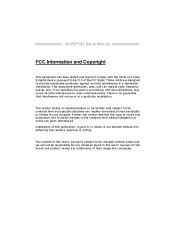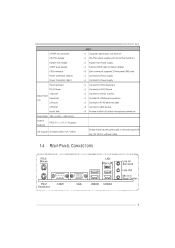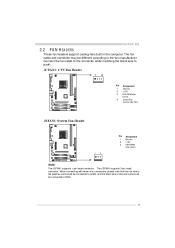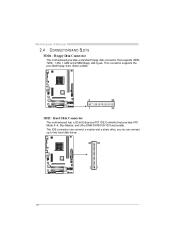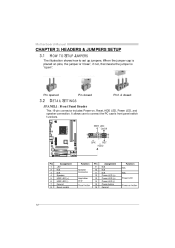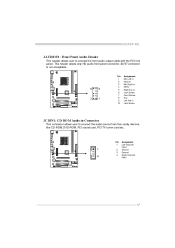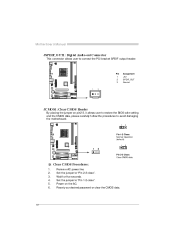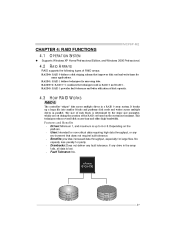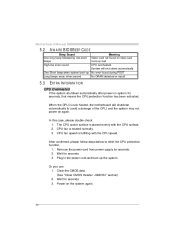Biostar MCP6P-M2 Support and Manuals
Get Help and Manuals for this Biostar item

View All Support Options Below
Free Biostar MCP6P-M2 manuals!
Problems with Biostar MCP6P-M2?
Ask a Question
Free Biostar MCP6P-M2 manuals!
Problems with Biostar MCP6P-M2?
Ask a Question
Most Recent Biostar MCP6P-M2 Questions
Where I Can Find The Power Switch
(Posted by rosemarietapingbaclohan 1 year ago)
How To Install A Mcp6p M2
(Posted by Jtn23hel 9 years ago)
Mcp6p M2+ Ver 6.1
hi, can help me? my mother board is mcp6p m2+ ver 6.1, if i turn the power switch it turn on for t...
hi, can help me? my mother board is mcp6p m2+ ver 6.1, if i turn the power switch it turn on for t...
(Posted by Anonymous-79078 11 years ago)
Sound Cable To Hard Drive
moved my desktop cable from motherboard to hard drive came loose,they are marked and color coded but...
moved my desktop cable from motherboard to hard drive came loose,they are marked and color coded but...
(Posted by philroy5549 11 years ago)
Biostar MCP6P-M2 Videos
Popular Biostar MCP6P-M2 Manual Pages
Biostar MCP6P-M2 Reviews
We have not received any reviews for Biostar yet.