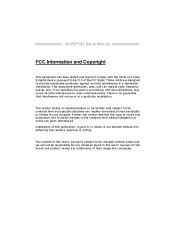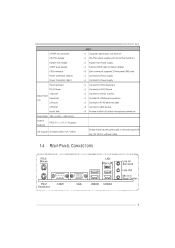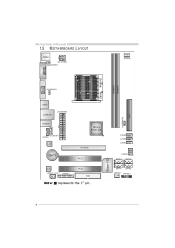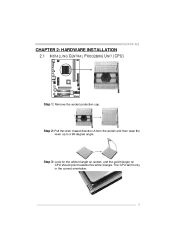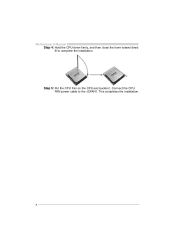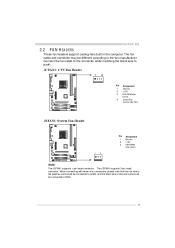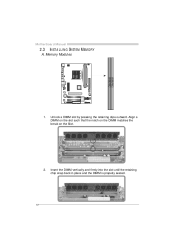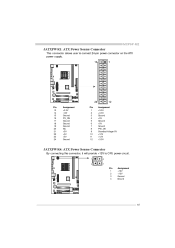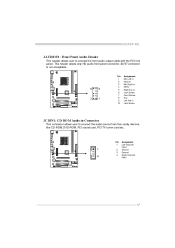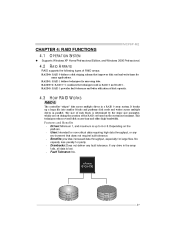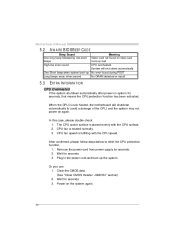Biostar MCP6P-M2 Support Question
Find answers below for this question about Biostar MCP6P-M2.Need a Biostar MCP6P-M2 manual? We have 1 online manual for this item!
Question posted by Anonymous-79078 on October 14th, 2012
Mcp6p M2+ Ver 6.1
hi,
can help me? my mother board is mcp6p m2+ ver 6.1,
if i turn the power switch it turn on for the few seconds in it will and goes off, i try to replace a new power supply, problem is the same, i try to detouch some other parts to identify the what is the problem but it display no beep sound, it turn power for the few second and goes off, is there other solution or i replace a new one????????????
Current Answers
Related Biostar MCP6P-M2 Manual Pages
Similar Questions
Is There Any Chance To Update Biostar Mother Board G31d-m7 Ver.8.2
(Posted by Anonymous-155074 8 years ago)
I Need Sound Driver Win Xps3 On P4m900 -m7fe.... Mother Board... Any One Can Hel
(Posted by saintfidele 10 years ago)
Sound Cable To Hard Drive
moved my desktop cable from motherboard to hard drive came loose,they are marked and color coded but...
moved my desktop cable from motherboard to hard drive came loose,they are marked and color coded but...
(Posted by philroy5549 11 years ago)