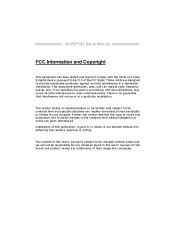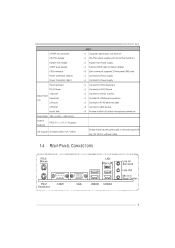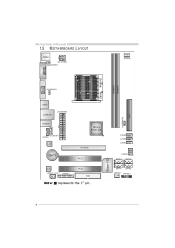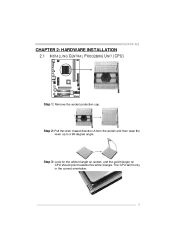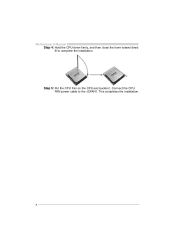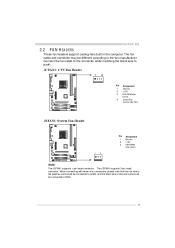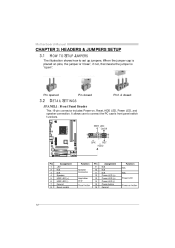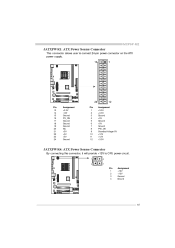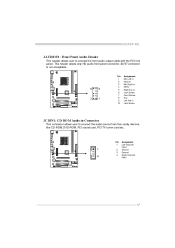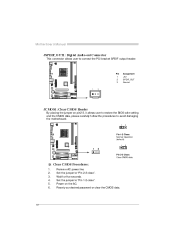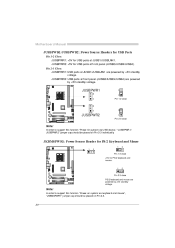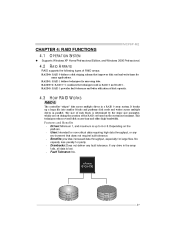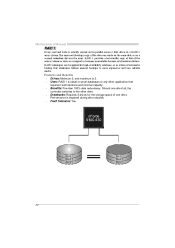Biostar MCP6P-M2 Support Question
Find answers below for this question about Biostar MCP6P-M2.Need a Biostar MCP6P-M2 manual? We have 1 online manual for this item!
Question posted by rosemarietapingbaclohan on July 24th, 2022
Where I Can Find The Power Switch
The person who posted this question about this Biostar product did not include a detailed explanation. Please use the "Request More Information" button to the right if more details would help you to answer this question.
Current Answers
Answer #1: Posted by SonuKumar on July 24th, 2022 9:21 PM
https://www.manualslib.com/manual/409912/Biostar-Mcp6p-M2.html
follow manual - table of content
Please respond to my effort to provide you with the best possible solution by using the "Acceptable Solution" and/or the "Helpful" buttons when the answer has proven to be helpful.
Regards,
Sonu
Your search handyman for all e-support needs!!
Related Biostar MCP6P-M2 Manual Pages
Similar Questions
Why My A760g M2 Motherboard Wont Start With Two Dimm
why my A760G m2+ motherboard wont start with two DIMM works only with one DIMMin order to reboot the...
why my A760G m2+ motherboard wont start with two DIMM works only with one DIMMin order to reboot the...
(Posted by gasparop1 8 years ago)
Power Cord Extendsion
I need to find an extendsion cable (or a longercord)for my power cord. The one hooking up to the ATX...
I need to find an extendsion cable (or a longercord)for my power cord. The one hooking up to the ATX...
(Posted by lfranks71 11 years ago)
Mcp6p M2+ Ver 6.1
hi, can help me? my mother board is mcp6p m2+ ver 6.1, if i turn the power switch it turn on for t...
hi, can help me? my mother board is mcp6p m2+ ver 6.1, if i turn the power switch it turn on for t...
(Posted by Anonymous-79078 11 years ago)
Sound Cable To Hard Drive
moved my desktop cable from motherboard to hard drive came loose,they are marked and color coded but...
moved my desktop cable from motherboard to hard drive came loose,they are marked and color coded but...
(Posted by philroy5549 11 years ago)