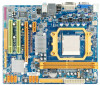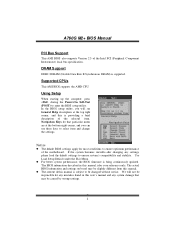Biostar A760GM2 Support Question
Find answers below for this question about Biostar A760GM2.Need a Biostar A760GM2 manual? We have 3 online manuals for this item!
Question posted by gasparop1 on January 21st, 2016
Why My A760g M2 Motherboard Wont Start With Two Dimm
why my A760G m2+ motherboard wont start with two DIMM works only with one DIMMin order to reboot the system I need to remove one dim but I want to use both memory sticksthere is any header or jumper wire that I need to reset ?
Current Answers
Answer #1: Posted by TechSupport101 on January 21st, 2016 2:31 PM
Hi. No jumper switch for this sadly. This must be owing to a partly defect/dirty DIMM (of the two) or the slots. A CPU that is out of balance (due to an impropery seated CPU cooler) may cause this too.
Related Biostar A760GM2 Manual Pages
Similar Questions
Testing Cpu
How could I test my CPU on A760G M2+ ?I would like to do this, because my pc won't work with the two...
How could I test my CPU on A760G M2+ ?I would like to do this, because my pc won't work with the two...
(Posted by gasparop1 8 years ago)
Lost G31d-m7 Version 8.4 Motherboard Driver Cd
sir, I have lost motherboard driver cd given with it so I want it again so how can receive it back. ...
sir, I have lost motherboard driver cd given with it so I want it again so how can receive it back. ...
(Posted by anayraj10 10 years ago)
Usb Bootable
I can't boot from usb in my phoenix bios. I enter in the bios menu and i couldn't find a boot sequen...
I can't boot from usb in my phoenix bios. I enter in the bios menu and i couldn't find a boot sequen...
(Posted by ciprianstoian 11 years ago)
Graphics Display Driver Bsod, Or Crashes At Restart After Install
i tried to install the integrated graphics display driver in all OS's windows XP (x86) & (x64), ...
i tried to install the integrated graphics display driver in all OS's windows XP (x86) & (x64), ...
(Posted by ademu 11 years ago)