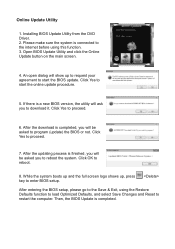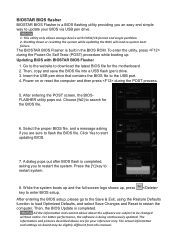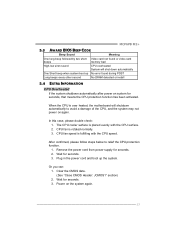Biostar MCP6PBM2 Support Question
Find answers below for this question about Biostar MCP6PBM2.Need a Biostar MCP6PBM2 manual? We have 3 online manuals for this item!
Question posted by ciprianstoian on April 22nd, 2013
Usb Bootable
Current Answers
Answer #1: Posted by tintinb on April 22nd, 2013 11:53 AM
http://reviews.cnet.com/motherboards/biostar-mcp6pb-m2-motherboard/4507-3049_7-34516621.html
If you have more questions, please don't hesitate to ask here at HelpOwl. Experts here are always willing to answer your questions to the best of our knowledge and expertise.
Regards,
Tintin
Related Biostar MCP6PBM2 Manual Pages
Similar Questions
I am currently using a biostar ta990fxe motherboard bought about in 2012. The bios brand is american...
not booting system 3 red light near power socket and 1 red light near processor fan scoket please ...
I have an A880GZ motherboard inside of a Rosewill gamer case that came with a 20 pin 3.0 usb connect...
back pannel vga port, lan port, and sound ports is working but ps/2, and usb port not working?
does the biostar h61mlv2 have the option to boot from a usb device ?