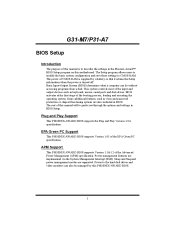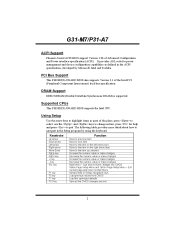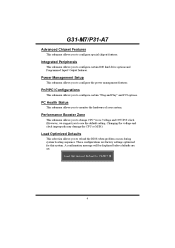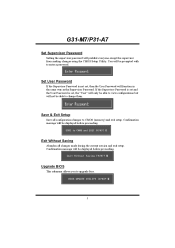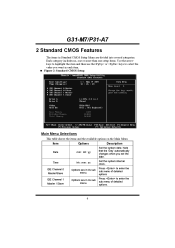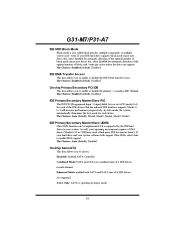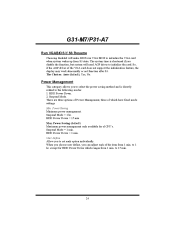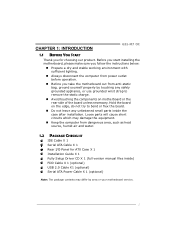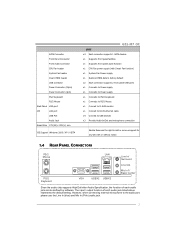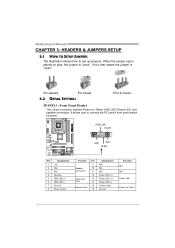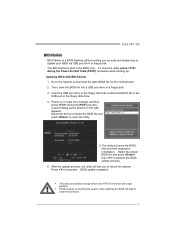Biostar G31-M7 Support and Manuals
Get Help and Manuals for this Biostar item

View All Support Options Below
Free Biostar G31-M7 manuals!
Problems with Biostar G31-M7?
Ask a Question
Free Biostar G31-M7 manuals!
Problems with Biostar G31-M7?
Ask a Question
Most Recent Biostar G31-M7 Questions
Biostar G31 M7 Te Motherboard How To Overclock Cpu
(Posted by physmcyclef 9 years ago)
I Have Biostar G-41 M 7x6
Running Win 7x64.
Only Two Usb Ports Working Same Ti
Only two USB working at same time, I can swith USB mouse and Keyboard betwin all 4 and they are work...
Only two USB working at same time, I can swith USB mouse and Keyboard betwin all 4 and they are work...
(Posted by LMstudio 10 years ago)
How Can Fix This Motherboard Back Pannel Ps/2 And Usb Doesn't Worked?
back pannel vga port, lan port, and sound ports is working but ps/2, and usb port not working?
back pannel vga port, lan port, and sound ports is working but ps/2, and usb port not working?
(Posted by dnttell 11 years ago)
Lan Driver For G31-m7 Te V.6.5
(Posted by BELTRANAMBOY 11 years ago)
Card Reader
(Posted by sakkieb 11 years ago)
Biostar G31-M7 Videos
Popular Biostar G31-M7 Manual Pages
Biostar G31-M7 Reviews
We have not received any reviews for Biostar yet.