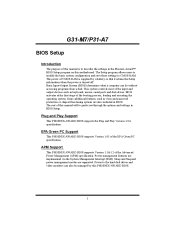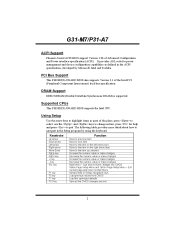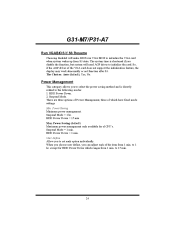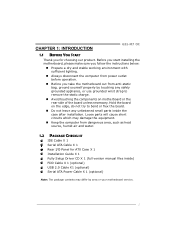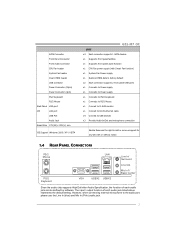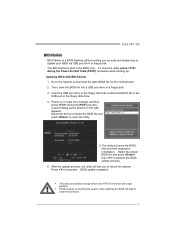Biostar G31-M7 Support Question
Find answers below for this question about Biostar G31-M7.Need a Biostar G31-M7 manual? We have 2 online manuals for this item!
Question posted by LMstudio on September 14th, 2013
I Have Biostar G-41 M 7x6 Running Win 7x64. Only Two Usb Ports Working Same Ti
Only two USB working at same time, I can swith USB mouse and Keyboard betwin all 4 and they are working, but if Mouse and Keyboard pluged in any two slots teo left slots not working.
BIOS updatred to latest version.
Current Answers
Related Biostar G31-M7 Manual Pages
Similar Questions
Usb 2.0
Hi my usb on front port doesnt detected any device any sugest to solve the problem ??? the output po...
Hi my usb on front port doesnt detected any device any sugest to solve the problem ??? the output po...
(Posted by jembut 8 years ago)
What Ram To Choose
Hey on memory compatibility there is only two 4 gb sticks for this biostar a880g+ motherboard , i ha...
Hey on memory compatibility there is only two 4 gb sticks for this biostar a880g+ motherboard , i ha...
(Posted by antoiverson3 10 years ago)
Usb Bootable
I can't boot from usb in my phoenix bios. I enter in the bios menu and i couldn't find a boot sequen...
I can't boot from usb in my phoenix bios. I enter in the bios menu and i couldn't find a boot sequen...
(Posted by ciprianstoian 11 years ago)
How Can Fix This Motherboard Back Pannel Ps/2 And Usb Doesn't Worked?
back pannel vga port, lan port, and sound ports is working but ps/2, and usb port not working?
back pannel vga port, lan port, and sound ports is working but ps/2, and usb port not working?
(Posted by dnttell 11 years ago)