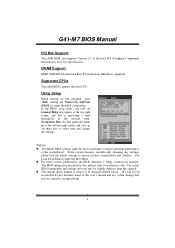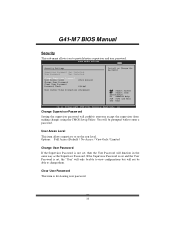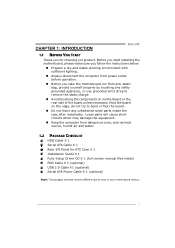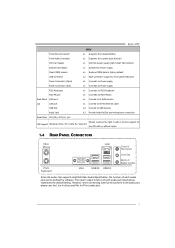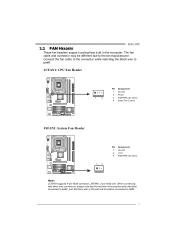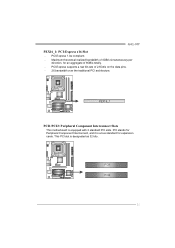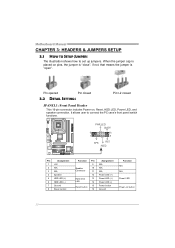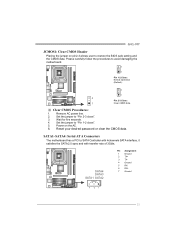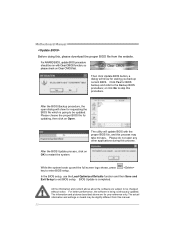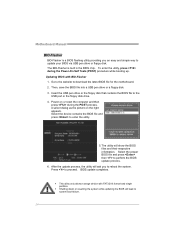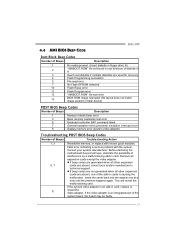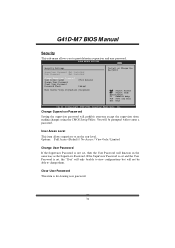Biostar G41-M7 Support and Manuals
Get Help and Manuals for this Biostar item

View All Support Options Below
Free Biostar G41-M7 manuals!
Problems with Biostar G41-M7?
Ask a Question
Free Biostar G41-M7 manuals!
Problems with Biostar G41-M7?
Ask a Question
Most Recent Biostar G41-M7 Questions
Usb 2.0
Hi my usb on front port doesnt detected any device any sugest to solve the problem ??? the output po...
Hi my usb on front port doesnt detected any device any sugest to solve the problem ??? the output po...
(Posted by jembut 8 years ago)
What Power Supply Does The Biostar G41-m7 Need
(Posted by Kramopelli 9 years ago)
Audio Driver Not Install
audio driver not supported in my system.
audio driver not supported in my system.
(Posted by premsahu2011 11 years ago)
In Bios Voltage Configaration..
(Posted by samirsroyroy 11 years ago)
When I Play Mp4 Video Reset My Cpu.why..?
when i play a video reset my cpu and some time i play a video video can play but whin i move and ful...
when i play a video reset my cpu and some time i play a video video can play but whin i move and ful...
(Posted by samirsroyroy 11 years ago)
Biostar G41-M7 Videos

Review - Intel Celeron E3300 and Biostar G41-M7 Motherboard - 1/5
Duration: 10:00
Total Views: 7,991
Duration: 10:00
Total Views: 7,991
Popular Biostar G41-M7 Manual Pages
Biostar G41-M7 Reviews
We have not received any reviews for Biostar yet.