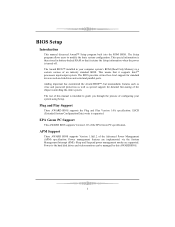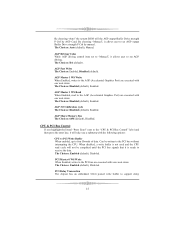Biostar P4VMA-M Support and Manuals
Get Help and Manuals for this Biostar item

View All Support Options Below
Free Biostar P4VMA-M manuals!
Problems with Biostar P4VMA-M?
Ask a Question
Free Biostar P4VMA-M manuals!
Problems with Biostar P4VMA-M?
Ask a Question
Most Recent Biostar P4VMA-M Questions
How To Release P4 3 Ghz Processor From Motherboard
I want to release the processor from mother board p4vma-m ver7.8 how can I do this?
I want to release the processor from mother board p4vma-m ver7.8 how can I do this?
(Posted by mujeebsiddiqui64 11 years ago)
Popular Biostar P4VMA-M Manual Pages
Biostar P4VMA-M Reviews
We have not received any reviews for Biostar yet.