Biostar TP35D2-A7 Support and Manuals
Get Help and Manuals for this Biostar item
This item is in your list!

View All Support Options Below
Free Biostar TP35D2-A7 manuals!
Problems with Biostar TP35D2-A7?
Ask a Question
Free Biostar TP35D2-A7 manuals!
Problems with Biostar TP35D2-A7?
Ask a Question
Biostar TP35D2-A7 Videos
Popular Biostar TP35D2-A7 Manual Pages
Setup Manual - Page 1
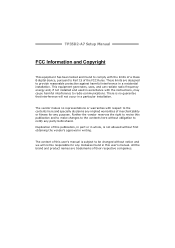
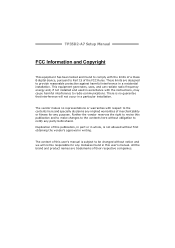
...installed and used in accordance with the instructions, may cause harmful interference to provide reasonable protection against harmful interference in a residential installation.
The content of this user's manual is not allowed without obligation to Part...purpose. TP35D2-A7 Setup Manual
FCC Information and Copyright
This equipment has been tested and found in this publication, in part or in...
Setup Manual - Page 2


... and Slots 11
Chapter 3: Headers & Jumpers Setup 13
3.1 How to Setup Jumpers 13 3.2 Detail Settings 13
Chapter 4: OverClock Quick Guide 20
4.1 T-Power Introduction 20 4.2 T-Power BIOS Feature 20 4.3 T-Power Windows Feature 26
Chapter 5: Useful Help 32
5.1 Driver Installation Note 32 5.2 Award BIOS Beep Code 33 5.3 Extra Information 33 5.4 Troubleshooting 35
Appendencies: SPEC In Other...
Setup Manual - Page 3


... the board unless necessary. Before you start installing the motherboard, please make sure you follow the instructions below:
„ Prepare a dry and stable working environment with sufficient lighting.
„ Always disconnect the computer from power outlet before operation.
„ Before you for ATX Case X 1 User's Manual X 1 Fully Setup Driver CD X 1 FDD Cable X 1 (optional) USB 2.0 Cable...
Setup Manual - Page 4


Motherboard Manual
1.3 MOTHERBOARD FEATURES
Ver 5.x
Ver 6.x
LGA 775
LGA 775
Intel Core2Duo / Core2Quad / Celeron 4xx / Intel Core2Duo / Core2Quad / Celeron 4xx /
Pentium D / Pentium 4 / Celeron D processor Pentium D / Pentium 4 / Celeron D processor
CPU
Supports Hyper-Threading / Execute Disable Bit / Supports Hyper-Threading / Execute Disable Bit /
Enhanced Intel SpeedStep® /...
Setup Manual - Page 5


TP35D2-A7
Ver 5.x
Ver 6.x
Realtek RTL 8110SC / 8100C (optional)
Realtek RTL 8110SC / 8100C (optional)
10 / 100 Mb/s / 1Gb/s auto negotiation (Gigabit 10 / 100 Mb/s / 1Gb/s auto negotiation (Gigabit
LAN
bandwidth is for RTL 8110SC only)
bandwidth is for RTL 8110SC only)
Half / Full duplex capability
Half / Full duplex capability
Sound Codec
ALC888 7.1 channels audio out High Definition...
Setup Manual - Page 23


TP35D2-A7
4.2 T-POWER BIOS FEATURE
A. Manual Overclock System (M.O.S.)
MOS is designed for both Elite and Casual overclockers. Overclocking Navigator Engine (O.N.E.): ONE provides two powerful overclocking engines: MOS and AOS for experienced overclock users. It allows users to customize personal overclock settings.
21
Setup Manual - Page 27


Step 1: The default setting under "Overclocking Navigator Engine" item. Step 3: When the process is "Disabled"; the condition parameter should be changed to "Enable" to ... the memory stability. Memory Integration Test (M.I.T.):
This function is under this item is done, change the setting back from CMOS setup and reboot the system to complete the test.
25 Run this test.
TP35D2-A7 C.
Setup Manual - Page 29
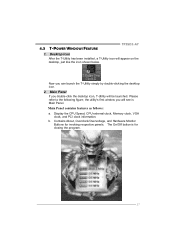
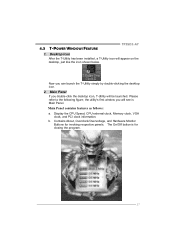
..., Overclock/Overvoltage, and Hardware Monitor Buttons for closing the program.
27 Please refer to the following figure; Display the CPU Speed, CPU external clock, Memory clock, VGA clock, and PCI clock information. Main Panel If you can launch the T-Utility simply by double-clicking the desktop icon.
2. b. 4.3 T-POWER WINDOWS FEATURE
TP35D2-A7
1.
The...
Setup Manual - Page 31
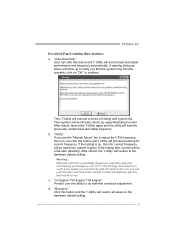
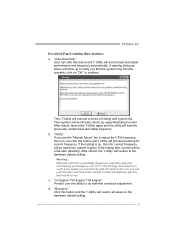
... button. Warning: Manually overclock is potentially dangerous, especially when the overclocking percentage is ok, then the current frequency will set the best and stable performance and frequency automatically. We strongly recommend you verify every speed you can click this button and the T-Utility will execute a series of testing until system fail. TP35D2-A7
Overclock Panel contains these...
Setup Manual - Page 32
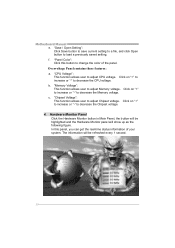
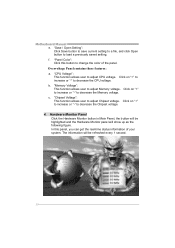
... Monitor button in Main Panel, the button will be highlighted and the Hardware Monitor panel will be refreshed every 1 second.
30 "Save / Open Setting": Click Save button to save current setting to a file, and click Open button to adjust CPU voltage. Click on "+" to increase or "-" to decrease the Memory voltage. Motherboard...
Setup Manual - Page 35


.... 4. System will work properly.
33 TP35D2-A7
5.2 AWARD BIOS BEEP CODE
Beep Sound
Meaning
One long beep followed by virus, the Boot-Block function will help to DOS prompt. 7. Confirm motherboard model and download the respectively BIOS
from the Biostar
website: www.biostar.com.tw 3. The BIOS has been recovered and will update BIOS automatically and restart. 9. In this Case...
Setup Manual - Page 56
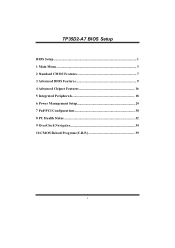
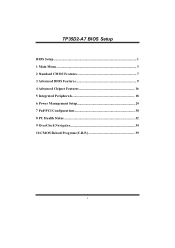
TP35D2-A7 BIOS Setup
BIOS Setup 1 1 Main Menu 3 2 Standard CMOS Features 7 3 Advanced BIOS Features 9 4 Advanced Chipset Features 16 5 Integrated Peripherals 18 6 Power Management Setup 24 7 PnP/PCI Configurations 30 8 PC Health Status 32 9 OverClock Navigator 34 10 CMOS Reload Program (C.R.P 39
i
Setup Manual - Page 62


Integrate Flashing Program
This submenu allows you to upgrade bios.
6
TP35D2-A7
Exit Without Saving
Abandon all changes made during the current session and exit setup. Confirmation message will be displayed before proceeding.
Setup Manual - Page 90


TP35D2-A7
9 OverClock Navigator
„ Figure 9: Over Clock Navigator
OverClock Navigator
OverClock .Navigator is designed for beginners in overclock field. The Choices: Normal Operation (default), Automate Overclock, Manual Overclock.
34 Based on many test and experiments from Biostar Engineer Team, OverClock Navigator provides 3 default overclock configurations that are able to raise the ...
Setup Manual - Page 95


... data individually. „ Figure 10: CMOS Reload Program(C.R.P)
39 You may save different CMOS settings into BIOS-ROM. There are 50 sets record addresses in total, and you may reload any saved CMOS setting to save your ideal overclock setting for easier overclocking. TP35D2-A7
10 CMOS Reload Program (C.R.P.)
The CMOS Reload Program (CRP) allows you to change system...
Biostar TP35D2-A7 Reviews
Do you have an experience with the Biostar TP35D2-A7 that you would like to share?
Earn 750 points for your review!
We have not received any reviews for Biostar yet.
Earn 750 points for your review!

