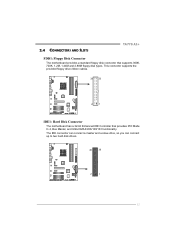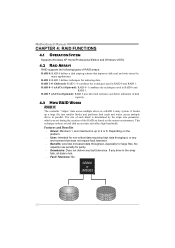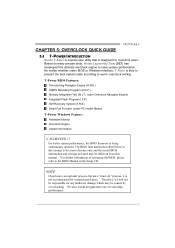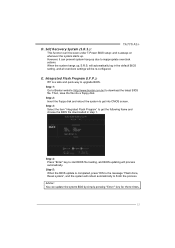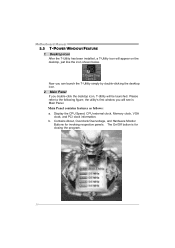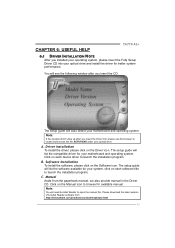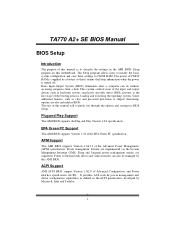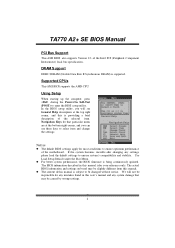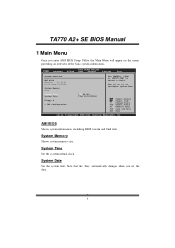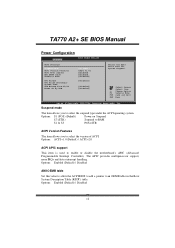Biostar TA770 A2 Support and Manuals
Get Help and Manuals for this Biostar item

View All Support Options Below
Free Biostar TA770 A2 manuals!
Problems with Biostar TA770 A2?
Ask a Question
Free Biostar TA770 A2 manuals!
Problems with Biostar TA770 A2?
Ask a Question
Most Recent Biostar TA770 A2 Questions
How To Repair Abnormal In Motherboard Off Off
(Posted by ehkabernisi 11 years ago)
Error Bad_pool_caller
(Posted by angelosabandal 11 years ago)
Popular Biostar TA770 A2 Manual Pages
Biostar TA770 A2 Reviews
We have not received any reviews for Biostar yet.