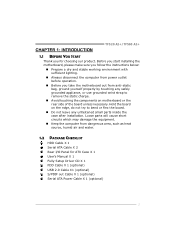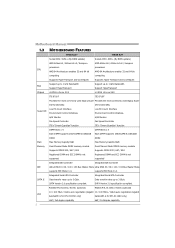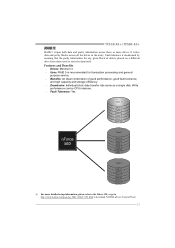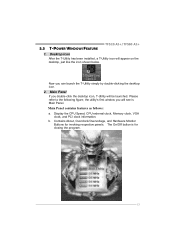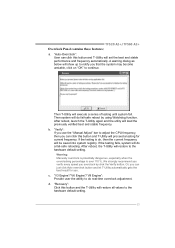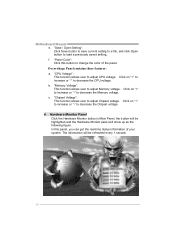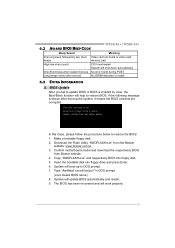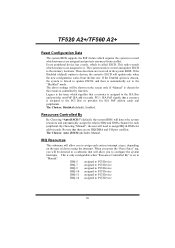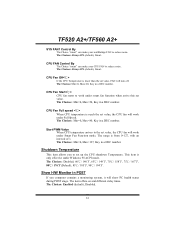Biostar TF560 A2 Support and Manuals
Get Help and Manuals for this Biostar item

View All Support Options Below
Free Biostar TF560 A2 manuals!
Problems with Biostar TF560 A2?
Ask a Question
Free Biostar TF560 A2 manuals!
Problems with Biostar TF560 A2?
Ask a Question
Most Recent Biostar TF560 A2 Questions
Where Can I Get A Manual For The Tf560 A2+ Motherboard? Help
(Posted by donaldtrump333 10 years ago)
Popular Biostar TF560 A2 Manual Pages
Biostar TF560 A2 Reviews
We have not received any reviews for Biostar yet.