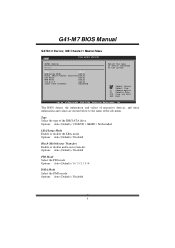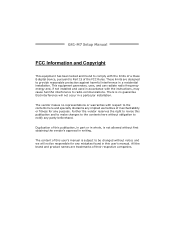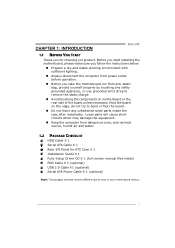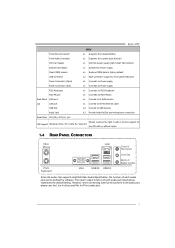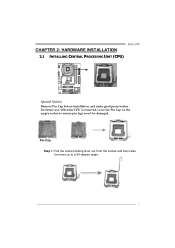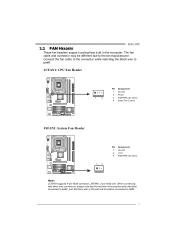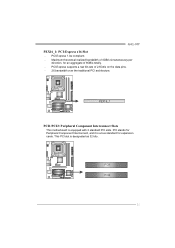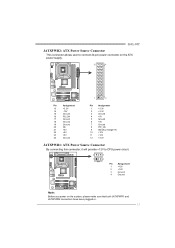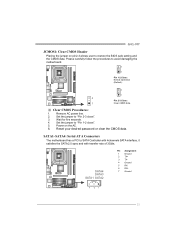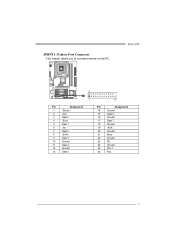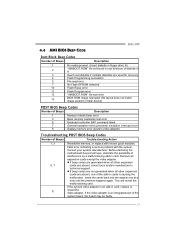Biostar G41-M7 Support Question
Find answers below for this question about Biostar G41-M7.Need a Biostar G41-M7 manual? We have 3 online manuals for this item!
Question posted by premsahu2011 on January 14th, 2013
Audio Driver Not Install
audio driver not supported in my system.
Current Answers
Answer #1: Posted by tmckelvey82 on January 15th, 2013 8:52 AM
Go to the website below. On the Download dropdown menu, go to on board audio, and you should be able to download the drivers from there.
Hope this was helpful!
http://www.biostar.com.tw/app/en/mb/introduction.php?S_ID=421#dl
Please be sure to accept this answer and mark as helpful.
Not the answer you were looking for? Then please feel free to resubmit!
Thank you!
Related Biostar G41-M7 Manual Pages
Similar Questions
8gb Ram On Motherboard G31 M7 V 6.5 Te
is there any way I can instal 8GB RAM on motherboard G31 M7 v 6.5 TE?
is there any way I can instal 8GB RAM on motherboard G31 M7 v 6.5 TE?
(Posted by placewithspace 10 years ago)
Download Audio Installers For Motherboard G31d-m7 Ver 8.2
(Posted by luctktlt 10 years ago)
Biostar G31d-m7 Is Not Supports Nc300 Why
Biostar G31d-m7 Is Not Supports Nc300 Why
Biostar G31d-m7 Is Not Supports Nc300 Why
(Posted by sicecomputereducation 10 years ago)
Cpu Quad Support
HI, is the motherboard Biostar G41-M7 will support QUAD Q8300 SLGUR?,Normally it support Q8300 QHJC...
HI, is the motherboard Biostar G41-M7 will support QUAD Q8300 SLGUR?,Normally it support Q8300 QHJC...
(Posted by julioleste 11 years ago)