Biostar G41-M7 Support Question
Find answers below for this question about Biostar G41-M7.Need a Biostar G41-M7 manual? We have 3 online manuals for this item!
Question posted by samirsroyroy on September 26th, 2012
When I Play Mp4 Video Reset My Cpu.why..?
when i play a video reset my cpu and some time i play a video video can play but whin i move and full size reset my cpu....
Current Answers
There are currently no answers that have been posted for this question.
Be the first to post an answer! Remember that you can earn up to 1,100 points for every answer you submit. The better the quality of your answer, the better chance it has to be accepted.
Be the first to post an answer! Remember that you can earn up to 1,100 points for every answer you submit. The better the quality of your answer, the better chance it has to be accepted.
Related Biostar G41-M7 Manual Pages
Manual - Page 2
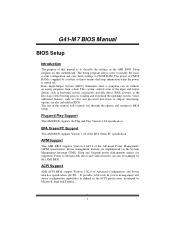
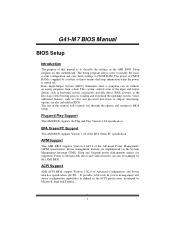
...T his AMI BIOS supports the Plug and Play Version 1.0A specification.
ACPI Support
AMI ACPI ... the AMI BIOS Setup program on this motherboard. T he rest of this manual will...Green PC specification.
Power management features are supported. G41-M 7 BIOS Manual
BIOS Setup
Introduction
T he... these settings to the hard disk drives and video monitors can do without accessing programs from a disk...
Manual - Page 3
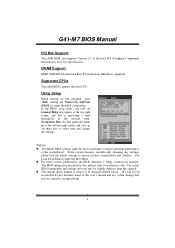
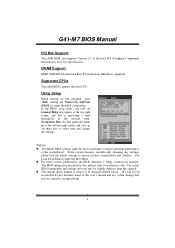
...being continuously updated. Supported CP Us
T his AMI BIOS also supports Version 2.3 of the motherboard. General Help Navigation Keys
Notice
z T he content of the selected item. Using Setup
When...(POST) to ensure system's compatibility and stability.
G41-M 7 BIOS Manual
PCI Bus Support
T his AMI BIOS supports the Intel CPU. Navigation Keys for that
may be responsible for...
Manual - Page 14


...Options: S1 (POS) (Default)
Power on Suspend
S3 (ST R)
Suspend to RAM
Auto
POS+STR
Repost Video on S3 Resume
T he item allows you to determine whether to invoke VGA BIOS post on S3 Resume
ACPI... al: 1)
Fan Ctrl Sensitive
Increasing the value will work under the ACPI operating system. G41-M 7 BIOS Manual
Fan Ctrl Start Value
When CPU/System temperature arriv es to the set value, the...
Manual - Page 16
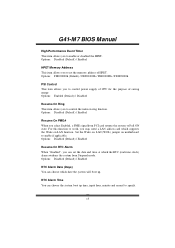
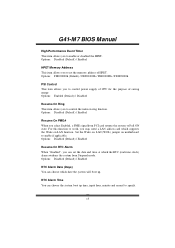
... specify.
15 Set the Wake on LAN (WOL) jumper on motherboard to control power supply of CPU for the purpose of HPET . Options: Disabled (Default) / Enabled
Resume On RTC Alarm When " Enabled", you can choose which date the system will boot up time, input hour, minute and second to set the date and...
Manual - Page 19
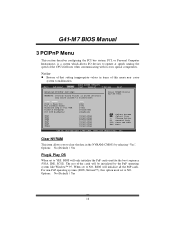
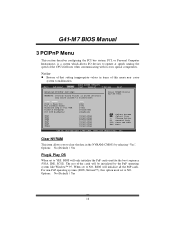
...to m alfunction.
Options: No (Default) / Yes
Plug & P lay OS
When set to NO. G41-M 7 BIOS Manual
3 PCIPnP Menu
T his item allows you to clear the data in the NVRAM (CMOS... Yes
18
When set to operate at speeds nearing the speed o f the CPU itselfuses when communicating with its own special components. Clear NVRAM
Plug & Play O/S PCI L atency Timer Alloc ate IRQ to PC I VGA Palet te ...
Setup Manual - Page 3
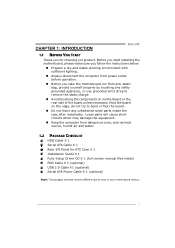
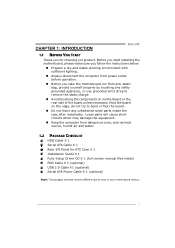
...any unfastened small parts inside the case after installation. Before you start installing the motherboard, please make sure you follow the instructions below:
„ Prepare a dry ... on the edge, do not try to area or your motherboard version.
1 CHAPTER 1: INTRODUCTION
G41-M7
1.1 BEFORE YOU START
Thank you take the motherboard out from dangerous area, such as heat source, humid air...
Setup Manual - Page 4


... Shared Video Memory ...MOTHERBOARD FEATURES
SPEC
LGA 775
Supports Hyper-Threading / Execute Disable Bit /
Intel Core2Duo / Core2Quad /
Enhanced Intel SpeedStep® / Intel Architecture-64 /
CPU
Pentium Dual-Core / Celeron Dual-Core /
Extended Memory 64 Technology / Virtualization
Celeron 4xx processor
Technology
(Maximum Watt: 95W)
FSB
Support 800 / 1066 / 1333 MHz
Chipset
Intel G41...
Setup Manual - Page 5
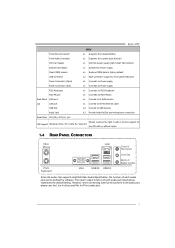
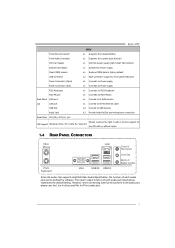
...can be defined by software. G41-M7
SPEC
Front Panel Connector
x1 Supports front panel facilities
Front Audio Connector
x1 Supports front panel audio function
CPU Fan Header
x1 CPU Fan power supply (with Smart... cable x4 Connect to USB devices x3 Provide Audio-In/Out and microphone connection
Board Size 182 (W) x 235 (L) mm
Biostar reserves the right to the audio port, please use the ...
Setup Manual - Page 7
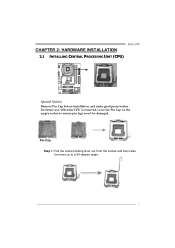
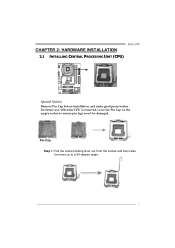
... socket and then raise the lever up to ensure pin legs won't be damaged. G41-M7
CHAPTER 2: HARDWARE INSTALLATION 2.1 INSTALLING CENTRAL PROCESSING UNIT (CPU)
Special Notice: Remove Pin Cap before installation, and make good preservation for future use.
When the CPU is removed, cover the Pin Cap on the empty socket to a 90-degree...
Setup Manual - Page 9
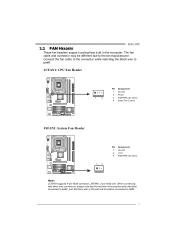
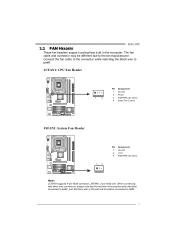
JCFAN1: CPU Fan Header
1 4
Pin Assignment 1 Ground 2 Power 3 FAN RPM rate sense 4 Smart Fan Control
JSFAN1: System Fan Header
13
Pin Assignment 1 Ground 2 +12V 3 FAN RPM rate sense
Note: JCFAN1 supports 4-pin head connector; G41-M7
2.2 FAN HEADERS
These fan headers support cooling-fans built in the computer.
When connecting with wires onto connectors...
Setup Manual - Page 13
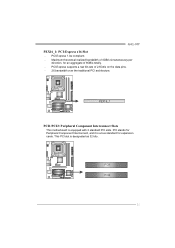
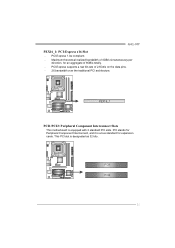
... the traditional PCI architecture. PCI-Express supports a raw bit-rate of 8GB/s totally. - Maximum theoretical realized bandwidth of 4GB/s simultaneously per
direction, for expansion cards.
G41-M7 PEX16_1: PCI-Express x16 Slot - PEX16_1
PCI1/PCI2: Peripheral Component Interconnect Slots
This motherboard is designated as 32 bits.
Setup Manual - Page 15
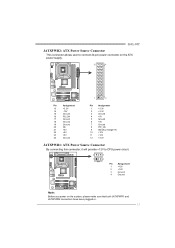
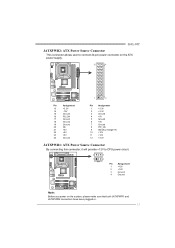
G41-M7
JATXPWR2: ATX Power Source Connector
This connector allows user to connect 24-pin power connector on ...PW_OK
9
Standby Voltage+5V
10
+12V
11
+12V
12
+3.3V
JATXPWR1: ATX Power Source Connector
By connecting this connector, it will provide +12V to CPU power circuit.
4
3
1
2
Pin Assignment
1
+12V
2
+12V
3
Ground
4
Ground
Note: Before you power on the system, please make ...
Setup Manual - Page 17
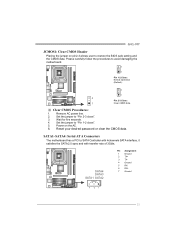
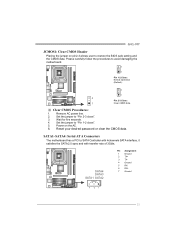
...G41-M7
JCMOS1: Clear CMOS Header
Placing the jumper on the AC. 6. Wait for five seconds. 4. Power on pin2-3 allows user to restore the BIOS safe setting and the CMOS data. SATA1~SATA4: Serial ATA Connectors
The motherboard has a PCI to avoid damaging the motherboard...3Gb/s. Set the jumper to "Pin 1-2 close ". 3. Reset your desired password or clear the CMOS data. SATA4 SATA3
SATA1 SATA2
...
Setup Manual - Page 22
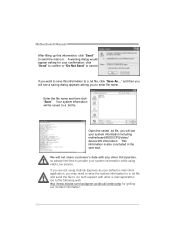
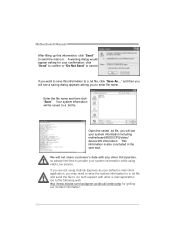
...Your system information will see your system information while using Outlook Express as your confirmation;
Motherboard Manual
After filling up this information to a .txt file, click "Save As..." ...need to save this information, click "Send" to provide your system information including motherboard/BIOS/CPU/video/ device/OS information. Enter the file name and then click "Save". A ...
Setup Manual - Page 23


..., finish dialog will show .
G41-M7
BIOS Update
BIOS Update is a convenient utility which allows you to save file and enter file name. (We recommend that the file name should be English/number and no longer than 7 characters.) Then click Save. Choose the position to update your motherboard BIOS under Windows system. Click...
Setup Manual - Page 25


... speed is over heated, the motherboard will shutdown automatically to relief the CPU protection function.
1. Plug in the power cord and boot up the system. In this case, please double check: 1. Clear the CMOS data. (See "Close CMOS Header: JCMOS1" section) 2. Or you can: 1. G41-M7
4.3 EXTRA INFORMATION
CPU Overheated If the system shutdown automatically...
Setup Manual - Page 27
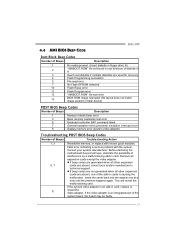
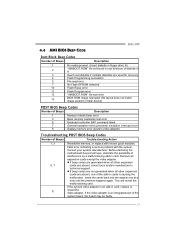
... absent, one at a
time until the problem happens again. This will reveal the malfunctioning card. Before declaring the
motherboard beyond all
expansion cards except the video adapter.
If the system video adapter is an integrated part of the
system board, the board may be faulty.
25 4.4 AMI BIOS BEEP CODE
G41-M7
Boot Block Beep Codes...
Bios Setup - Page 2


...settings in the AMI BIOS Setup program on this motherboard.
ACPI Support
AMI ACPI BIOS support Version 1.0/2.0 of...the power is supplied by this AMI BIOS. G41D-M7 BIOS M anual
BIOS Setup
Introduction
T he rest of...and save these settings to the hard disk drives and video monitors can do without accessing programs from a disk. ...and Play Version 1.0A specification. Sleep and Suspend power man agement ...
Bios Setup - Page 3


... manual. z For better system perform ance, the BIOS firmware is providing a brief description of the motherboard. In the BIOS setup utility, you can use these keys to select item and ch ange the ...for most conditions to be caused by wrong-settings.
2 G41D-M7 BIOS M anual
PCI Bus Support
T his AMI BIOS supports the Intel CPU. DRAM S upport
DDR2 SDRAM (Double Data Rate II Synchronous DRAM...
Bios Setup - Page 15


... (Default)
Power on Suspend
S3 (ST R)
Suspend to RAM
Auto
POS+STR
Repost Video on S3/ST R resume. Options: Enabled (Default) / Disabled
AMI OEMB table
Set...run in the Root System Description T able (RSDT ) table. G41D-M7 BIOS M anual
Suspend mode
T he item allows you to enable or disable the motherboard's APIC (Advan ced Programmable Interrupt Controller). A headless server is used to...
Similar Questions
Display Fades While Booting And Screen Becomes Dark. Motherboard P4m890-m7 Te
(Posted by shamnaarai 2 years ago)
8gb Ram On Motherboard G31 M7 V 6.5 Te
is there any way I can instal 8GB RAM on motherboard G31 M7 v 6.5 TE?
is there any way I can instal 8GB RAM on motherboard G31 M7 v 6.5 TE?
(Posted by placewithspace 10 years ago)
Cpu Quad Support
HI, is the motherboard Biostar G41-M7 will support QUAD Q8300 SLGUR?,Normally it support Q8300 QHJC...
HI, is the motherboard Biostar G41-M7 will support QUAD Q8300 SLGUR?,Normally it support Q8300 QHJC...
(Posted by julioleste 11 years ago)

