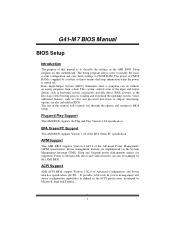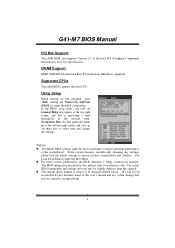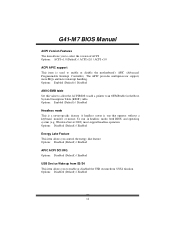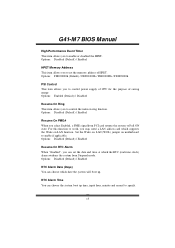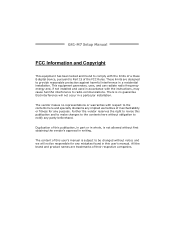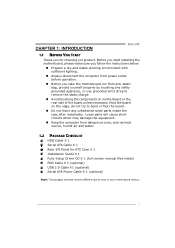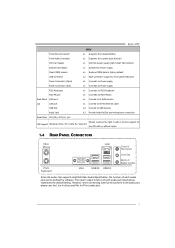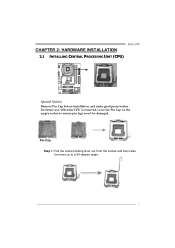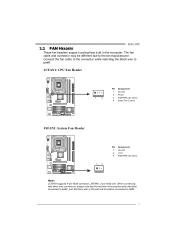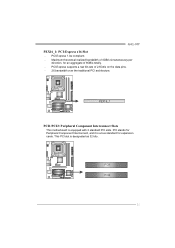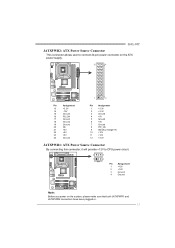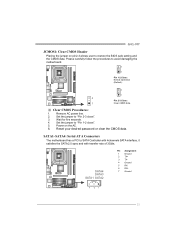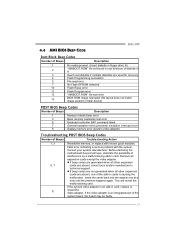Biostar G41-M7 Support Question
Find answers below for this question about Biostar G41-M7.Need a Biostar G41-M7 manual? We have 3 online manuals for this item!
Question posted by julioleste on August 4th, 2012
Cpu Quad Support
Current Answers
Answer #1: Posted by LightofEarendil on August 4th, 2012 2:45 AM
The CPU support tab lists the 8300 as supported :-)
But as a note of caution, double check the board to see if it has any subversion numbers, some boards have a few identifiers after the model number(V3, XX etc) and they can play spoilsport.
Cheers
Related Biostar G41-M7 Manual Pages
Similar Questions
I am currently using a biostar ta990fxe motherboard bought about in 2012. The bios brand is american...
audio driver not supported in my system.
when i play a video reset my cpu and some time i play a video video can play but whin i move and ful...