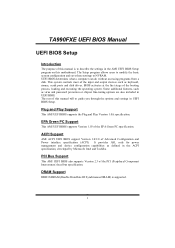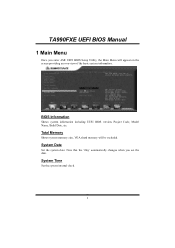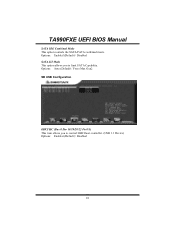Biostar TA990FXE Support and Manuals
Get Help and Manuals for this Biostar item

View All Support Options Below
Free Biostar TA990FXE manuals!
Problems with Biostar TA990FXE?
Ask a Question
Free Biostar TA990FXE manuals!
Problems with Biostar TA990FXE?
Ask a Question
Most Recent Biostar TA990FXE Questions
Can't Make Cd Run First Before Hd On Restart, In Order To Re-install Os
Hello,Can't make CD run first before HD on restart, in order to re-install OS. I don't see CD listed...
Hello,Can't make CD run first before HD on restart, in order to re-install OS. I don't see CD listed...
(Posted by wwdwgs 1 year ago)
Newest Bios Version Firmware Update
I am currently using a biostar ta990fxe motherboard bought about in 2012. The bios brand is american...
I am currently using a biostar ta990fxe motherboard bought about in 2012. The bios brand is american...
(Posted by kkovarik1 9 years ago)
Hook Up Power Connectors
where do the power t amd power i hook up on a biostar ta 990fxe?
where do the power t amd power i hook up on a biostar ta 990fxe?
(Posted by tombraider1961 11 years ago)
Biostar TA990FXE Videos
Popular Biostar TA990FXE Manual Pages
Biostar TA990FXE Reviews
We have not received any reviews for Biostar yet.