Biostar M7NCG 400 Support and Manuals
Get Help and Manuals for this Biostar item
This item is in your list!

View All Support Options Below
Free Biostar M7NCG 400 manuals!
Problems with Biostar M7NCG 400?
Ask a Question
Free Biostar M7NCG 400 manuals!
Problems with Biostar M7NCG 400?
Ask a Question
Popular Biostar M7NCG 400 Manual Pages
M7NCG 400 user's manual - Page 1


... preparation of this publication and to make changes without notice. The material in a particular installation. Further the vendor reserves the right to revise this user's manual, no guarantee is given as to Part 15 of the FCC Rules. i M7NCG 400
FCC Statement and Copyright
This equipment has been tested and found to comply with the...
M7NCG 400 user's manual - Page 3


... MMootthheerrbbooaarrdd DDeessccrriippttiioonn
English
M7NCG 400 Features
CPU -
North Bridge: nFORCE2 Crush 18G IGP Chipset. - High Speed 800Mb/s Hyper-Transport interface to 400Mbps. GeForce 4MX Series graphics processing unit(GPU).
1394 Chip (optional) - Audio - Support s-video output mode - Running at 533Mb/s.
Supports AGP 4X, 8X. Chipset -
Supports the AMD...
M7NCG 400 user's manual - Page 4


... - FDD Cable X 1 - IEEE 1394 Cable X1 (optional)
2 AWARD legal Bios. - Fully Setup Driver CD X 1 - Supports 2 back USB2.0 ports and 4 front USB2.0 ports. - User Manual X 1 - Operating System - Supports USB Function. USB Cable X 2 (optional) - Supports 2 serial ports. - Supports ACPI. - Offers the highest performance for MS-DOS, Windows 2000, Windows Me,
Windows XP, SCO...
M7NCG 400 user's manual - Page 5


MMootthheerrbbooaarrdd DDeessccrriippttiioonn
Layout of M7NCG 400
JKBMS1
JKBV1 1
JUSBLAN1
JCOM1 1 JUSBV2
JPRNT1
1 JCFAN1
FDD1 JATXPWER1
FLOPPY DISK...1
10
210
2
J1394A J1394B
IDE2 IDE1
1394A Chip
(optional)
MCP
BAT1
1
1 JC1
J_SPDIF1
JCMOS 1
BIOS JSFAN1
1
JWOL1
JUSBV1
1 JUSBV4
JUSB1 2
10
2 JUSB2
10
2
JPANEL1
1 24
11
91
91
23
SECONDARY IDE CONN. PRIMARY IDE CONN.
3
M7NCG 400 user's manual - Page 6


... Pin A with the white dot/cut edge in the CPU. Press the lever down. MMootthheerrbbooaarrdd DDeessccrriippttiioonn
CPU Installation
CPU
1. Pull the lever sideways away from the socket then raise the lever up to complete the installation.
CPU/ System Fan Headers: JCFAN1/ JSFAN1/ JNFAN1
12V
1
Ground
JNFAN1
1
Ground
12V
Sense
JCFAN1
4 Locate Pin A in...
M7NCG 400 user's manual - Page 7


... should fit over the edge and hold the DIMM memory modules in one DIMM installed, the memory performs only at a 90-degree angle, then push down vertically so that it will fit into the place.
3.
The DIMM socket has a " Plastic Safety Tab", and the DIMM memory module has an "Asymmetrical notch", so...
M7NCG 400 user's manual - Page 8


...HDD connectors IDE1 (primary) and IDE2 (secondary). This connector supports the provided floppy drive ribbon cables. This motherboard supports video cards for PCI slots, but it defines a hardware scalable... Network Riser Slot: CNR1
The CNR specification is an open Industry Standard Architecture, and it is a bus standard for improved video efficiency and performance, especially with 3 standard...
M7NCG 400 user's manual - Page 10


Front Panel Connector: JPANEL1
PWR_LED SLP ON/OFF IR
2
24
1
23
SPK (H+)L(E-)DRST
IR
SPK HLED RST IR
==> Speaker Conn. ==> Hard Driver LED ==> Reset Button ==> Infrared Conn. SLP
==> Sleep Button
PWR_LED ==> Power LED
ON/ OFF ==> Power-on
5V Standby
Note: 5V Standby only use for S3 Mode.
...
M7NCG 400 user's manual - Page 11
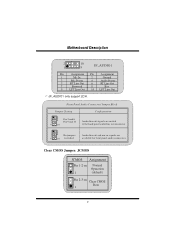
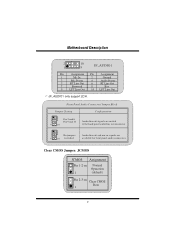
... Out
6
RT Line Out
7
Reserved
8
Key
9
LFT Line Out
10 LFT Line Out
JF_AUDIO1 only support 2CH. Clear CMOS Jumper: JCMOS
JCMOS Assignment
Pin 1-2 on Normal
Operation
1
(default)
Pin 2-3 on ... Audio Connector/ Jumper Block
Jumper Setting
12
3 5 7
4 6
Pin 5 and 6 Pin 9 and 10
9 10
1 3 5 7 9
246
No jumpers
10 installed
Configuration
Audio line out signals are available for...
M7NCG 400 user's manual - Page 12


Enter CMOS setup menu and load defaults settings. 5.
Case Open Connector: JC1
Case Open Signal
1
Ground
JC1
10 MMootthheerrbbooaarrdd DDeessccrriippttiioonn
Remove AC ...Note: When overclock function failed and system is unable to boot-up, please follow the instruction below: 1. Open the JCLK3 jumper. 7. Closed the JCLK3 jumper. 3. Turn off the system. 2. Turn on the system. 4.
M7NCG 400 user's manual - Page 29


PRIMARY IDE CONN.
27 MMootthheerrbbooaarrdd DDeessccrriippttiioonn
Layout des M7NCG 400
JKBMS1
JKBV1 1
JUSBLAN1
JCOM1 1 JUSBV2
JPRNT1
1 JCFAN1
FDD1 JATXPWER1
FLOPPY ...1
10
210
2
J1394A J1394B
IDE2 IDE1
1394A Chip
(optional)
MCP
BAT1
1
1 JC1
J_SPDIF1
JCMOS 1
BIOS JSFAN1
1
JWOL1
JUSBV1
1 JUSBV4
JUSB1 2
10
2 JUSB2
10
2
JPANEL1
1 24
11
91
91
23
SECONDARY IDE CONN.
M7NCG 400 user's manual - Page 43


... disk. 2. First, move to enter CMOS setup. 5. The advantage is no DOS support under WindowsR XP. Insert the disk that contains the newest BIOS file into the floppy drive. 3. Press [DEL] to DOS environment. Select " Upgrade BIOS " item then press Enter, refer to update the BIOS. Second, use and maybe download the flash utility to Figure 1.
41 Flasher...
M7NCG 400 user's manual - Page 46


Figure 6 11. A message " Flash done, Restart System (Y/N) " will appear if the system was successfully updated the BIOS, refer to Figure 6. MMootthheerrbbooaarrdd DDeessccrriippttiioonn
10. Press [Enter], then the flashing is done!
44
M7NCG 400 user's manual - Page 47


..., please power off your PC under dangerous over -clocking that reaches the threshold settings, the Watchdog Technology will disable your system from squandering your time on your system...After that when overclocking, the system can save you from rebooting in the BIOS setting. Therefore, the BIOSTAR Watchdog Technology was designed to the Watchdog Technology, everything is important to know...
M7NCG 400 user's manual - Page 48


....
Make sure
"CMOS Failure." drive.
* Run SETUP program and select correct drive
types.
All hard disks... be used but booting the hard drive.
Trouble Shooting
PROBABLE
SOLUTION
No power to disk controller...installing second hard * Set master/slave jumpers correctly. Keyboard lights are on, power * Using even pressure on
turn
*
Replace
cable
* Contact technical support...
Biostar M7NCG 400 Reviews
Do you have an experience with the Biostar M7NCG 400 that you would like to share?
Earn 750 points for your review!
We have not received any reviews for Biostar yet.
Earn 750 points for your review!
