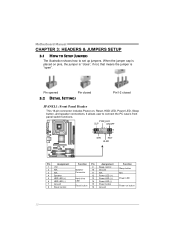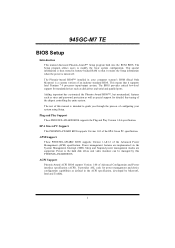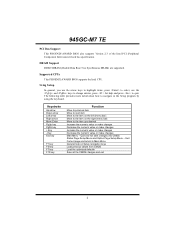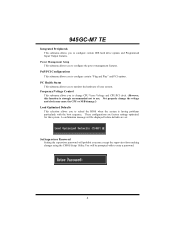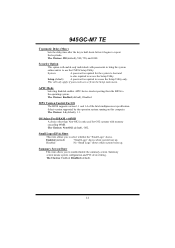Biostar 945GC-M7TE Support and Manuals
Get Help and Manuals for this Biostar item

View All Support Options Below
Free Biostar 945GC-M7TE manuals!
Problems with Biostar 945GC-M7TE?
Ask a Question
Free Biostar 945GC-M7TE manuals!
Problems with Biostar 945GC-M7TE?
Ask a Question
Most Recent Biostar 945GC-M7TE Questions
What Is The Bios Key For Phoenix Awardbios V6 945gc-m7te ?
Dear Sir,Please find enclosed picture captured from my desktop, Model is Phoenix AwardBIOS V6 945GC-...
Dear Sir,Please find enclosed picture captured from my desktop, Model is Phoenix AwardBIOS V6 945GC-...
(Posted by gsarkar 5 years ago)
8gb Ram On Motherboard G31 M7 V 6.5 Te
is there any way I can instal 8GB RAM on motherboard G31 M7 v 6.5 TE?
is there any way I can instal 8GB RAM on motherboard G31 M7 v 6.5 TE?
(Posted by placewithspace 10 years ago)
Beps Then Restart Before Anything Apears On Screen
beps then restart before anything apears on screen
beps then restart before anything apears on screen
(Posted by samreded 11 years ago)
Popular Biostar 945GC-M7TE Manual Pages
Biostar 945GC-M7TE Reviews
We have not received any reviews for Biostar yet.