Biostar M7NCD ULTRA Support and Manuals
Get Help and Manuals for this Biostar item
This item is in your list!

View All Support Options Below
Free Biostar M7NCD ULTRA manuals!
Problems with Biostar M7NCD ULTRA?
Ask a Question
Free Biostar M7NCD ULTRA manuals!
Problems with Biostar M7NCD ULTRA?
Ask a Question
Popular Biostar M7NCD ULTRA Manual Pages
M7NCD Ultra user's manual - Page 2


... OF M7NCD ULTRA 1
COMPONENT INDEX 2
ENGLISH 3
M7NCD Ultra Features 3 Package contents ...4 How to setup Jumper 5 CPU Installation ...5 DDR DIMM Modules: DIMMB1-2, DIMMA1 6 Jumpers, Headers, Connectors & Slots 7
DEUTSCH 13
Spezifikationen von M7NCD Ultra 13 Verpackungsinhalt 14 Einstellung der Jumper 15 Installation der CPU 15 DDR-DIMM-Modules: DIMMB1-2, DIMMA1 16 Installation von...
M7NCD Ultra user's manual - Page 5


... MHz. English
M7NCD Ultra Features
A. Hardware
CPU Provides Socket-462. Supports the AMD® processor up to XP 3200+.
Main Memory Supports up to the MCP. Supports 266/333/400MHz (without ECC) DDR devices. Maximum memory size of 3GB. Super I/O Chip: Winbond W83627HF. Serial ATA Chip Chip: VIA VT6420. Compliant with AC'97 specification. On Board AC'97...
M7NCD Ultra BIOS setup guide - Page 2


... BIOS supports the Plug and Play Version 1.0A specification. Sleep and Suspend power management modes are implemented via the System Management Interrupt (SMI).
M7NCD Ultra BIOS Setup
BIOS Setup
Introduction This manual discussed Award™ Setup program built into the ROM BIOS. Adding important has customized the Award BIOS™, but nonstandard, features such as virus and password...
M7NCD Ultra BIOS setup guide - Page 3


... from CMOS Load the optimized defaults Save all the CMOS changes and exit
2 M7NCD Ultra BIOS Setup
PCI Bus Support This AWARD BIOS also supports Version 2.1 of the Intel PCI (Peripheral Component Interconnect) local bus specification. DRAM Support DDR SDRAM (Double Data Rate Synchronous DRAM) are supported. Keystroke
Up arrow Down arrow Left arrow Right arrow Move Enter PgUp key...
M7NCD Ultra BIOS setup guide - Page 4
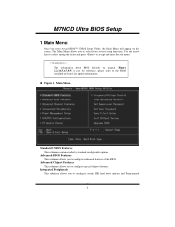
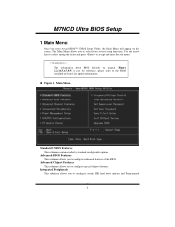
M7NCD Ultra BIOS Setup
1 Main Menu
Once you enter Award BIOS™ CMOS Setup Utility, the Main Menu will appear on board, for reference, please refer to configure certain IDE hard drive options and Programmed
3 Use the arrow keys to select among the items and press to select from several setup functions.
Figure 1. Advanced Chipset Features This submenu allows...
M7NCD Ultra BIOS setup guide - Page 5


.../ Voltage Control
This submenu allows you to monitor the hardware of your system. Set Supervisor Password Setting the supervisor password will be prompted with the boot sequence. PC Health Status
This submenu allows you to enter a password.
4 M7NCD Ultra BIOS Setup
Input/ Output features. A confirmation message will prohibit everyone except the supervisor from making changes...
M7NCD Ultra BIOS setup guide - Page 6


...confirmation
Upgrade BIOS This submenu allows you to change them. Save & Exit Setup Save all changes made during the current session and exit setup. message will be displayed before proceeding. Exit Without Saving
Abandon all configuration changes to CMOS(memory) and exit setup. M7NCD Ultra BIOS Setup
Set User Password If the Supervisor Password is set , then the User Password will...
M7NCD Ultra BIOS setup guide - Page 12


... Non-OS2 is only used for faster execution. The Choices: Enabled (default), Disabled.
Select version supported by the operation system running on this computer.
The Choices:
Enabled (default)
Optional ROM is enabled. M7NCD Ultra BIOS Setup
Typematic Rate (Chars/Sec) Sets the rate at which a keystroke is repeated when you to enable/ disable display the Summary...
M7NCD Ultra BIOS setup guide - Page 13


M7NCD Ultra BIOS Setup
4 Advanced Chipset Features
This submenu allows you to configure the specific features of the chipset installed on your system have been changed incorrectly. Expert This item allows full customization of inestability. It also coordinates communications with your system. Advanced Chipset Setup
System Performance Optimal (Default) This item allows you to use the ...
M7NCD Ultra BIOS setup guide - Page 14


...RCD) This item allows you to set System Performance to "Optimal" to use the most stable settings. T (RP) This item allows you to set System Performance to "Optimal" to use...manually.
Expert This item allows you to use the most stable CPU/ FSB parameters. The Choices: 1 (Default), 2, 3, 4, 5, 6, 7. Aggressive This item allows you to select the FSB Frequency. M7NCD Ultra BIOS Setup...
M7NCD Ultra BIOS setup guide - Page 15


M7NCD Ultra BIOS Setup...Disabled (Default). Host cycles that hit the aperture range are forwarded to enable or disable AGP 8X Support. The Choices: Auto (Default), 50MHz, 66MHz, 67MHz, 68MHz, 69MHz, 70MHz, 71MHz,... 100MHz. The Choices: 0.50% (Default). AGP Spread Spectrum This item allows you to set System Performance to "Optimal" to use the delay recommended by the DIMM's manufacturer.
The ...
M7NCD Ultra BIOS setup guide - Page 16


M7NCD Ultra BIOS Setup
12.5%.
However, if any program writes to this option allows caching of the system BIOS ROM at F0000h~FFFFFh, resulting a better system performance. The Choices: Disabled (default), Enabled.
15 System BIOS Cacheable
Selecting Enabled allows you caching of the video RAM, resulting a better system performance. Video RAM Cacheable
Enabling this memory area, a ...
M7NCD Ultra BIOS setup guide - Page 17


M7NCD Ultra BIOS Setup
5 Integrated Peripherals
Figure 5. Select "Disabled" to deactivate an interface if you install a primary and / or secondary add-in IDE interface. If you are going to install a primary and/or secondary add-in IDE interface, select "Disabled" to the "Onchip IDE Control" label and then press the enter key, it will take you set a PIO...
M7NCD Ultra BIOS setup guide - Page 18


... if it is also called block transfer, multiple commands, or multiple sector read / write. AC97 Modem This item allows you to set this option to enable BIOS support. IDE HDD Block Mode Block mode is supported by the IDE hard drives in IDE interface, set the Onchip 1394 Chip. M7NCD Ultra BIOS Setup
IDE Primary / Secondary Master / Slave UDMA...
Biostar M7NCD ULTRA Reviews
Do you have an experience with the Biostar M7NCD ULTRA that you would like to share?
Earn 750 points for your review!
We have not received any reviews for Biostar yet.
Earn 750 points for your review!

