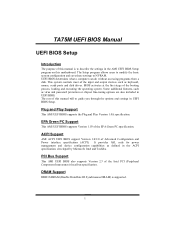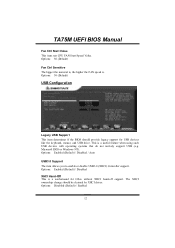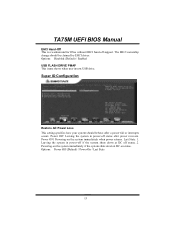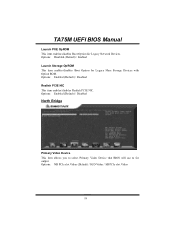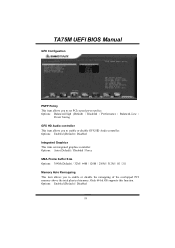Biostar TA75M Support and Manuals
Get Help and Manuals for this Biostar item

View All Support Options Below
Free Biostar TA75M manuals!
Problems with Biostar TA75M?
Ask a Question
Free Biostar TA75M manuals!
Problems with Biostar TA75M?
Ask a Question
Most Recent Biostar TA75M Questions
Ta75m Motherboard Led Indicator Lights
These two LED indicator lights flash when i try to turn computer on NB_PH1_D1 and PH1_D1 any info wo...
These two LED indicator lights flash when i try to turn computer on NB_PH1_D1 and PH1_D1 any info wo...
(Posted by jones316998 6 years ago)
How To Install Biostar Ta75m Motherboard
(Posted by Tim7KEL 9 years ago)
Biostar TA75M Videos
Popular Biostar TA75M Manual Pages
Biostar TA75M Reviews
We have not received any reviews for Biostar yet.