Biostar M6VLQ Support and Manuals
Get Help and Manuals for this Biostar item
This item is in your list!

View All Support Options Below
Free Biostar M6VLQ manuals!
Problems with Biostar M6VLQ?
Ask a Question
Free Biostar M6VLQ manuals!
Problems with Biostar M6VLQ?
Ask a Question
Popular Biostar M6VLQ Manual Pages
M6VLQ user's manual - Page 8


... for host /AGP /PCI master accesses. − Windows 95 OSR-2 VXD and integrated Windows 98/ NT5 miniport driver support.
General Graphic Capabilities − 64-bit Single Cycle 2D/3D Graphics Engine. − Supports 2 to 8 Mbytes of Frame Buffer located in System Memory. − Real Time DVD MPEG-2 and AC-3 Playback. − Video Processor. − I2C Serial Interface. −...
M6VLQ user's manual - Page 11
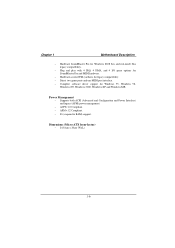
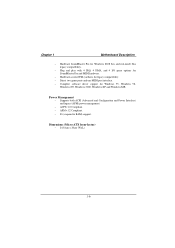
... DMA, and 4 I/O space options for SoundBlaster Pro and MIDI hardware.
− Hardware assisted FM synthesis for legacy compatibility. − Direct two game ports and one MIDI port interface.
− Complete software driver support for Windows 95, Windows 98, Windows NT, Windows 2000, Windows XP and Windows ME.
Power Management − Supports both ACPI (Advanced and Configuration and Power...
M6VLQ user's manual - Page 12
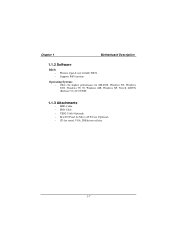
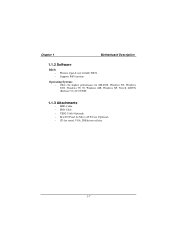
... legal & user-friendly BIOS. Operating Systems − Offers the highest performance for MS-DOS, Windows NT, Windows 2000, Windows 95/ 98, Windows ME, Windows XP, Novell, LINUX (Red hat 7.0), SCO UNIT.
1.1.3 Attachments
− HDD Cable. − FDD Cable. − USB2 Cable (Optional). − Rear I/O Panel for Micro ATX Case (Optional). − CD for sound, VGA, IDE drivers utilities...
M6VLQ user's manual - Page 14
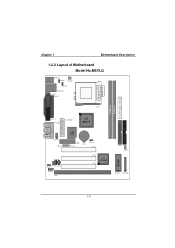
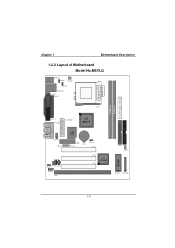
...
GAME Port
JLIN1 LINE-IN
JMIC1 MIC-IN
JAUDIO1
JWOL1
JATXPWR1
VT 8601T
LAN 8100
AMR1 JWOM1
BAT1
JCMOS1 PCI1
JCDIN2
JCDIN1 JTAD1 JUSBV2
JUSB2 ISA1
PCI2 PCI3
VT 82C686B
PRIMARY IDE CONN. Chapter 1
Motherboard Description
1.2.2 Layout of Motherboard Model No.M6VLQ
JKBMS1 JKBV1
JC FA N1
JUSBV1
JUSBLAN1
JCOM1 JPRNT1
FDD1
CPU1
DIMM1 DIMM2...
M6VLQ user's manual - Page 33
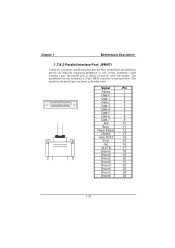
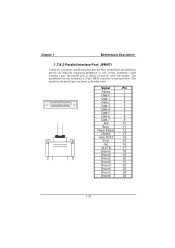
... 5
7
Data 6
8
Data 7
9
-Ack
10
Busy
11
Paper Empty
12
+Select
13
-Auto FDXT
14
-Error
15
-Init
16
-SLCTN
17
Ground
18
Ground
19
Ground
20
Ground
21
Ground
22
Ground
23
Ground
24
Ground
25
1-28
Chapter 1
Motherboard Description
1.7.4.2 Parallel Interface Port: JPRNT1
Unlike the serial ports, parallel interface port has been standardized...
M6VLQ user's manual - Page 37
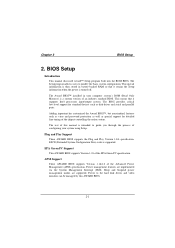
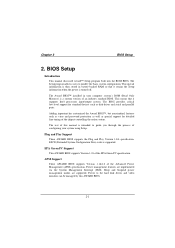
... allows users to the hard disk drives and video monitors can be managed by this manual is then stored in your system using Setup. This means that it supports Intel processors input/output system. The rest of this AWARD BIOS.
2-1
This special information is intended to guide you through the process of the Advanced Power Management (APM) specification...
M6VLQ user's manual - Page 38
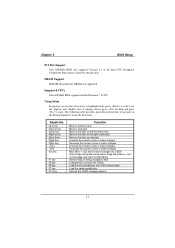
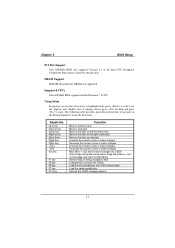
... by using the keyboard.
The following table provides more detail about how to quit. DRAM Support SDRAM (Synchronous DRAM) are supported.
Chapter 2
BIOS Setup
PCI Bus Support This AWARD BIOS also supports Version 2.1 of the Intel PCI (Peripheral Component Interconnect) local bus specification.
Keystroke
Up arrow Down arrow Left arrow Right arrow Move Enter PgUp key PgDn key + Key...
M6VLQ user's manual - Page 51
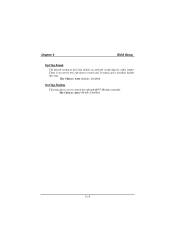
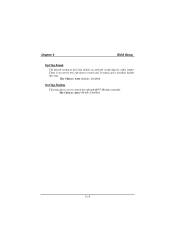
Chapter 2
BIOS Setup
OpChip Sound
The default setting of this item. The Choices: Auto (default), Disabled.
The Choices: Auto (default), Disabled.
2-15
There is installed, disable this item utilizes an onboard sound chip for audio output. If sound card is no need to control the onboard MC97 Modem controller. OnChip Modem
This item allows you to buy and insert a sound card.
M6VLQ user's manual - Page 53
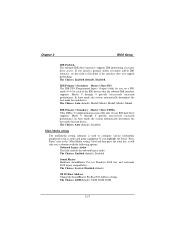
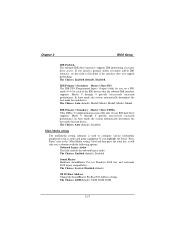
...: Enabled, Disabled (default). Chapter 2
BIOS Setup
IDE Prefetch The onboard IDE drive interfaces supports IDE prefetching, for Windows DOS box and real-mode DOS legacy compatibility. The Choices: Enabled (default), Disabled.
Mode 0 through 4 provide successively increased performance. SB I/O Base Address Change the SoundBlaster Pro Base I/O Address settings. Modes 0 through 4 provide...
M6VLQ user's manual - Page 63
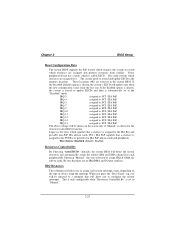
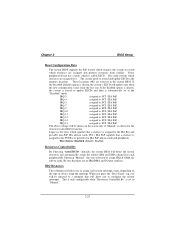
... set to "Manual".
2-27
Be sure that will be shown on cards. Chapter 2
BIOS Setup
Reset Configuration Data
The system BIOS supports the PnP feature which requires the system to record
which resources are no IRQ/DMA and I/O port conflicts. This node records which
resources are reserved in the system BIOS. These locations (4K) are assigned to update...
M6VLQ user's manual - Page 71
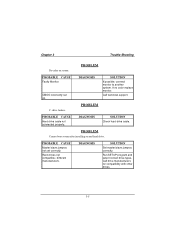
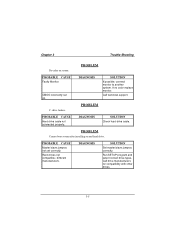
... system after installing second hard drive.
PROBLEM
PROBABLE CAUSE
Hard drive cable not connected properly. If no color replace monitor. Call technical support. Call drive manufacturers for compatibility with other drives.
3-5 DIAGNOSIS
SOLUTION Check hard drive cable. DIAGNOSIS
SOLUTION
If possible, connect monitor to another system.
C: drive failure. DIAGNOSIS
SOLUTION
Set master...
M6VLQ validation test report - Page 1
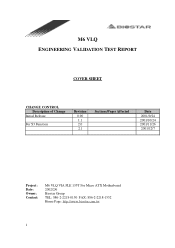
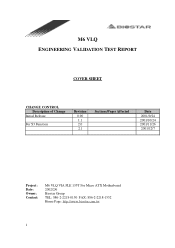
... 0.90 1.1 2.0 2.1
Sections/Pages Affected
Date 2001/9/24 2001/10/24 2001/11/26 2001/12/7
Project: Date: Owner: Contact:
M6 VLQ VIA PLE 133T For Micro ATX Motherboard 2002/2/6 Biostar Group TEL: 886-2-2218-0150 FAX: 886-2-2218-1552 Home Page: http://www...
M6VLQ validation test report - Page 4
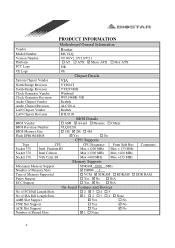
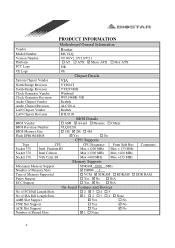
... Slots No of ISA Full Length Slots AMR Slot Support
2 3 4 5
1 2 3 4 None
Yes
No
CNR Slot Support ACR Slot Support Number of Memory Supported
SDRAM 1000 (MB) DIMM 2 . PRODUCT INFORMATION
Motherboard General Information
Vendor
Biostar
Model Number Version Number Platform
M6 VLQ V0.90/V1.1/V2.0/V2.1
AT ATX Micro ATX
Flex ATX
FCC Logo
Ok
CE Logo
Ok
Chipset Details
System Chipset...
M6VLQ validation test report - Page 13
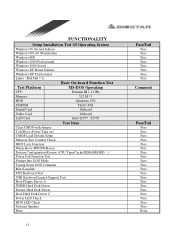
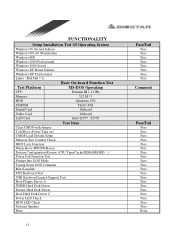
...
Setup Installation Test Of Operating System
Windows 98 Second Edition Windows NT 4.0 Workstation Windows ME Windows 2000 Professional Windows 2000 Server Windows XP Home Edition Windows XP Professional Linux (Red Hat 7.1)
Basic On-board Function Test
Test Platform
CPU Memory
MS-DOS Operating
Pentium III 1.2 GHz 512 M *1
HDD CDROM
Quantum 15G TEAC 40X
Sound Card
Onboard
Video Card LAN...
M6VLQ validation test report - Page 16
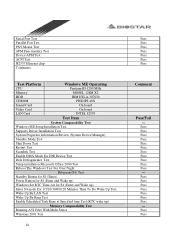
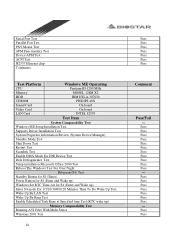
... ACPI Test I82557 Ethernet chip Comments:
Test Platform
Windows ME Operating
CPU
Pentium III-1200 MHz
Memory
MOSEL 128M X2
HDD
IBM DTLA-307030
CDROM
PHILIPS 48X
Sound Card
On board
Video Card
On board
LAN Card
INTEL 82559
Test Item
System Comparability Test
Windows ME Setup Installation Test
Supports Driver Installation Test
System Properties Information Review (System Device...
Biostar M6VLQ Reviews
Do you have an experience with the Biostar M6VLQ that you would like to share?
Earn 750 points for your review!
We have not received any reviews for Biostar yet.
Earn 750 points for your review!
