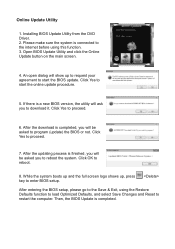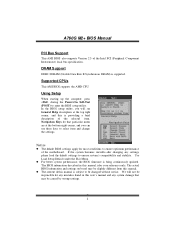Biostar A760GM2 Support and Manuals
Get Help and Manuals for this Biostar item
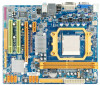
View All Support Options Below
Free Biostar A760GM2 manuals!
Problems with Biostar A760GM2?
Ask a Question
Free Biostar A760GM2 manuals!
Problems with Biostar A760GM2?
Ask a Question
Most Recent Biostar A760GM2 Questions
Testing Cpu
How could I test my CPU on A760G M2+ ?I would like to do this, because my pc won't work with the two...
How could I test my CPU on A760G M2+ ?I would like to do this, because my pc won't work with the two...
(Posted by gasparop1 8 years ago)
Why My A760g M2 Motherboard Wont Start With Two Dimm
why my A760G m2+ motherboard wont start with two DIMM works only with one DIMMin order to reboot the...
why my A760G m2+ motherboard wont start with two DIMM works only with one DIMMin order to reboot the...
(Posted by gasparop1 8 years ago)
Popular Biostar A760GM2 Manual Pages
Biostar A760GM2 Reviews
We have not received any reviews for Biostar yet.