Biostar N4SIE-A7 Support and Manuals
Get Help and Manuals for this Biostar item
This item is in your list!

View All Support Options Below
Free Biostar N4SIE-A7 manuals!
Problems with Biostar N4SIE-A7?
Ask a Question
Free Biostar N4SIE-A7 manuals!
Problems with Biostar N4SIE-A7?
Ask a Question
Popular Biostar N4SIE-A7 Manual Pages
N4SIE-A7 user's manual - Page 3


... Bridge: NF4-SLI-MCP.
System Memory
λ Supports dual channel DDR2 up to 8 banks. λ Supports un-buffered non-ECC DIMMs. λ Supports DDR2 400 (200MHz) / 533 (266MHz) / 667 (333MHz)
for a theoretical maximum bandwidth of 10.6 GB/s.
λ Maximum DRAM space is 16GB.
DDR2_B2 256MB/512MB/1GB/2GB/4GB*1
1 N4SIE-A7
CHAPTER 1: INTRODUCTION
1.1 MOTHERBOARD FEATURES
A.
N4SIE-A7 user's manual - Page 4
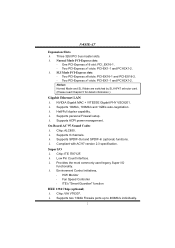
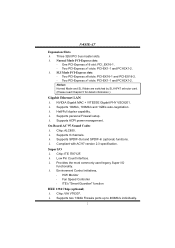
... initiatives,
H/W Monitor Fan Speed Controller ITE's "Smart Guardian" function
IEEE 1394 Chip (optional) λ Chip: VIA VT6307. λ Supports two 1394A Firewire ports up to 400Mb/s individually.
2 One PCI-Express x16 slot: PCI_EX16-1. - N4SIE-A7
Expansion Slots λ Three 32bit PCI bus master slots. λ Normal Mode PCI-Express slots:
-
N4SIE-A7 user's manual - Page 7
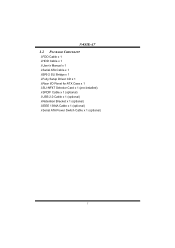
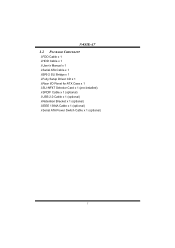
N4SIE-A7 1.2 PACKAGE CHECKLIST
λFDD Cable x 1 λHDD Cable x 1 λUser's Manual x 1 λSerial ATA Cable x 1 λBRI-2 SLI Bridge x 1 λFully Setup Driver CD x 1 λRear I/O Panel for ATX Case x 1 λSLI-NF4T Selector Card x 1 (pre-installed) λSPDIF Cable x 1 (optional) λUSB 2.0 Cable x 1 (optional) λRetention Bracket x 1 (optional) λIEEE 1394A Cable x ...
N4SIE-A7 user's manual - Page 13
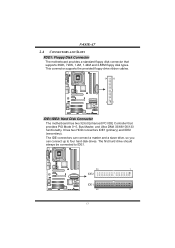
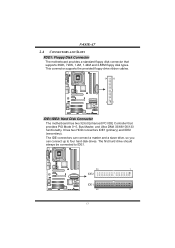
... you can connect up to IDE1.
39
1
IDE2
IDE1
40
2
11 N4SIE-A7
2.4 CONNECTORS AND SLOTS
FDD1: Floppy Disk Connector
The motherboard provides a standard floppy disk connector that provides PIO Mode 0~5, Bus Master, and Ultra DMA 33/66/100/133 functionality. This connector supports the provided floppy drive ribbon cables.
34
33
2
1
IDE1/IDE2...
N4SIE-A7 user's manual - Page 14
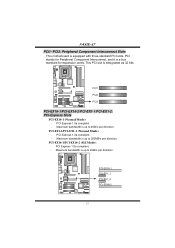
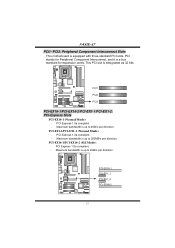
.... PCI-EX16-1 PCI-EX1_1 PCI-EX1_2 PCI-EX16-2
12 This PCI slot is equipped with three standard PCI slots.
PCI-EX1-1/PCI-EX1-2 (Normal Mode): -
N4SIE-A7 PCI1~PCI3: Peripheral Component Interconnect Slots
This motherboard is designated as 32 bits.
N4SIE-A7 user's manual - Page 19
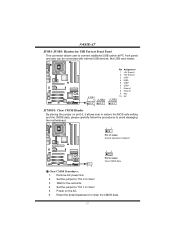
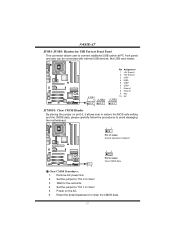
N4SIE-A7
JUSB1~JUSB3: Headers for five seconds. 4. Power on pin2-3, it allows user to restore the BIOS safe setting and the CMOS data, please carefully follow the procedures to "Pin 1-2 close ". 3. Set the jumper to avoid damaging the motherboard.
13
Pin 1-2 close: Normal Operation (Default).
13
Pin 2-3 close: Clear CMOS data.
13
※ Clear CMOS...
N4SIE-A7 user's manual - Page 22
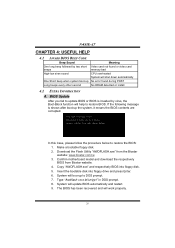
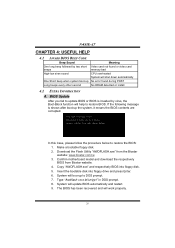
Confirm motherboard model and download the respectively BIOS from the Biostar website: www.biostar.com.tw 3. System will boo-up Long beeps every other second
Meaning
Video card not found or video card memory bad
CPU overheated System will shut down automatically
No error found during POST
No DRAM detected or install
4.2 EXTRA INFORMATION
A. In this Case, please follow...
N4SIE-A7 user's manual - Page 23


... the system may not power on the system again.
21 Wait for seconds. 2. N4SIE-A7 B. Plug in the power cord and boot up the system. The CPU cooler surface is over heated, the motherboard will shutdown automatically to relief the CPU protection function. 1. Remove the power cord from power supply for seconds. 3. Power on again...
N4SIE-A7 user's manual - Page 25
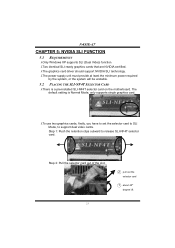
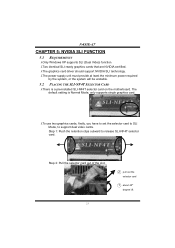
...;1 about 45O
degree lift.
23
The default setting is a pre-installed SLI-NF4T selector card on the motherboard. N4SIE-A7
CHAPTER 5: NVIDIA SLI FUNCTION
5.1 REQUIREMENTS
λOnly Windows XP supports SLI (Dual Video) function. λTwo identical SLI-ready graphics cards that are NVIDIA certified. λThe graphics card driver should support NVIDIA SLI technology. λThe power...
N4SIE-A7 user's manual - Page 27


...to set Dual Video function.
5.4 INSTALLING SLI...white slot (PCI-EX16-2). Step 2: Prepare two graphics cards with graphics card driver to link two SLI-ready PCI-E x16 interface graphics cards. - PEX16- ...Only PEX16-1 slot supports PCI-Express x16 interface graphics card function. - PEX1-1 and PEX1-2 slots provide PCI-Express x1 interface expansion card function. - N4SIE-A7 5.3 THINGS TO NOTICE...
N4SIE-A7 user's manual - Page 32


...other application that eliminates
tedious manual backups to more detailed setup information, please refer to the Driver CD, or go to...- Each drive is corrupted or becomes unavailable because of a hardware failure. N4SIE-A7
RAID 1:
Every read and write is actually carried out in parallel across 2...download NVIDIA nForce Tutorial Flash.
30 Drawbacks: Decreases performance because of Disks".
N4SIE-A7 user's manual - Page 34
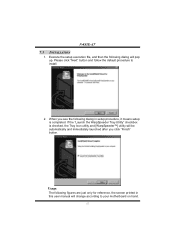
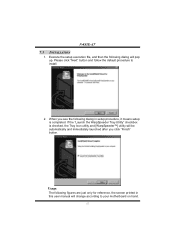
... will change according to install.
2.
INSTALLATION
Execute the setup execution file, and then the following dialog in this user manual will be automatically and immediately launched after you see the following dialog will pop up. When you click "Finish" button. Please click "Next" button and follow the default procedure to your motherboard on hand.
32 N4SIE-A7
7.3
1.
N4SIE-A7 BIOS guide - Page 2
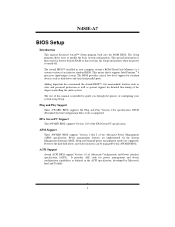
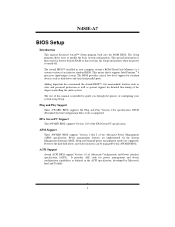
... guide you through the process of this AWARD BIOS. EPA Green PC Support This AWARD BIOS supports Version 1.03 of the Advanced Power Management (APM) specification. It provides ASL code for detailed fine-tuning of the chipset controlling the entire system. APM Support These AWARD BIOS supports Version 1.1&1.2 of the EPA Green PC specification. N4SIE-A7
BIOS Setup
Introduction This manual...
N4SIE-A7 BIOS guide - Page 18


... with support for two IDE channels. The Choices: Enabled (default), Disabled.
17 Integrated Peripherals
IDE Function Setup
If you highlight the literal "Press Enter" next to the "IDE Function Setup" label and then press the enter key, it will take you are going to activate the first and/or second IDE interface. N4SIE-A7 5 Integrated...
N4SIE-A7 BIOS guide - Page 19


...-ATA2. Modes 0 to enable BIOS support. As well, your operating environment requires a DMA driver (Windows 95 OSR2 or a third party IDE bus master driver). RAID Configuration
RAID Enable The choices: Disabled (default), enable.
18 N4SIE-A7
Primary / Secondary /Master / Slave PIO The IDE PIO (Programmed Input / Output) fields let you set a PIO mode (0-4) for each device...
Biostar N4SIE-A7 Reviews
Do you have an experience with the Biostar N4SIE-A7 that you would like to share?
Earn 750 points for your review!
We have not received any reviews for Biostar yet.
Earn 750 points for your review!
