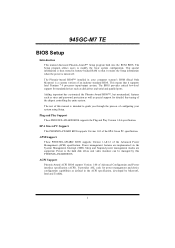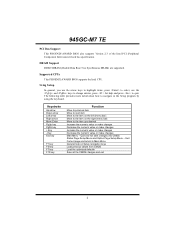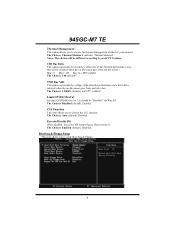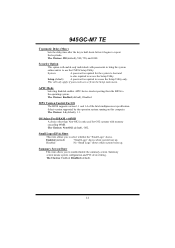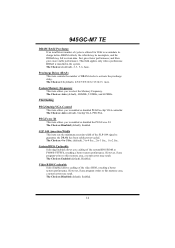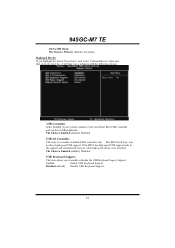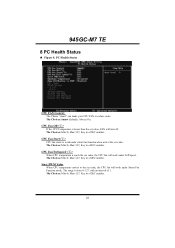Biostar 945GC-M7TE Support Question
Find answers below for this question about Biostar 945GC-M7TE.Need a Biostar 945GC-M7TE manual? We have 2 online manuals for this item!
Question posted by gsarkar on August 24th, 2018
What Is The Bios Key For Phoenix Awardbios V6 945gc-m7te ?
Dear Sir,Please find enclosed picture captured from my desktop, Model is Phoenix AwardBIOS V6 945GC-M7TE, I am unable to enter Bios by pressing "DEL" key as per picture but if I press "F1" the OS is started. Please tell me the Bios entry Key .
Supporting Image
You can click the image below to enlargeCurrent Answers
Related Biostar 945GC-M7TE Manual Pages
Similar Questions
Key To Enter Bios
need key combination to press at startup for this boardnot what "usually works"
need key combination to press at startup for this boardnot what "usually works"
(Posted by jazzy1 7 years ago)
Newest Bios Version Firmware Update
I am currently using a biostar ta990fxe motherboard bought about in 2012. The bios brand is american...
I am currently using a biostar ta990fxe motherboard bought about in 2012. The bios brand is american...
(Posted by kkovarik1 9 years ago)
8gb Ram On Motherboard G31 M7 V 6.5 Te
is there any way I can instal 8GB RAM on motherboard G31 M7 v 6.5 TE?
is there any way I can instal 8GB RAM on motherboard G31 M7 v 6.5 TE?
(Posted by placewithspace 10 years ago)
M7vkq Phoenix Bios Update
Need the BIOS / BIOS procedure for this specific motherboard BIOS: Motherboard: M7VKQ VIA rel. 1.1 ...
Need the BIOS / BIOS procedure for this specific motherboard BIOS: Motherboard: M7VKQ VIA rel. 1.1 ...
(Posted by carlosbergonso 12 years ago)