Biostar M7VIG PRO Support and Manuals
Get Help and Manuals for this Biostar item
This item is in your list!

View All Support Options Below
Free Biostar M7VIG PRO manuals!
Problems with Biostar M7VIG PRO?
Ask a Question
Free Biostar M7VIG PRO manuals!
Problems with Biostar M7VIG PRO?
Ask a Question
Biostar M7VIG PRO Videos
Popular Biostar M7VIG PRO Manual Pages
M7VIG Pro user's manual - Page 3


... Slot. Complies with rear out. MMootthheerrbbooaarrdd DDeessccrriippttiioonn
English
M7VIG Pro Features
Use VIA VT8375 (KM266)/ VT8235 Chipset, Winbond W83697HF, LAN Chip- Supports one CNR Slot (Type B only), three 32-bit PCI Bus slots, and one VGA port, a parallel port, a PS/2 mouse port, a PS/2 keyboard port, audio ports, USB 2.0 ports, a LAN port (optional) and a game...
M7VIG Pro user's manual - Page 4


...
JWOL1 1
Winbond I /O Panel for BIOS update X 1 USB Cable X 2 (Optional) Rear I /O
IDE1 IDE2
BAT1
1 24 23 JCMOS1
JPANEL1 21 1
JSFAN1
2 FLOPPY DISK CONN.
MMootthheerrbbooaarrdd DDeessccrriippttiioonn
Package contents
HDD Cable X 1, FDD Cable X 1, Fully Setup Driver CD X 1 Flash Memory Writer for ATX Case X 1 (Optional)
Layout of M7VIG Pro
JKBMS1 1
JKBV1
1 JUSBV1
JATXPWR1
JUSBLAN1...
M7VIG Pro BIOS setup guide - Page 2


... provides ASL code for detailed fine-tuning of this AWARD BIOS. The Setup program allows users to guide you through the process of configuring your computer system's ROM (Read Only Memory) is supported.
APM Support These AWARD BIOS supports Version 1.1&1.2 of an industry standard BIOS. M7VIG Pro BIOS Setup
BIOS Setup
Introduction This manual discussed Award™ Setup program built...
M7VIG Pro BIOS setup guide - Page 3


... navigate in the Setup program by using the keyboard.
M7VIG Pro BIOS Setup
PCI Bus Support This AWARD BIOS also supports Version 2.1 of the Intel PCI (Peripheral Component Interconnect) local bus specification. Supported CPUs This AWARD BIOS supports the AMD Socket CPU. Quit and not save changes into CMOS Status Page Setup Menu and Option Page Setup Menu - DRAM Support DDR (Double Data...
M7VIG Pro BIOS setup guide - Page 4


... features of the BIOS.
3 The information about BIOS defaults on manual (Figure 1,2,3,4,5,6,7,8,9) is just for update information.
! M7VIG Pro BIOS Setup
1 Main Menu
Once you enter Award BIOS™ CMOS Setup Utility, the Main Menu will appear on board, for reference, please refer to the BIOS installed on the screen. Advanced BIOS Features This submenu allows you...
M7VIG Pro BIOS setup guide - Page 5
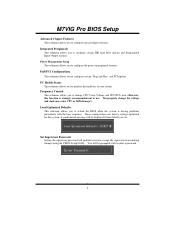
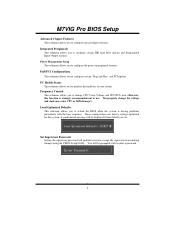
... you to configure special chipset features.
These configurations are set. M7VIG Pro BIOS Setup
Advanced Chipset Features This submenu allows you to configure certain "Plug and Play" and PCI options. PC Health Status This submenu allows you to enter a password.
4 Not properly change CPU Vcore Voltage and CPU/PCI clock. (However, this system. You will prohibit everyone...
M7VIG Pro BIOS setup guide - Page 6


...) and exit setup. If the Supervisor Password is set and the User Password is not set , the "User" will only be able to change them.
message will function in the same way as the Supervisor Password. Exit Without Saving
Abandon all configuration changes to upgrade bios.
5 M7VIG Pro BIOS Setup
Set User Password If the Supervisor Password is set , then the User Password will be...
M7VIG Pro BIOS setup guide - Page 8


... detailed
options.
M7VIG Pro BIOS Setup
Main Menu Selections This table shows the selections that the 'Day' automatically changes when you can make on the Main Menu.
sub menu of floppy disk drive installed in your system.
1.44M, 3.5 in
2.88M, 3.5 in
Select the type of detailed
options.
Time
hh : mm : ss
Set the system internal...
M7VIG Pro BIOS setup guide - Page 11


...Setting
When a key is held down, the keystroke will cause an abridged version of the Power On Self-Test (POST) to boot-up the computer.
Disabled
Normal POST. Fast (default)
Lets chipset control Gate A20. M7VIG Pro BIOS Setup...this option reduces the time it takes to
execute after power on the CPU/chipset in the keyboard controller
controls Gate A20. Off
Numpad is number keys....
M7VIG Pro BIOS setup guide - Page 12


... (default), Disabled.
M7VIG Pro BIOS Setup
Typematic Rate (Chars/Sec) Sets the rate at which a keystroke is repeated when you to access the Setup Utility
only.
This will enable only individuals with memory exceeding 64MB. OS Select For DRAM > 64MB
A choice other than Non-OS2 is only used for OS2 systems with passwords to bring the...
M7VIG Pro BIOS setup guide - Page 13


... you are suspicious that came with the PCI bus. The default settings that the settings have been changed incorrectly. ! It also coordinates communications with your system. M7VIG Pro BIOS Setup
4 Advanced Chipset Features
This submenu allows you to configure the specific features of the chipset installed on your system have been optimized and therefore should not be...
M7VIG Pro BIOS setup guide - Page 18


... Disabled. The Choices: Auto (default), Disabled.
As well, your IDE hard drive supports block mode (most new drives do), select Enabled for automatic detection of the optimal...environment requires a DMA driver (Windows 95 OSR2 or a third party IDE bus master driver). VIA-3068 MC97 Modem This option allows you to control the onboard AC97 audio. M7VIG Pro BIOS Setup
through 4 provides ...
M7VIG Pro BIOS setup guide - Page 24


...is lost Means always set to a system that retains these Power-On instructions;
State After power ...M7VIG Pro BIOS Setup
DPMS Initial display power management signaling.
Soft-Off by PCI card When you select Enabled, a PME signal from the Power Supply will take when power is restored to "Former-Sts" and AC power is not supplying power, the motherboard uses the motherboard...
M7VIG Pro compatibility test report - Page 4


... General Information Biostar
Model Number Version Number Platform
System Chipset Vendor North Bridge Revision South Bridge Revision Super I/O Chip Vendor Super I/O Revision Number Clock Generator Vendor Clock Generator Revision Audio Chipset Vendor Audio Chipset Revision LAN Chipset Vendor LAN Chipset Revision
BIOS Vendor BIOS Revision Number BIOS Memory Size Flash EPROM BIOS
M7VIG Pro
V0.90...
M7VIG Pro compatibility test report - Page 58


THERMAL IMAGE TEST
Motherboard General Information
Vendor
Biostar
Model Number
M7VIG Pro
Revision
V1.2
Temperature ( )
35
Humidity rate ( % )
0 ~ 60
Thermo Tracer
NEC TH5104
Test Program
3Dmark2001
Comments: The component temperature measured value was based on 35
58
Biostar M7VIG PRO Reviews
Do you have an experience with the Biostar M7VIG PRO that you would like to share?
Earn 750 points for your review!
We have not received any reviews for Biostar yet.
Earn 750 points for your review!

