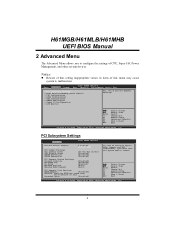Biostar H61ML Support and Manuals
Get Help and Manuals for this Biostar item

View All Support Options Below
Free Biostar H61ML manuals!
Problems with Biostar H61ML?
Ask a Question
Free Biostar H61ML manuals!
Problems with Biostar H61ML?
Ask a Question
Most Recent Biostar H61ML Questions
Does The Biostar H61mlv2 Have The Option To Boot From A Usb Device ?
does the biostar h61mlv2 have the option to boot from a usb device ?
does the biostar h61mlv2 have the option to boot from a usb device ?
(Posted by wolverineloko1955 11 years ago)
Overclocking Biostar H61mlv2
how to increase fsb biostar h61mlv2 can somebody help me please?
how to increase fsb biostar h61mlv2 can somebody help me please?
(Posted by lcom50 11 years ago)
Popular Biostar H61ML Manual Pages
Biostar H61ML Reviews
We have not received any reviews for Biostar yet.