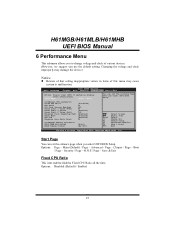Biostar H61ML Support Question
Find answers below for this question about Biostar H61ML.Need a Biostar H61ML manual? We have 2 online manuals for this item!
Question posted by lcom50 on October 12th, 2012
Overclocking Biostar H61mlv2
how to increase fsb biostar h61mlv2
can somebody help me please?
Current Answers
Related Biostar H61ML Manual Pages
Similar Questions
Can I Use 1gb 4gb Ddr3 Ram On G41d3 Motherboard?
I have a pc configure with BIOSTAR G41D3 MOTHER BOARD, PROCESSORE INTEL DUAL CORE 2.8GHZ & ZION ...
I have a pc configure with BIOSTAR G41D3 MOTHER BOARD, PROCESSORE INTEL DUAL CORE 2.8GHZ & ZION ...
(Posted by niladrichandra 10 years ago)
8gb Ram On Motherboard G31 M7 V 6.5 Te
is there any way I can instal 8GB RAM on motherboard G31 M7 v 6.5 TE?
is there any way I can instal 8GB RAM on motherboard G31 M7 v 6.5 TE?
(Posted by placewithspace 10 years ago)
Lost G31d-m7 Version 8.4 Motherboard Driver Cd
sir, I have lost motherboard driver cd given with it so I want it again so how can receive it back. ...
sir, I have lost motherboard driver cd given with it so I want it again so how can receive it back. ...
(Posted by anayraj10 10 years ago)
Does The Biostar H61mlv2 Have The Option To Boot From A Usb Device ?
does the biostar h61mlv2 have the option to boot from a usb device ?
does the biostar h61mlv2 have the option to boot from a usb device ?
(Posted by wolverineloko1955 11 years ago)