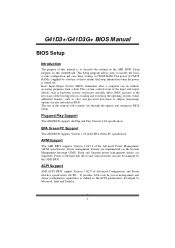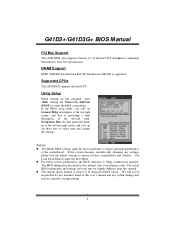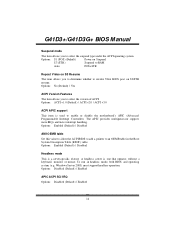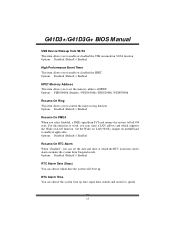Biostar G41D3 Support Question
Find answers below for this question about Biostar G41D3.Need a Biostar G41D3 manual? We have 2 online manuals for this item!
Question posted by niladrichandra on April 7th, 2014
Can I Use 1gb 4gb Ddr3 Ram On G41d3 Motherboard?
I have a pc configure with BIOSTAR G41D3 MOTHER BOARD, PROCESSORE INTEL DUAL CORE 2.8GHZ & ZION 1 GB DDR3 PC1333. now for better exprience I want to attch a 4gb DDR3 ram on it. is the motherboard support it?
Current Answers
Answer #1: Posted by TheWiz on April 8th, 2014 8:17 AM
This motherboard supports up to 4GB of RAM. You can find more information about the type and amount of RAM it supports here.
Related Biostar G41D3 Manual Pages
Similar Questions
How To Solve My Problem Biostar G41d3 No Display?
Please help me biostar g41d3+ no display or no beep or normal hit my processor so solve my problems
Please help me biostar g41d3+ no display or no beep or normal hit my processor so solve my problems
(Posted by mdz5614 5 years ago)
Biostar G41d3 No Display How To Solve My Problem??
Please Help Me My Biostar G41d3+ No Display Or No Any Beep.
Please Help Me My Biostar G41d3+ No Display Or No Any Beep.
(Posted by mdz5614 5 years ago)
8gb Ram On Motherboard G31 M7 V 6.5 Te
is there any way I can instal 8GB RAM on motherboard G31 M7 v 6.5 TE?
is there any way I can instal 8GB RAM on motherboard G31 M7 v 6.5 TE?
(Posted by placewithspace 10 years ago)