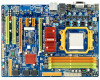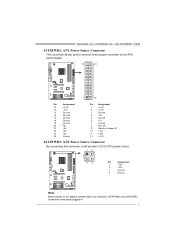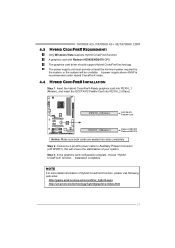Biostar TA790GX 128M Support Question
Find answers below for this question about Biostar TA790GX 128M.Need a Biostar TA790GX 128M manual? We have 1 online manual for this item!
Question posted by nannythumper on April 28th, 2015
Windows 7
Does this motherboard support Windows 7?
Current Answers
Related Biostar TA790GX 128M Manual Pages
Similar Questions
Have Biostar Motherboard Ta790gx Cant Install Windows 7
(Posted by anusNlf 9 years ago)
Can I Use 1gb 4gb Ddr3 Ram On G41d3 Motherboard?
I have a pc configure with BIOSTAR G41D3 MOTHER BOARD, PROCESSORE INTEL DUAL CORE 2.8GHZ & ZION ...
I have a pc configure with BIOSTAR G41D3 MOTHER BOARD, PROCESSORE INTEL DUAL CORE 2.8GHZ & ZION ...
(Posted by niladrichandra 10 years ago)
Usb 3.0 Support
Will my Viarama U8668 (Pro) Motherboard support a USB 3.0 port via PCI Card or otherwise?
Will my Viarama U8668 (Pro) Motherboard support a USB 3.0 port via PCI Card or otherwise?
(Posted by Anonymous-110470 10 years ago)
New Cpu/upgrade
will this motherboard support the amd x4 975 and x4 980 cpu?
will this motherboard support the amd x4 975 and x4 980 cpu?
(Posted by godyrev 11 years ago)