Biostar H61ML Support Question
Find answers below for this question about Biostar H61ML.Need a Biostar H61ML manual? We have 2 online manuals for this item!
Question posted by wolverineloko1955 on March 11th, 2013
Does The Biostar H61mlv2 Have The Option To Boot From A Usb Device ?
does the biostar h61mlv2 have the option to boot from a usb device ?
Current Answers
There are currently no answers that have been posted for this question.
Be the first to post an answer! Remember that you can earn up to 1,100 points for every answer you submit. The better the quality of your answer, the better chance it has to be accepted.
Be the first to post an answer! Remember that you can earn up to 1,100 points for every answer you submit. The better the quality of your answer, the better chance it has to be accepted.
Related Biostar H61ML Manual Pages
Setup Manual - Page 3


... you start installing the motherboard, please make sure you follow the instructions below:
„ Prepare a dry and stable working environment with sufficient lighting.
„ Always disconnect the computer from power outlet before operation.
„ Before you for ATX Case X 1 User's Manual X 1 Fully Setup Driver DVD X 1 USB 2.0 Cable X1 (optional) Serial ATA Power Cable...
Setup Manual - Page 5


... Connector
x1
Front Audio Connector
x1
CPU Fan Header
x1
System Fan Header
x1
Clear CMOS Header
x1
USB 2.0 Connector
x2
Power Connector (24pin)
x1
Power Connector (4pin)
x1
PS/2 Keyboard / Mouse
x1... Jack
x3
Board Size 190 (W) x 244 (L) mm
OS Support
Windows XP / Vista / 7 Biostar reserves the right to add or remove support for any OS with or without notice
H61MGB/H61MLB/H61MHB...
Setup Manual - Page 17


... motherboard.
1 3
Pin 1-2 Close: Normal Operation (Default).
13
1 3
Pin 2-3 Close: Clear CMOS data.
※ Clear CMOS Procedures:
1.
Remove AC power line. 2. Load Optimal Defaults and save settings in CMOS.
15 Please carefully follow the procedures to connect additional USB cable on the PC front panel, and also can be connected with internal USB devices, like USB...
Setup Manual - Page 22


and then you to provide your system information including motherboard/BIOS/CPU/video/ device/OS information. Enter the file name and then click "Save". Open the saved ....concluded in the sent mail. click "Send" to confirm or "Do Not Send" to the following web http://www.biostar.com.tw/app/en-us/about/contact.php for your default e-mail client application, you want to save the system...
Setup Manual - Page 26


Motherboard Manual
4.4 AMI BIOS BEEP CODE
Boot Block Beep Codes
Number of Beeps
Description
1
No media present. (Insert diskette in floppy drive A:)...
12
"AMIBOOT.ROM" file size error
13
BIOS ROM image mismatch (file layout does not match image present in flash device)
POST BIOS Beep Codes
Number of Beeps
Description
1
Memory refresh timer error
3
Base memory read/write test error
6...
Bios Setup - Page 2
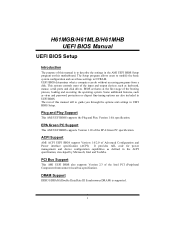
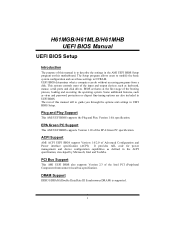
... specification. It provides ASL code for power management and device configuration capabilities as keyboard, mouse, serial ports and disk drives.
This system controls most of ...protection or chipset fine-tuning options are also included in the AMI UEFI BIOS Setup program on this motherboard.
ACPI Support
AMI ACPI UEFI BIOS support Version 1.0/2.0 of the booting process, loading and executing ...
Bios Setup - Page 5
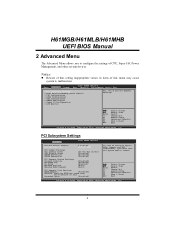
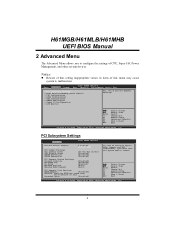
...BIOS SETUP UTILITY Main Advanced Chipset Boot Security Performance Save & Exit
> PCI Subsystem Settings > ACPI Settings/WakeUp Event control > CPU Configuration > SATA Configuration > USB Configuration > SMART FAN Control > ... EFI Compatible), specifies what PCI Option ROM to configure the settings of CPU, Super I/O, Power Management, and other system devices. H61MGB/H61MLB/H61MHB UEFI BIOS Manual...
Bios Setup - Page 6
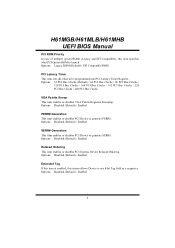
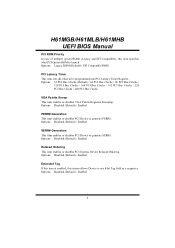
... PCI Bus Clocks / 224 PCI Bus Clocks / 248 PCI Bus Clocks
VGA Palette Snoop This item enables or disables VGA Palette Registers Snooping. Options: Disabled (Default) / Enabled
Relaxed Ordering This item enables or disables PCI Express Device Relaxed Ordering. H61MGB/H61MLB/H61MHB UEFI BIOS Manual
PCI ROM Priority In case of multiple...
Bios Setup - Page 7
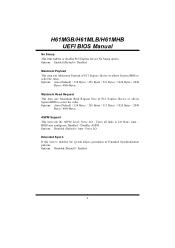
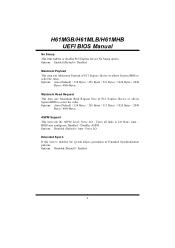
... This item sets the ASPM Level: Force LO - Auto - H61MGB/H61MLB/H61MHB UEFI BIOS Manual
No Snoop This item enables or disables PCI Express Device No Snoop option. Disabled - Options: Auto (Default) / 128 Bytes / 256 Bytes / 512 Bytes / 1024 Bytes / 2048
Bytes / 4096 Bytes
Maximum Read Request This item sets Maximum Read Request...
Bios Setup - Page 8
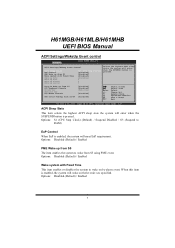
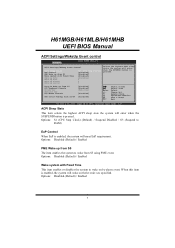
... / S3 (Suspend to
RAM)
EuP Control
When EuP is pressed. Options: Disabled (Default) / Enabled
7
Options: Disabled (Default) / Enabled
Wake system with Fixed Time
This item ... alarm event. When this item is pressed. Options: Disabled (Default) / Enabled
PME Wake up from S5 PS2 Keyboard PowerOn Stroke key Specific key PS2 Mouse PowerOn USB Device Wakeup from S3/S4
[Disabled] [Disabled] ...
Bios Setup - Page 9
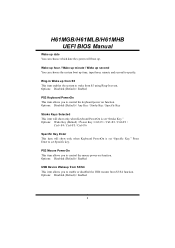
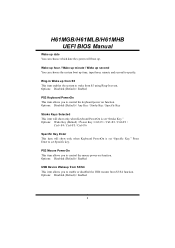
...Press Enter to set "Stroke Key." Options: Disabled (Default) / Enabled
USB Device Wakeup from S3/S4 This item ...allows you to control the mouse power on function.
Wake up hour / Wake up minute / Wake up second You can choose which date the system will boot up. H61MGB/H61MLB/H61MHB UEFI BIOS Manual
Wake up date You can choose the system boot...
Bios Setup - Page 10


...Megatrends, Inc. When this item is disabled, only one thread per enabled core is booted up, the operating system executes the CPUID instruction to identify the processor and its capabilities... Save & Reset Exit
Version x.xx.xxxx. Options: Disabled (Default) / Enabled
9 This determines the kind of cores to find out the highest input value CPUID recognizes. Options: All (Default) / 1 / 2 /...
Bios Setup - Page 13
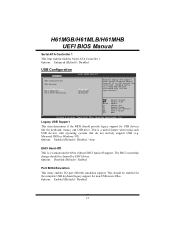
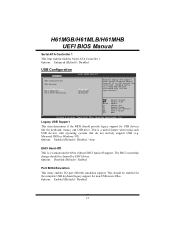
... I/O port 60h/64h emulation support. AUTO opiton disables legacy support if no USB devices are connected. Legacy USB Support
This item determines if the BIOS should be claimed by EHCI driver. This is a workaround for USB devices like the keyboard, mouse, and USB drive. Options: Enabled (Default) / Disabled
12 Copyright© 201x, American Megatrends, Inc. General Help...
Bios Setup - Page 16
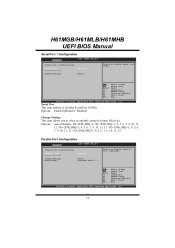
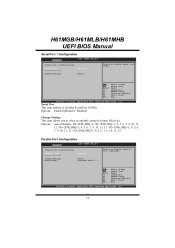
... Exit
Version x.xx.xxxx. IRQ=3, 4, 5, 6, 7, 9, 10, 11,
12 / IO=2F8h; IRQ=3, 4, 5, 6, 7, 9, 10, 11, 12 / IO=2E8h; Options: Enabled (Default) / Disabled
Change Settings This item allows you to select an optimal setting for Super IO device. Serial Port
This item enables or disables Serial Port (COM).
H61MGB/H61MLB/H61MHB UEFI BIOS Manual
Serial...
Bios Setup - Page 19


... Size DVMT stands for a balance between graphics and system performance. DVMT dynamically respond to use as the primary boot devic e. Options: Enabled (Default) / Disabled
DVMT Mode Select This item selects DVMT Mode used by Internal Graphics Device. Options: PEG/PCI (Default) / IGD / PCI/IGD / PCI/PEG / PEG/IGD
IGD Memory This item sets IGD Share...
Bios Setup - Page 20
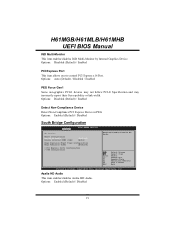
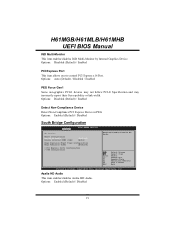
...Precision Event Timer Configuration
High Precision Timer
[Enabled]
> PCI Express Ports Configuration > USB Configuration
Enabled/Disabled Azalia HD Audio
Enter +/F1 F3 F4 ESC
Select Screen Select Item...Audio
This item enables/disables Azalia HD Audio. Options: Auto (Default) / Disabled / Enabled
PEG Force Gen1
Some non-graphics PCI-E devices may not follow PCI-E Specification and may ...
Bios Setup - Page 21
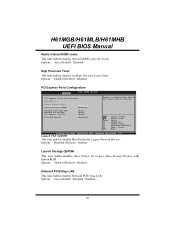
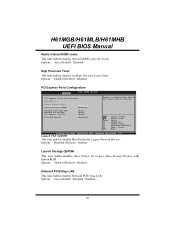
... ESC
Select Screen Select Item Select Change Opt. Launch PXE OpROM
This item enables/disables Boot Option for Legacy Mass Storage Devices with Option ROM.
Options: Enabled (Default) / Disabled
Onboard PCIE Giga LAN
This item enables/disables Onboard PCIE Giga LAN. Options: Enabled (Default) / Disabled
PCI Express Ports Configuration
Chipset
BIOS SETUP UTILITY
PCI Express Ports...
Bios Setup - Page 22
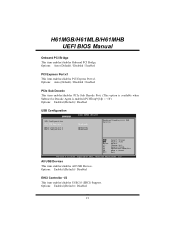
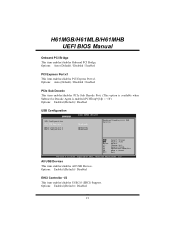
...: Auto (Default) / Disabled / Enabled
PCIe Sub Decode
This item enables/disables PCIe Sub Decode Port. (This option is available when Subtractive Decode Agent is enabled (PCHTrap9[14]) = '1b') Options: Enabled (Default) / Disabled
USB Configuration
Chipset USB Configuration All USB Devices EHCI Controller 1 EHCI Controller 2
BIOS SETUP UTILITY
[Enabled] [Enabled] [Enabled]
Enabled/Disabled All...
Bios Setup - Page 24


... that appears on the screen depends on the number of the legacy devices in this group.
23 Options: Disabled (Default) / Enabled
Boot Option #1/#2
The items specify the boot device priority sequence from the UEFI Devices. Hard Drive BBS Priorities
This item sets the order of devices installed in the system. CD/DVD ROM Drive BBS Priorities
This item...
Bios Setup - Page 26
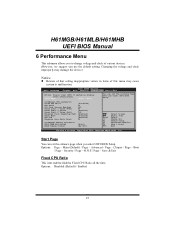
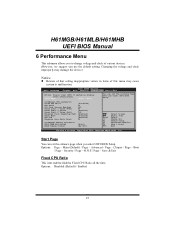
...Select Change Opt. General Help Optimized Defaults Save & Reset Exit
Version x.xx.xxxx. Boot
/ Page - Options: Disabled (Default) / Enabled
25
Options: Page - Advanced / Page - Start Page
You can set the entrance page when ...in items of this menu may cause system to change voltage and clock of various devices. (However, we suggest you use the default setting. Chipset / Page - ...
Similar Questions
Can A 20 Pin 3.0 Usb Connection Be Plugged Into My A880gz Motherboard?
I have an A880GZ motherboard inside of a Rosewill gamer case that came with a 20 pin 3.0 usb connect...
I have an A880GZ motherboard inside of a Rosewill gamer case that came with a 20 pin 3.0 usb connect...
(Posted by paulvoices 11 years ago)
Usb Bootable
I can't boot from usb in my phoenix bios. I enter in the bios menu and i couldn't find a boot sequen...
I can't boot from usb in my phoenix bios. I enter in the bios menu and i couldn't find a boot sequen...
(Posted by ciprianstoian 11 years ago)
Boot Options
All my boot options are disabled and I don't know how to enable them???? Also when I press F12 to se...
All my boot options are disabled and I don't know how to enable them???? Also when I press F12 to se...
(Posted by Anonymous-78682 11 years ago)
Overclocking Biostar H61mlv2
how to increase fsb biostar h61mlv2 can somebody help me please?
how to increase fsb biostar h61mlv2 can somebody help me please?
(Posted by lcom50 11 years ago)

