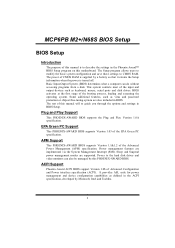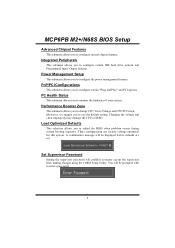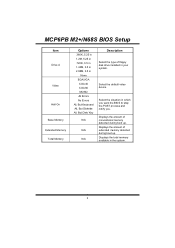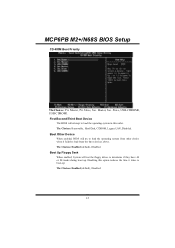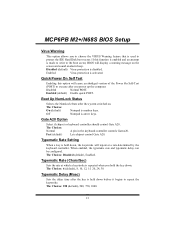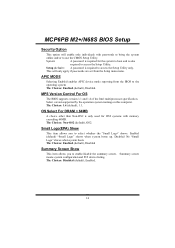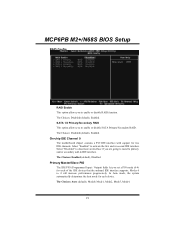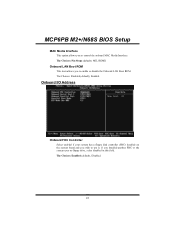Biostar MCP6P3 Support Question
Find answers below for this question about Biostar MCP6P3.Need a Biostar MCP6P3 manual? We have 2 online manuals for this item!
Question posted by Anonymous-78682 on October 12th, 2012
Boot Options
All my boot options are disabled and I don't know how to enable them???? Also when I press F12 to select a boot optiion there is no option for cd drive? Help
Current Answers
Related Biostar MCP6P3 Manual Pages
Similar Questions
Can't Make Cd Run First Before Hd On Restart, In Order To Re-install Os
Hello,Can't make CD run first before HD on restart, in order to re-install OS. I don't see CD listed...
Hello,Can't make CD run first before HD on restart, in order to re-install OS. I don't see CD listed...
(Posted by wwdwgs 1 year ago)
Display Fades While Booting And Screen Becomes Dark. Motherboard P4m890-m7 Te
(Posted by shamnaarai 2 years ago)
Two Hdd's Not Recognised
I have MCP6P3 mother Board with AMD Processor. I am unable to use two HDD's on my PC. I have one HDD...
I have MCP6P3 mother Board with AMD Processor. I am unable to use two HDD's on my PC. I have one HDD...
(Posted by shashidhar21 9 years ago)
Motherboard Not Working Not Booting
not booting system 3 red light near power socket and 1 red light near processor fan scoket please ...
not booting system 3 red light near power socket and 1 red light near processor fan scoket please ...
(Posted by puneetpopli 10 years ago)
Does The Biostar H61mlv2 Have The Option To Boot From A Usb Device ?
does the biostar h61mlv2 have the option to boot from a usb device ?
does the biostar h61mlv2 have the option to boot from a usb device ?
(Posted by wolverineloko1955 11 years ago)