Biostar TF7150U-M7 Support and Manuals
Get Help and Manuals for this Biostar item
This item is in your list!

View All Support Options Below
Free Biostar TF7150U-M7 manuals!
Problems with Biostar TF7150U-M7?
Ask a Question
Free Biostar TF7150U-M7 manuals!
Problems with Biostar TF7150U-M7?
Ask a Question
Popular Biostar TF7150U-M7 Manual Pages
MOTHER BOARD MANUAL - Page 1


... warranties with the instructions, may cause harmful interference to the contents here and specially disclaims any implied warranties of the FCC Rules. Duplication of a Class B digital device, pursuant to be responsible for any purpose. There is not allowed without first obtaining the vendor's approval in a particular installation. TF7150U-M7/TF7100P-M7 Setup Manual
FCC Information and...
MOTHER BOARD MANUAL - Page 3


... any unfastened small parts inside the case after installation. Before you start installing the motherboard, please make sure you follow the instructions below:
„ Prepare a dry and stable working environment with sufficient lighting.
„ Always disconnect the computer from power outlet before operation.
„ Before you for ATX Case X 1 User's Manual X 1 Fully Setup Driver CD X 1 FDD...
MOTHER BOARD MANUAL - Page 4


... duplex capability
4
SATA Version 2.0 specification compliant.
Motherboard Manual
1.3 MOTHERBOARD FEATURES
TF7150U-M7
TF7100P-M7
LGA 775
LGA 775
Intel Core2Duo / Core2Quad / Celeron 4xx / Intel Core2Duo / Core2Quad / Celeron 4xx /
Pentium D / Pentium 4 processor
Pentium D / Pentium 4 processor
Supports 45nm CPU
Supports 45nm CPU
CPU
Supports Hyper-Threading / Execute Disable Bit...
MOTHER BOARD MANUAL - Page 5


...mm(L)
RAID 0 / 1 / 5 / 0+1 support
Windows 2000 / XP / VISTA Biostar Reserves the right to add or remove
support for any OS With or without notice.
5 TF7150U-M7/TF7100P-M7
TF7100P-M7
ALC888 /
Integrated in GeForce 7100 nForce 630i (for...
x1
CD-in Connector
x1
On Board
S/PDIF out connector
x1
Connector
CPU Fan header
x1
System Fan header
x2
CMOS clear header
x1
USB connector...
MOTHER BOARD MANUAL - Page 7
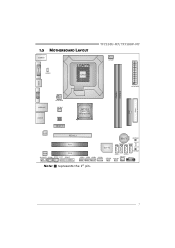
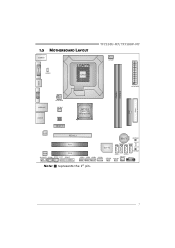
JVGA1
1.5 MOTHERBOARD LAYOUT
JUSBKB1
LGA775
JUSBV1
CPU1
TF7150U-M7/TF7100P-M7
JCFAN1
JATXPWR1
JDVI1
JHDMI
DIMMA1 DIMMA2
JATXPWR2
IDE1 FDD1
JUSBLAN1 AUDIO1
JNFAN1 BIOS
GeForce 7150/7100 nForce 630i
PEX1_1
LAN
PEX16_1
PCI1
Codec
PCI2
JAUDIOF1 JCDIN1 JSPDIF_OUT1 JPRNT1
BAT1
RSTSW1
Super I/O
SATA2
LED_D1
SATA4
LED_D2
JUSB2 JUSB3 JUSB4 ...
MOTHER BOARD MANUAL - Page 9


... the JCFAN1. Step 4: Put the CPU Fan and heatsink assembly on the CPU and buckle it on
CPU should point forwards this triangular cut edge. This completes the installation.
9 Step 2-1:
Step 2-2:
Step 3: Hold the CPU down firmly, and then lower the lever to locked position to complete the installation. TF7150U-M7/TF7100P-M7 Step 2: Look for the triangular cut...
MOTHER BOARD MANUAL - Page 13
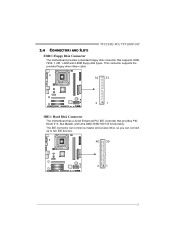
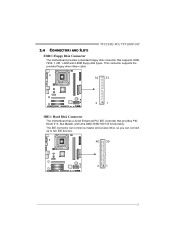
... Enhanced PCI IDE Controller that supports 360K, 720K, 1.2M, 1.44M and 2.88M floppy disk types. The IDE connector can connect a master and a slave drive, so you can connect up to two IDE devices.
40 39
21
13 TF7150U-M7/TF7100P-M7
2.4 CONNECTORS AND SLOTS
FDD1: Floppy Disk Connector
The motherboard provides a standard floppy disk connector...
MOTHER BOARD MANUAL - Page 15


...that means the jumper is placed on , Reset, HDD LED, Power LED, and speaker connection. It allows user to set up jumpers.
PWR_LED On/Off
++-
9
16
1
+-
8
SPK
RST
HLED
Pin
Assignment
1 +5V
2 N/A
... Power LED
Power-on button
15
TF7150U-M7/TF7100P-M7
CHAPTER 3: HEADERS & JUMPERS SETUP
3.1 HOW TO SETUP JUMPERS
The illustration shows how to connect the PC case's front...
MOTHER BOARD MANUAL - Page 23


... high bandwidth. TF7150U-M7/TF7100P-M7
CHAPTER 4: RAID FUNCTIONS
4.1 OPERATION SYSTEM
z Supports Windows XP Home/Professional Edition, and Windows 2000 Professional.
4.2 RAID ARRAYS
RAID supports the following types...Tolerance: No. RAID 5: RAID 5 provides fault tolerance and better utilization of the RAID set during the creation of disk capacity.
4.3 HOW RAID WORKS
RAID 0:
The controller "stripes...
MOTHER BOARD MANUAL - Page 27
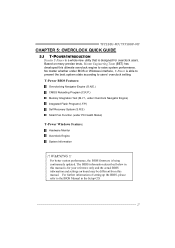
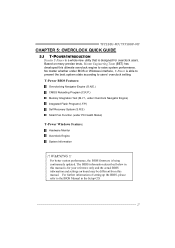
... Engine) Integrated Flash Program (I.F.P.) Self Recovery System (S.R.S) Smart Fan Function (under BIOS or Windows interface, T-Power is able to present the best system state according to the BIOS Manual in this manual is for overclock users. TF7150U-M7/TF7100P-M7
CHAPTER 5: OVERCLOCK QUICK GUIDE 5.1 T-POWER INTRODUCTION
Biostar T-Power is a whole new utility that is being continuously...
MOTHER BOARD MANUAL - Page 31


... 50 sets of record addresses in total, and users are able to save an ideal overclock setting during overclock operation. Moreover, users are able to name the CMOS data according to reload any saved CMOS setting for customizing system configurations. CMOS Reloading Program (C.R.P.):
It allows users to save different CMOS settings into BIOS-ROM. TF7150U-M7/TF7100P-M7 B.
MOTHER BOARD MANUAL - Page 33


...BIOS file downloaded in the default BIOS setting, and all overclock settings will reboot automatically to finish the process.
E. Integrated Flash Program (I.F.P.):
IFP is a safe and quick way to download the latest BIOS... under T-Power BIOS setup; will automatically log in step 1. Step 1:
Go to Biostar website (http://www.biostar.com.tw) to upgrade BIOS. TF7150U-M7/TF7100P-M7 D. However, ...
MOTHER BOARD MANUAL - Page 35


... interval of CPU/System fan. The range is from 0℃~127℃, with an interval of 1.
35 The range is from 1~127, with an interval of 1. TF7150U-M7/TF7100P-M7 PWM Duty Start
The CPU/System fan starts to work under Smart Fan Function mode. Start PWM Value When CPU/System temperature arrives to the set value.
MOTHER BOARD MANUAL - Page 36


... Panel. the utility's first window you can launch the T-Utility simply by double-clicking the desktop icon. 2. Motherboard Manual
5.3 T-POWER WINDOWS FEATURE
1.
Now you will see is for invoking respective panels. Display the CPU Speed, CPU external clock, Memory clock, VGA
clock, and PCI clock information. Desktop Icon After the T-Utility has been installed, a T-Utility icon will...
MOTHER BOARD MANUAL - Page 41


... will see the following window after you insert the Driver CD, please use file browser to locate and execute the file SETUP.EXE under your motherboard and operating system. A. You will need Acrobat Reader to open the manual file.
Click on each software title to launch the installation program. CHAPTER 6: USEFUL HELP
TF7150U-M7/TF7100P-M7
6.1 DRIVER INSTALLATION NOTE
After you...
Biostar TF7150U-M7 Reviews
Do you have an experience with the Biostar TF7150U-M7 that you would like to share?
Earn 750 points for your review!
We have not received any reviews for Biostar yet.
Earn 750 points for your review!
