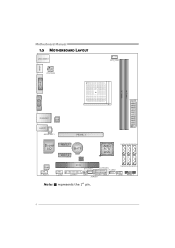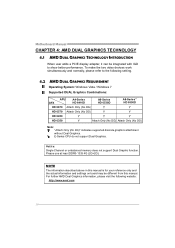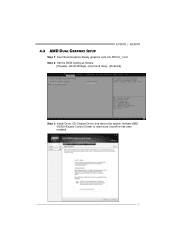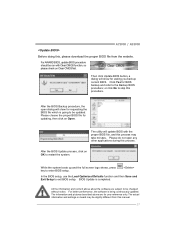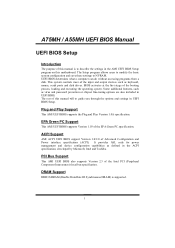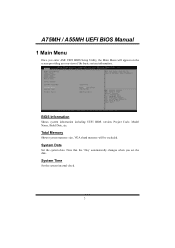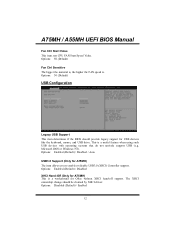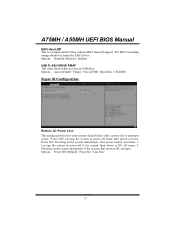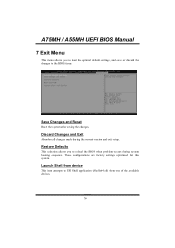Biostar A75MH Support and Manuals
Get Help and Manuals for this Biostar item

View All Support Options Below
Free Biostar A75MH manuals!
Problems with Biostar A75MH?
Ask a Question
Free Biostar A75MH manuals!
Problems with Biostar A75MH?
Ask a Question
Most Recent Biostar A75MH Questions
Sir, I Have Lost Network Adapters Driver Due To Some Mistake Even I Tried Many D
(Posted by Sauravbricle 8 years ago)
Graphics Display Driver Bsod, Or Crashes At Restart After Install
i tried to install the integrated graphics display driver in all OS's windows XP (x86) & (x64), ...
i tried to install the integrated graphics display driver in all OS's windows XP (x86) & (x64), ...
(Posted by ademu 11 years ago)
Max Shared Graphics Memory?
what is the max shared graphics memory?
what is the max shared graphics memory?
(Posted by jaynarmaquidato 11 years ago)
Popular Biostar A75MH Manual Pages
Biostar A75MH Reviews
We have not received any reviews for Biostar yet.