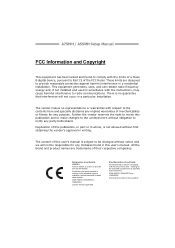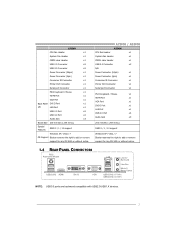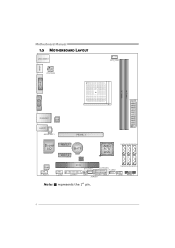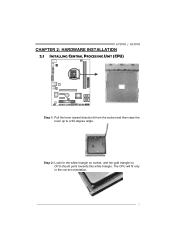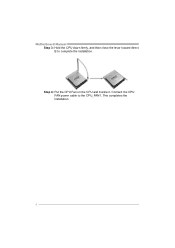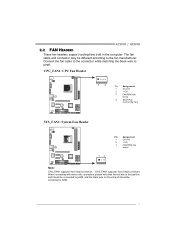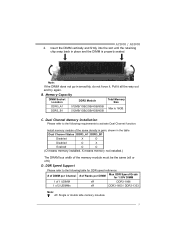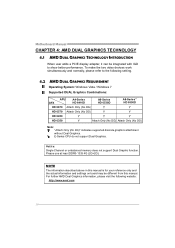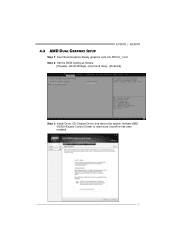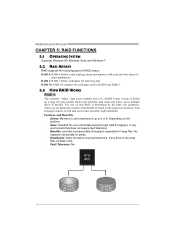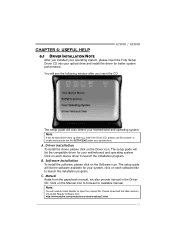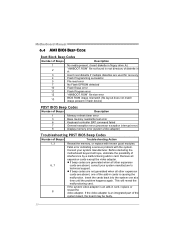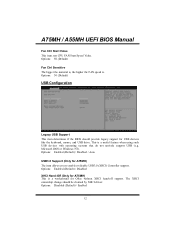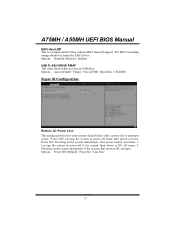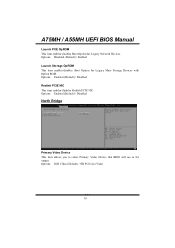Biostar A75MH Support Question
Find answers below for this question about Biostar A75MH.Need a Biostar A75MH manual? We have 2 online manuals for this item!
Question posted by Sauravbricle on September 17th, 2015
Sir, I Have Lost Network Adapters Driver Due To Some Mistake Even I Tried Many D
The person who posted this question about this Biostar product did not include a detailed explanation. Please use the "Request More Information" button to the right if more details would help you to answer this question.
Current Answers
Answer #1: Posted by freginold on September 17th, 2015 3:08 AM
Hello, you can download the native A75MH drivers here. For any drivers not listed on that page, you should be able to find them on your computer manufacturer's support site, if they came with your computer.
Related Biostar A75MH Manual Pages
Similar Questions
Help Me Driverbiostar P4m890-m7 Te.v 7.1
help me driver biostar p4m89-m7 te v 7.1
help me driver biostar p4m89-m7 te v 7.1
(Posted by anwarcell147 10 years ago)
Lost G31d-m7 Version 8.4 Motherboard Driver Cd
sir, I have lost motherboard driver cd given with it so I want it again so how can receive it back. ...
sir, I have lost motherboard driver cd given with it so I want it again so how can receive it back. ...
(Posted by anayraj10 10 years ago)
Audio Driver Not Install
audio driver not supported in my system.
audio driver not supported in my system.
(Posted by premsahu2011 11 years ago)
Graphics Display Driver Bsod, Or Crashes At Restart After Install
i tried to install the integrated graphics display driver in all OS's windows XP (x86) & (x64), ...
i tried to install the integrated graphics display driver in all OS's windows XP (x86) & (x64), ...
(Posted by ademu 11 years ago)