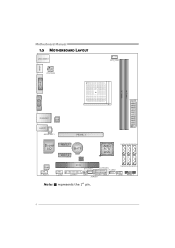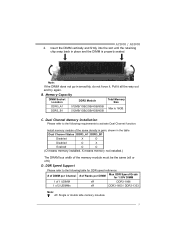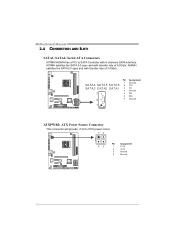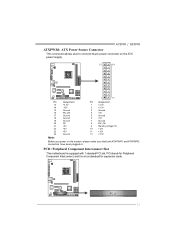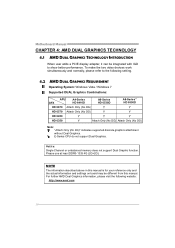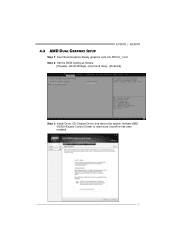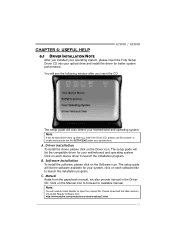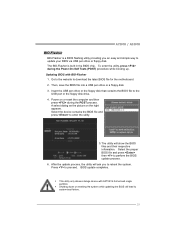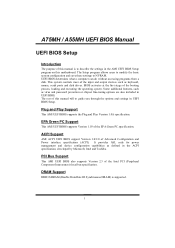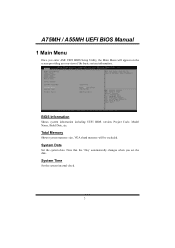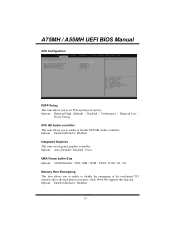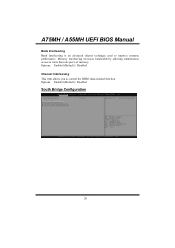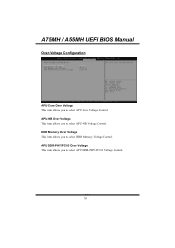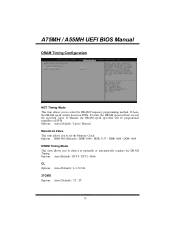Biostar A75MH Support Question
Find answers below for this question about Biostar A75MH.Need a Biostar A75MH manual? We have 2 online manuals for this item!
Question posted by jaynarmaquidato on July 21st, 2012
Max Shared Graphics Memory?
what is the max shared graphics memory?
Current Answers
Related Biostar A75MH Manual Pages
Similar Questions
Sir, I Have Lost Network Adapters Driver Due To Some Mistake Even I Tried Many D
(Posted by Sauravbricle 8 years ago)
Can A Outside Graphics Card Be Used Through The Pci-e Slot.
Because there is a grapics card put into the board can there be anouther grapics card in the pci-e s...
Because there is a grapics card put into the board can there be anouther grapics card in the pci-e s...
(Posted by Setthew2000 9 years ago)
Memory Broke Down
I've got 4x1gb pc2-5300 during last 3 years. Randomly DIMM A1 & DIMM B1 stopped recognising any ...
I've got 4x1gb pc2-5300 during last 3 years. Randomly DIMM A1 & DIMM B1 stopped recognising any ...
(Posted by igormnk 10 years ago)
Graphics Display Driver Bsod, Or Crashes At Restart After Install
i tried to install the integrated graphics display driver in all OS's windows XP (x86) & (x64), ...
i tried to install the integrated graphics display driver in all OS's windows XP (x86) & (x64), ...
(Posted by ademu 11 years ago)
Memory Voltage Settings
I have GSkill ripjaw ram that was approved for this motherboard. It calls for 1.5V. As far as I can ...
I have GSkill ripjaw ram that was approved for this motherboard. It calls for 1.5V. As far as I can ...
(Posted by sierrarst 11 years ago)