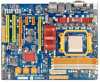Biostar TA790GX A3 Support Question
Find answers below for this question about Biostar TA790GX A3.Need a Biostar TA790GX A3 manual? We have 2 online manuals for this item!
Question posted by sierrarst on November 29th, 2012
Memory Voltage Settings
I have GSkill ripjaw ram that was approved for this motherboard. It calls for 1.5V. As far as I can tell, the bios minimum voltage is 1.65V. Is there another way to set the memory voltage to 1.5V? Or am I looking at the wrong settings?
Current Answers
There are currently no answers that have been posted for this question.
Be the first to post an answer! Remember that you can earn up to 1,100 points for every answer you submit. The better the quality of your answer, the better chance it has to be accepted.
Be the first to post an answer! Remember that you can earn up to 1,100 points for every answer you submit. The better the quality of your answer, the better chance it has to be accepted.
Related Biostar TA790GX A3 Manual Pages
Bios Setup - Page 2


....
1 T he rest of this manual will to guide you through the options and settings in the AMI BIOS Setup program on this motherboard.
Power management features are supported. TA790GX A3+ BIOS Manual
BIOS Setup
Introduction
T he purpose of this manual is turned off. T his AMI BIOS supports Version 1.1&1.2 of the input and output devices such as keyboard, mouse...
Bios Setup - Page 3


... board may be slightly different from this manual is for most conditions to select item and ch ange the settings. TA790GX A3+ BIOS Manual
PCI Bus Support
T his AMI BIOS supports the AMD CPU. Navigation Keys for any mistakes found in this manual. Using Setup
When starting up the computer, press during the Power-On...
Bios Setup - Page 4


... (C)Copyright 1985-200x, American Me gatrends, Inc. System Memory
Shows system memory size.
System Date
Set the system date. TA790GX A3+ BIOS Manual
1 Main Menu
Once you set the date.
3
System Time
Set the system internal clock.
Main
Advan ced
BIOS SETU P U TILITY
PCIPnP Boot Chipset
T-Series
Exit
System Overvie w
AMI BIOS Version :01. 01.01 Build Date:01/ 01...
Bios Setup - Page 9


...at boot time and uses the information to better allocate memory and schedule software threads for maximum perform ance. Options...C1E Support T his item allows you to activate Core Leveling function. TA790GX A3+ BIOS Manual
Secure Virtual Machine Mode Virtualization T echnology can virtually separate your system when the system is set to "All Cores" or
"Per Core". Options: Disabled (Default) ...
Bios Setup - Page 12


....
11 TA790GX A3+ BIOS Manual
Control Mode
T his item shows the system temperature, fan speed, and voltage information. Options: 1~127
Hardware Health Configuration
T his item provides several operation modes of CPU/System fan. Options: Quiet / Performan ce / Manual
Fan Ctrl OFF(℃ )
If the CPU/System T emperature is lower than the set value.
Advanced
BIOS S ETUP...
Bios Setup - Page 14


... can choose the system boot up . TA790GX A3+ BIOS Manual
ACPI APIC support T his item allows you to enable or disabled the USB resume from Suspend mode. Options: Enabled (Default) / Disabled
AMI OEMB table Set this value to allow the ACPIBIOS to add a pointer to enable or disable the motherboard's APIC (Advan ced Programmable Interrupt...
Bios Setup - Page 20


...Settings Conf iguration
> Boo t Device Prio rity
> Har d Disk Drives > Rem ovable Drives > CD/ DVD Drives
Quick Boot
[ Enabled]
Full Screen LOGO S how
[ Enabled]
AddOn ROM Display Mode
[ Force BIOS]
Bootu p Num-Lock
[ ON]
Inter rupt 19 Captu re
[ Enabled]
Ignor e Memory... / USB-FDD1 / USB-ZIP0 /
USB-ZIP1 / LS120
19 TA790GX A3+ BIOS Manual
4 Boot Menu
T his menu allows you to Sub Scr ...
Bios Setup - Page 21


... 19 Capture
When set to Enabled, this item is set to Enabled, BIOS would ignore memory error messages. Options: Enabled (Default) / Disabled
Ignore Memory Error Messages
When set to Enabled, BIOS will let user know... (Default) / Disabled
20 You can also change the booting sequence. TA790GX A3+ BIOS Manual
CD/DV D Drives
T he BIOS will cause an ab ridged version o f the Power On Sel ...
Bios Setup - Page 26


Options: Enabled (Default) / Disabled
25 TA790GX A3+ BIOS Manual
Interleave Ratio (SP:UMA) Options: Auto (Default) / 1:1 / 1:3 / 1:7 / 1:15 / 3:5 / 3:13 / 5:11 / 7:9 SP Power Managment T his item allows you to control SP NB/Memory Termination. Options: Auto (Default) / Dynamic CKE / Dynamic CMD / Dynamic / CLK /
Disabled SP NB/Memory Termination T his item allows you to select SP Power ...
Bios Setup - Page 31


... the system perfo rmance.
TA790GX A3+ BIOS Manual
6 T-Series Menu
T his submenu allows you use the default setting. C hange Option F1 G eneral Help F1 0 S ave and Exit ES C E xit
vxx.xx (C)C opyright 198 5-200x, Amer ican Megatre nds, Inc. Options: Normal (Default) / Automate OverClock / Manual OverClock
30 Changing the voltage and clock improperly may damage...
Bios Setup - Page 35


... AM2+ CPU. Options: 2000MHz (Default) / 800MHz ~ 2000MHz NB VID Set the voltage to select the P-States controlling. Options: 1.2000V (Default) / 0.0125V ~ 1.3250V. Options: 0.0125V ~ 1.3250V (Differs by CPU) Core VID T his function allows you to select the Frequency o f NB chip. TA790GX A3+ BIOS Manual
Custom P-States T his item allows you to select the Ratio/Frequency...
Bios Setup - Page 36


...Voltage T his item allows you to select Side Port Over Voltage Control. TA790GX A3+ BIOS Manual
Voltage Configuration
Volta ge Configurat ion
CPU V core NB FI D Voltage Memor y Over Volt age Side Port Over Vol tage Chips et Over Volta ge HT Ov er Voltage
BIOS... 2.200V (Interval: 0.020V)
Memory Over Voltage T his item allows you to select NB/SB Over Voltage Control. Options: 1.200V (Default)...
Bios Setup - Page 37


...Memclock Value
T his item allows you to control the Memory Clock.
S elect Screen S elect Item +- Memory Clock Mode
T his item allows you to set the Memory Clock. Options: DDR3-800 (Default) / DDR3-1066...Inc. If Manual, the DRAM speed specified will be programmed regardless. TA790GX A3+ BIOS Manual
HT Ov er Voltage T his item allows you to choose to manually or automatically regul ...
Bios Setup - Page 41


...]
Set the level of the overlapped PCI memory above the total physical memory.
S elect Screen S elect Item +- Options: Disabled (Default) / Enabled
Power Smashing
T his item controls the DRAM power down function. Options: Enabled (Default) / Disabled
DC T Unganged Mode
T his item allows you to enable or disable the remapping of ECC protection. TA790GX A3+ BIOS Manual
Memory Hole...
Bios Setup - Page 44


change the setting back from "Enabled" to "Disabled" to complete the test. C hange Option F1 G eneral Help F1 0 S ave and Exit ES C E xit
vxx.xx (C)C opyright 198 5-200x, Amer ican Megatre nds, Inc. TA790GX A3+ BIOS Manual
Integrated Memory Test
Integrat ed Memory T est allows users to precede memory test. Main
BIOS S ETUP UTILITY
Advanced PCIPnP Boot Chips et...
Setup Manual - Page 28


Motherboard Manual
CHAPTER 6: T-SERIES BIOS & SOFTWARE 6.1 T-SERIES BIOS
T-Series BIOS Features
Overclocking Navigator Engine (O.N.E.) Memory Integration Test (M.I.T., under Overclock Navigator Engine) BIO-Flasher: Update BIOS file from this manual is being continuously updated. For further information of setting up the BIOS, please refer to malfunction. Main
Advanced
BIOS... Voltage ...
Setup Manual - Page 29


... the system stability, CPU voltage needs to malfunction. Spread Spectrum This item allows you to malfunction.
TA790GX A3+
Manual Overclock System (M.O.S.)
MOS is directly in proportion to customize personal overclock settings. Main
Advanced
PCIPnP
BIOS SETUP UTILITY
Boot Chipset
T-Series
Exit
T-Series Settings
Options
WARNING: Setting wrong values in below sections...
Setup Manual - Page 30


...Engine Clock Override This item allows control the GFX Engine Clock.
Motherboard Manual
CPU FID/VID Control Enter this function for any overclocking ...memory settings. Main
Advanced
PCIPnP
BIOS SETUP UTILITY
Boot Chipset
T-Series
Exit
T-Series Settings
Options
WARNING: Setting wrong values in below sections may be responsible for more advanced Embedded Controller settings. Voltage...
Setup Manual - Page 31


...TA790GX A3+
V6 Tech Engine
This engine will make a better over-clock performance. Change Option F1 General Help F10 Save and Exit ESC Exit
vxx.xx (C)Copyright 1985-200x, American Megatrends, Inc. Main
Advanced
PCIPnP
BIOS SETUP UTILITY
Boot Chipset
T-Series
Exit
T-Series Settings
Options
WARNING: Setting...
> CPU FID/VID Control
> Voltage Configuation
> DRAM Timing Configuration
> ...
Setup Manual - Page 39


... to adjust FSB voltage. FSB Voltage This function allows user to adjust Memory voltage. Over Voltage Panel
TA790GX A3+
Manual Adjust CPU/Memo ry/Chipset/FSB Voltage
CPU Voltage This function allows user to adjust Chipset voltage. Click on "+" to increase or "-" to decrease the CPU voltage. Click on "+" to increase or "-" to decrease the Memory voltage. Chip Voltage This function...
Similar Questions
Trava Constantemente Durante O Boot E Corrompe Arquivos De Inicializaçao
(Posted by Anonymous-169741 2 years ago)
Have Biostar Motherboard Ta790gx Cant Install Windows 7
(Posted by anusNlf 9 years ago)
Memory Broke Down
I've got 4x1gb pc2-5300 during last 3 years. Randomly DIMM A1 & DIMM B1 stopped recognising any ...
I've got 4x1gb pc2-5300 during last 3 years. Randomly DIMM A1 & DIMM B1 stopped recognising any ...
(Posted by igormnk 10 years ago)
How To Setting The Jumpers Of This Motherboard?
(Posted by halaabdelatif 11 years ago)