Biostar U8788 Support and Manuals
Get Help and Manuals for this Biostar item
This item is in your list!

View All Support Options Below
Free Biostar U8788 manuals!
Problems with Biostar U8788?
Ask a Question
Free Biostar U8788 manuals!
Problems with Biostar U8788?
Ask a Question
Popular Biostar U8788 Manual Pages
U8788 user's manual - Page 4


... audio ports, USB ports and a game port.
2.Contains on board IDE facilities for full compliance and compatibility with industry software and hardware standards. Chapter 1
Motherboard Description
Notice
Introduction of system
This mainboard is designed to take advantage of its predecessors, this mainboard continues a commitment to provide you with PC ATX form factor specifications.
4.Supports...
U8788 user's manual - Page 9
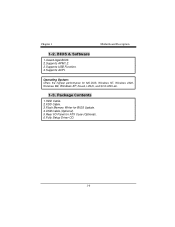
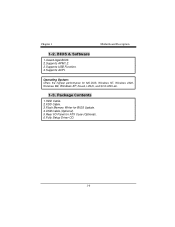
... Cable. 3.Flash Memory Writer for BIOS Update. 4.USB Cable (Optional). 5.Rear I/O Panel for MS-DOS, Windows NT, Windows 2000, Windows ME, Windows XP, Novell, LINUX, and SCO UNIX etc.
1-3. BIOS & Software
1.Award legal BIOS. 2.Supports APM1.2. 3.Supports USB Function. 4.Supports ACPI.
Operating System: Offers the highest performance for ATX Case (Optional). 6.Fully Setup Driver CD.
1-6
U8788 compatibility test report - Page 2


CONTENTS PRODUCT INFORMATION 4
Motherboard General Information 4 Chipset Details...4 BIOS Details...4 CPU Supports...4 Memory Supports 4 On-board Features and Devices 4 Mechanical...5 DESIGN REVIEW-Ver3.0 7 Mainboard Voltage Measurement 7 Bus Clock ...7 REQUIRED BIOS DEFAULT SETTINGS 9 BIOS FEATURES SETUP 9 CHIPSET FEATURES SETUP 9 POWER MANAGEMENT SETUP 10 PnP / PCI CONFIGURATION 11 ...
U8788 compatibility test report - Page 4


...Front Side Bus Max =400 Max =533
Comments:
Socket 478 Intel celeron
Max =1.8G Hz
Max =400
Memory Supports
Maximum Memory Support Number of Memory Slots Type of Shared Slots
On-board Features and Devices
!2 !3 !4 "5
! 1 ! 2 ! 3 ! 4 " None
! No
! PRODUCT INFORMATION
Motherboard General Information
Vendor
Biostar
Model Number Version Number Platform
U8788
V0.90/V2.0/V1.0/V3.0 !
U8788 compatibility test report - Page 13


... Setup Memory Size Counter Check BIOS Lock Function Warm Boot (HW/SW Reset) System Configuration Review (CPU Type/Cache/SDRAM/HDD...) Power Fail Function Test Prompt Into DOS Mode Typing Some DOS Comment Run Scandisk PS/2 Keyboard Test USB Keyboard Legacy Support Test Boot Floppy Driver A FDISK Hard Disk Driver Format Hard Disk Driver Boot Hard Disk Driver...
U8788 compatibility test report - Page 16


... V7700
LAN Card
On board
Test Item
System Comparability Test
Windows ME Setup Installation Test
Supports Driver Installation Test
System Properties Information Review (System Device Manager)
Standby Mode Test
Shut Down Test
Restart Test
Scandisk Test
Reboot The Windows Test For Over Night
Suspend To RAM (S3) Test
Standby Button for S3 (Enter)
Power Button for S3...
U8788 compatibility test report - Page 17


... Add Sound Cards For PnP Function Test
Pass
Audio Drivers Setup Installation Test
Pass
System Properties Information Review
Pass
Audio Control Panel Function Test
Pass
Game Port Test
Pass...Test
Pass
Ultra DMA 100/133 Hard Disk Test
Pass
USB Ports Test
--- VGA Drivers Setup Installation Test
Pass
Display Properties Information Review
Pass
Run 3D Screen Saver
Pass
VGA Resolution ...
U8788 compatibility test report - Page 18


...
--- Audio Drivers Setup Installation Test
Pass
System Properties Information Review
Pass
Audio Control Panel Function Test
Pass
Sound Recorder Test
Pass
Run MPG Files
Pass
Speaker Out Quality Test
Pass
Playing Audio CD Test
Pass
Playing Wave Test
Pass
Playing MIDI Test
Pass
Playing Video Test
Pass
Playing MP3 Test
Pass
Onboard Audio For S1 Function Supports Test...
U8788 compatibility test report - Page 21


...Playing MPEG Files Test Playing VCD Test Playing DVD Test(With WinDVD 2000)
Audio Function Test Audio Drivers Setup Installation Test System Properties Information Review Speaker Out Quality Test R/L Channel Check CD-In...Game Port Test
Windows2000 Utility Test BCM Diagnostics
System Info DMI Info Processor Test Memory Test Audio Test Video Test Graphics Test Hard Disk Test
21
Pass Pass Pass Pass ...
U8788 compatibility test report - Page 23


... Installation Test
Supports Driver Installation Test
Standby Mode Test
Shut Down Test
Restart Test
Scandisk Test
S3 and S4 Mode Test
Setup installation Microsoft Office 2000 Test
System Information Review
Hardware Resources
Components
Software Environment
Internet Setting
Net Diagnostics
System restore
File Signature Verification Utility
DirectX Diagnostics Tool
Hardware Device...
U8788 compatibility test report - Page 25


...
System Properties Information Review (System Device Manager)
Pass
Setup installation Microsoft Office 2000 Test
Pass
Reboot The Windows Test For Over Night
Pass
Add Sound Card Test
---
LAN Port Test
--- Add Sound Cards For PnP Function Test
Pass
Audio Drivers Setup Installation Test
Pass
System Properties Information Review
Pass
Audio Control Panel Function Test
Pass
Game...
U8788 compatibility test report - Page 27


...CPU Util , 44.1 kHz , 16 bits Static
--- Audio Drivers Setup Installation Test
Pass
System Properties Information Review
Pass
Audio Control Panel Function Test
Pass
CD-In Function Check
Pass
...MIDI Test
Pass
Playing Video Test
Pass
Playing MP3 Test
Pass
Onboard Audio For S1 Function Supports Test
Pass
Audio Winbench99 (Based onboard Sound controller)
--- Hardware Voice
16
Voice 8...
U8788 BIOS setup guide - Page 2


...as virus and password protection as well as special support for standard devices such as defined in your computer system's ROM (Read Only Memory) is intended to guide you through the process of configuring your system using Setup. EPA Green PC Support
This AWARD BIOS supports Version 1.03 of the Advanced Power Management (APM) specification. ACPI Support
Award ACPI BIOS support Version 1.0 of...
U8788 BIOS setup guide - Page 17


... OSR2 or a third party IDE bus master driver). Modes 0 to 4 will take you a submenu with the following options:
VIA-3058 AC97 Audio This option allows you to enable BIOS support. VIA OnChip PCI Device
If you set a PIO mode (0-4) for each of the IDE devices that the onboard IDE interface supports. BIOS Setup
Primary / Secondary /Master / Slave PIO The IDE...
U8788 BIOS setup guide - Page 27


... the VGA controller.
- 26 -
By Choosing "Manual", the user will update only
when the new configuration varies from a VGA controller and map it to their display as a way to "Manual".
When you press the "Press Enter" tag, you will allow you to configure the system interrupts. BIOS Setup
If the Disabled (default) option is chosen...
Biostar U8788 Reviews
Do you have an experience with the Biostar U8788 that you would like to share?
Earn 750 points for your review!
We have not received any reviews for Biostar yet.
Earn 750 points for your review!
