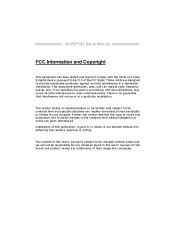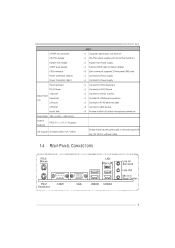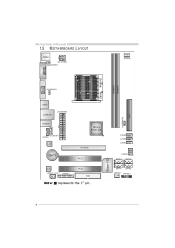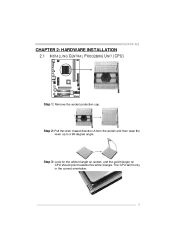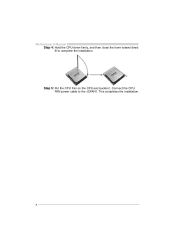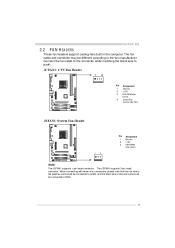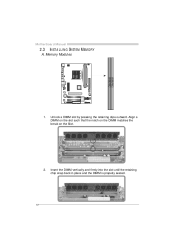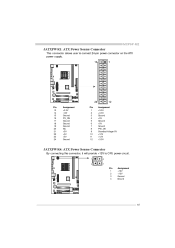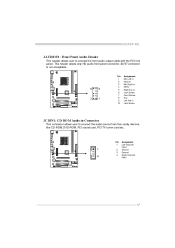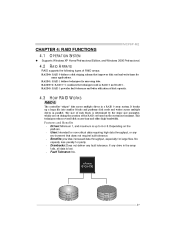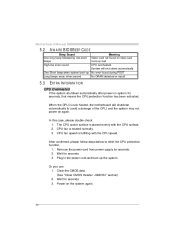Biostar MCP6P-M2 Support Question
Find answers below for this question about Biostar MCP6P-M2.Need a Biostar MCP6P-M2 manual? We have 1 online manual for this item!
Question posted by Jtn23hel on August 2nd, 2014
How To Install A Mcp6p M2
The person who posted this question about this Biostar product did not include a detailed explanation. Please use the "Request More Information" button to the right if more details would help you to answer this question.
Current Answers
Related Biostar MCP6P-M2 Manual Pages
Similar Questions
Why My A760g M2 Motherboard Wont Start With Two Dimm
why my A760G m2+ motherboard wont start with two DIMM works only with one DIMMin order to reboot the...
why my A760G m2+ motherboard wont start with two DIMM works only with one DIMMin order to reboot the...
(Posted by gasparop1 8 years ago)
8gb Ram On Motherboard G31 M7 V 6.5 Te
is there any way I can instal 8GB RAM on motherboard G31 M7 v 6.5 TE?
is there any way I can instal 8GB RAM on motherboard G31 M7 v 6.5 TE?
(Posted by placewithspace 10 years ago)
Mcp6p M2+ Ver 6.1
hi, can help me? my mother board is mcp6p m2+ ver 6.1, if i turn the power switch it turn on for t...
hi, can help me? my mother board is mcp6p m2+ ver 6.1, if i turn the power switch it turn on for t...
(Posted by Anonymous-79078 11 years ago)